MyObservability
Services
Details
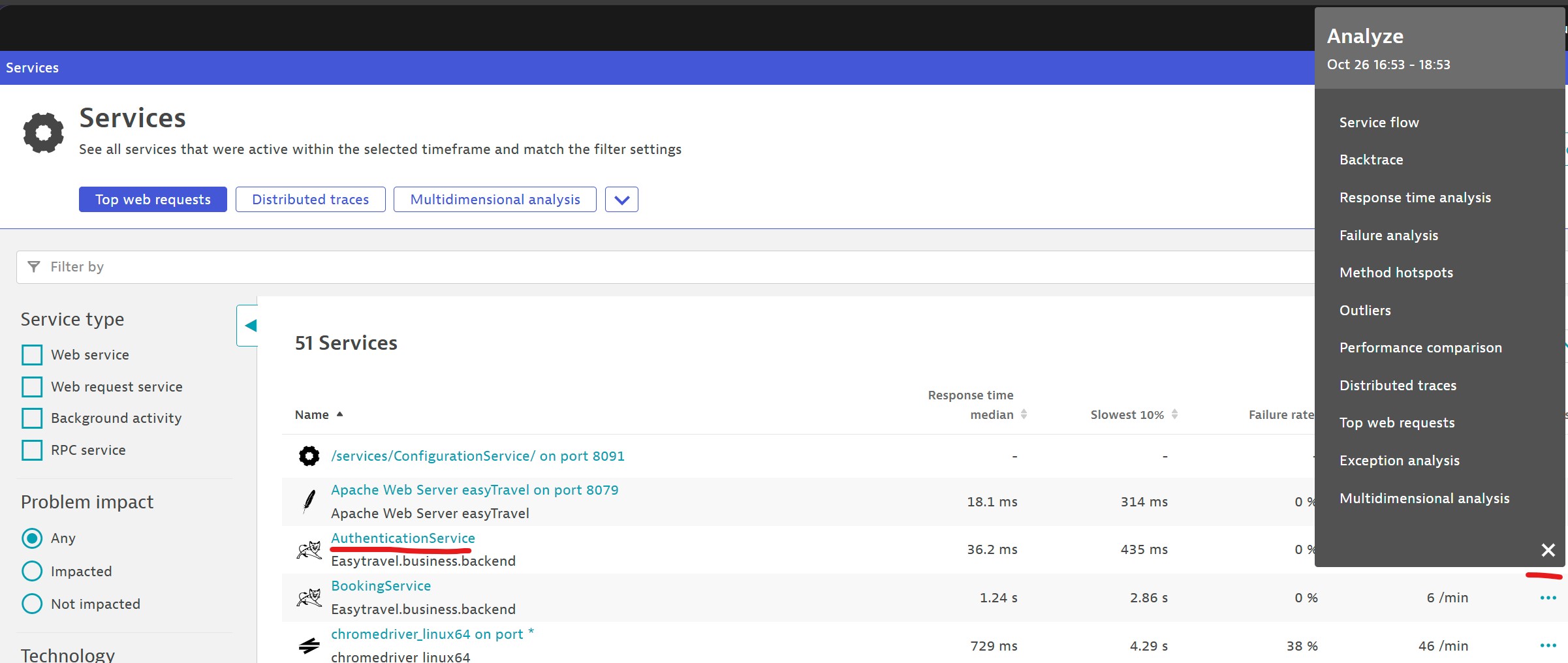
- Service flow: Transactional insight visualized through Service flow, which illustrates the sequence of service calls that are triggered by each service request in your environment.
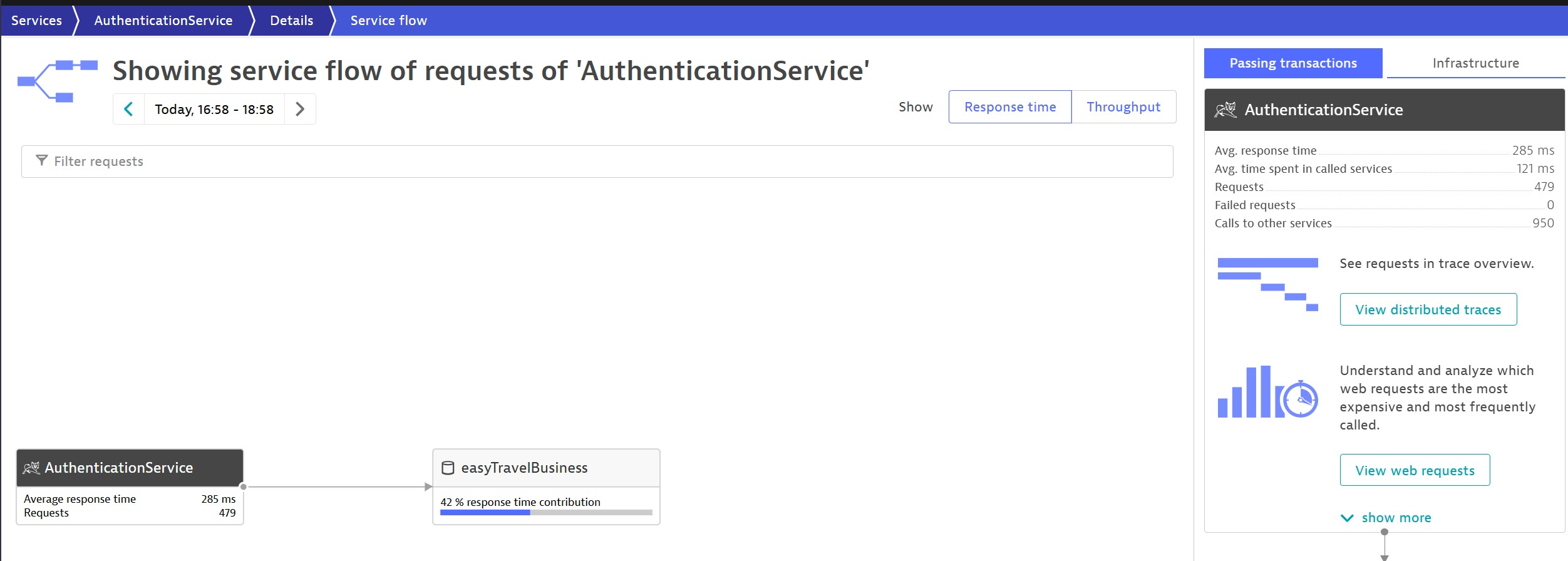
- Backtrace: With Service Backtrace, you can trace a request back through its calling hierarchy to determine the sequence of services and components that led to the current service.
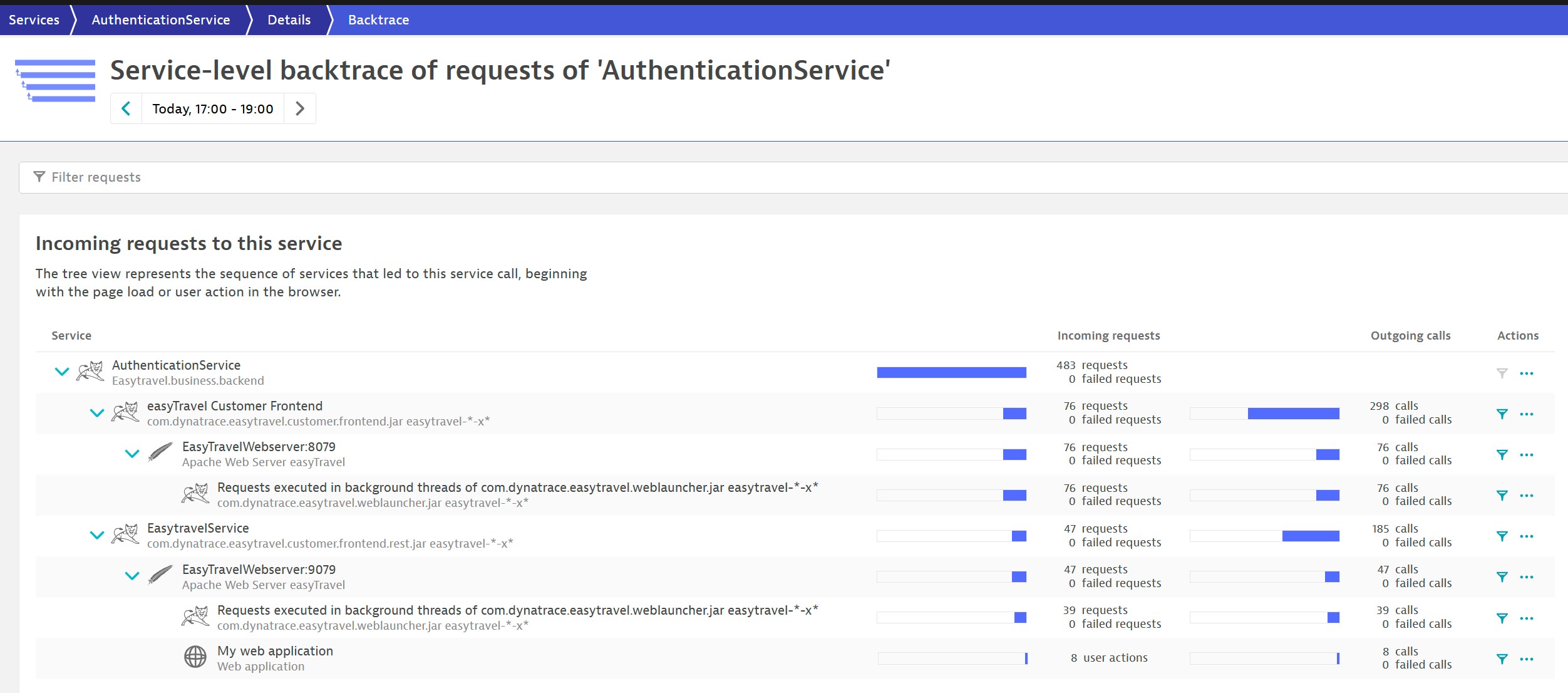
- Response time analysis/Response time hotspots: Allows you to analyze and understand how long specific requests and transactions take within your application’s services.
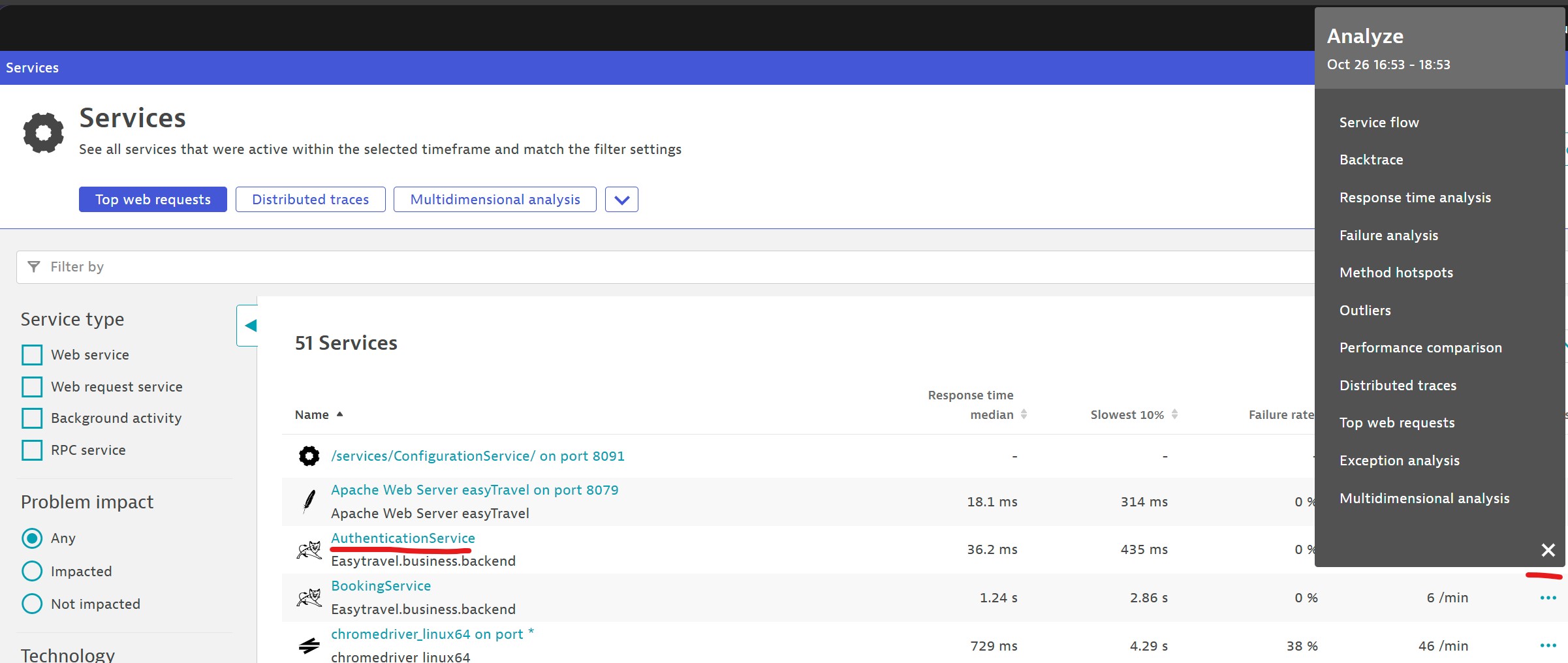
- Failure analysis: Help you understand, diagnose, and resolve failures within your application environment.

- Method hotspots: Provides detailed visibility into the most resource-intensive methods or functions within your application code.
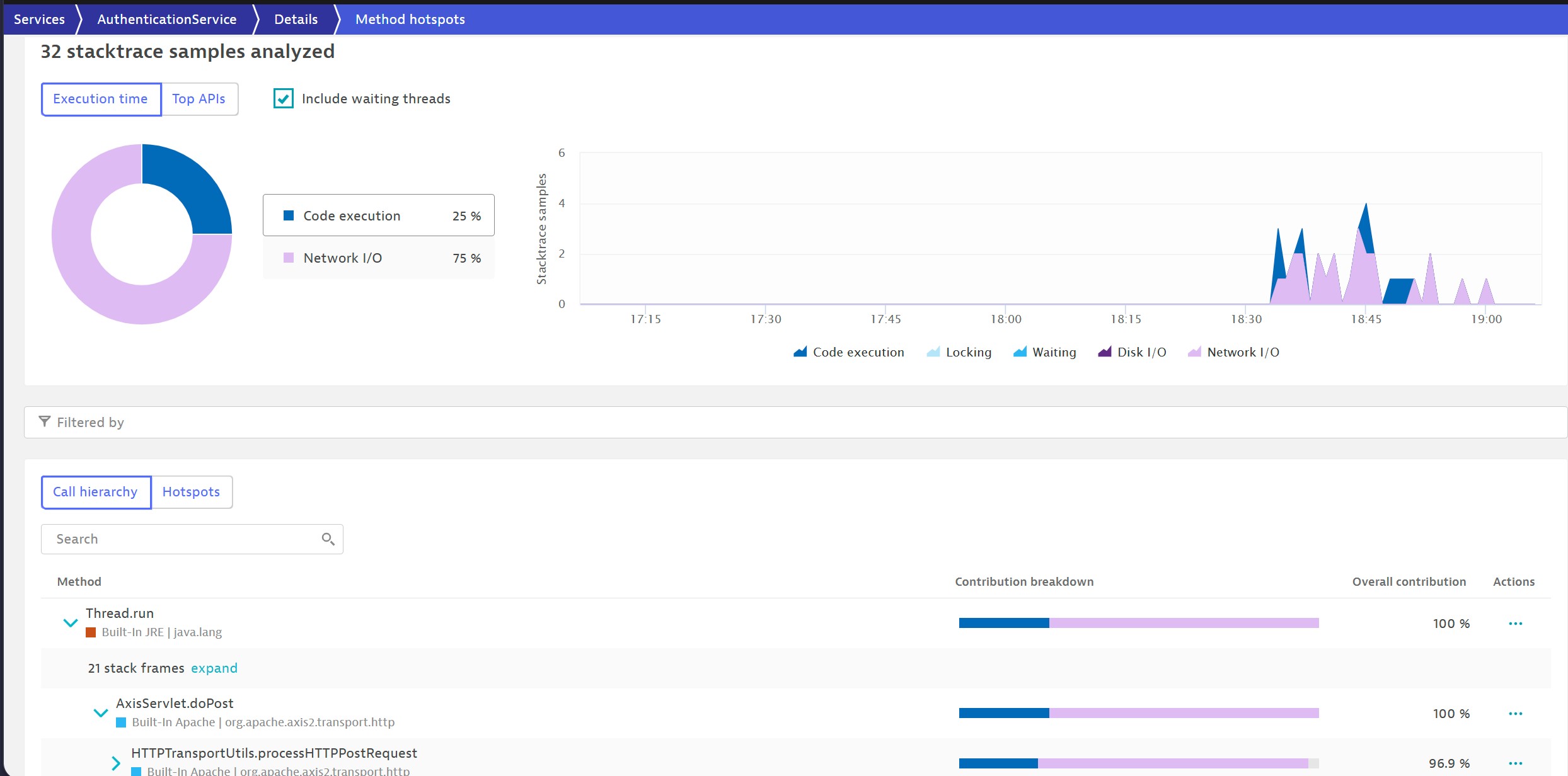
- Outliers: Help you identify unusual or atypical behavior within service response times. By detecting “outliers”—requests that significantly deviate from typical performance
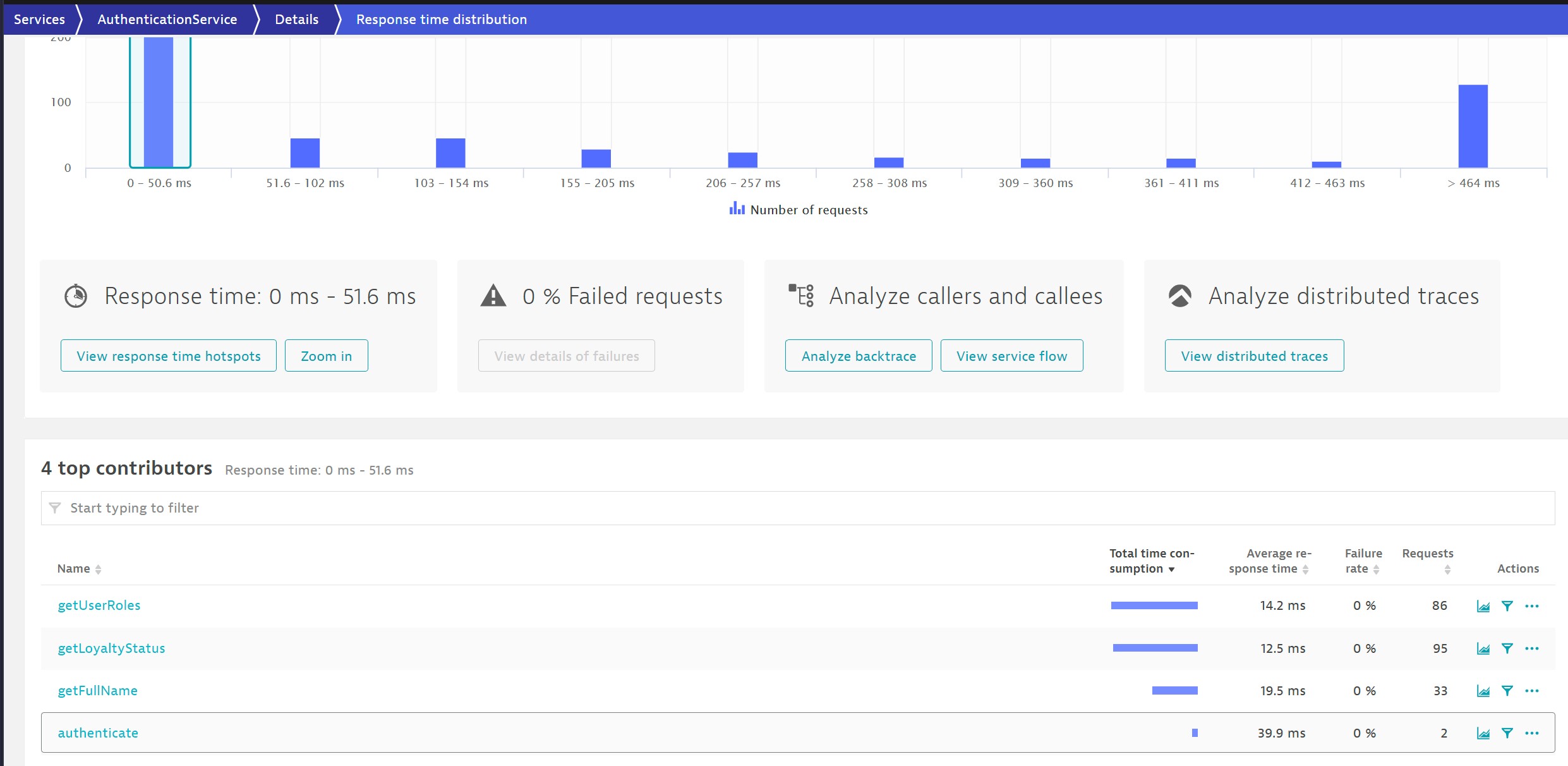
- Performance comparison: Comparing the performance of service CPU, load, Response time & failure to previous day/week/custom timeframe.
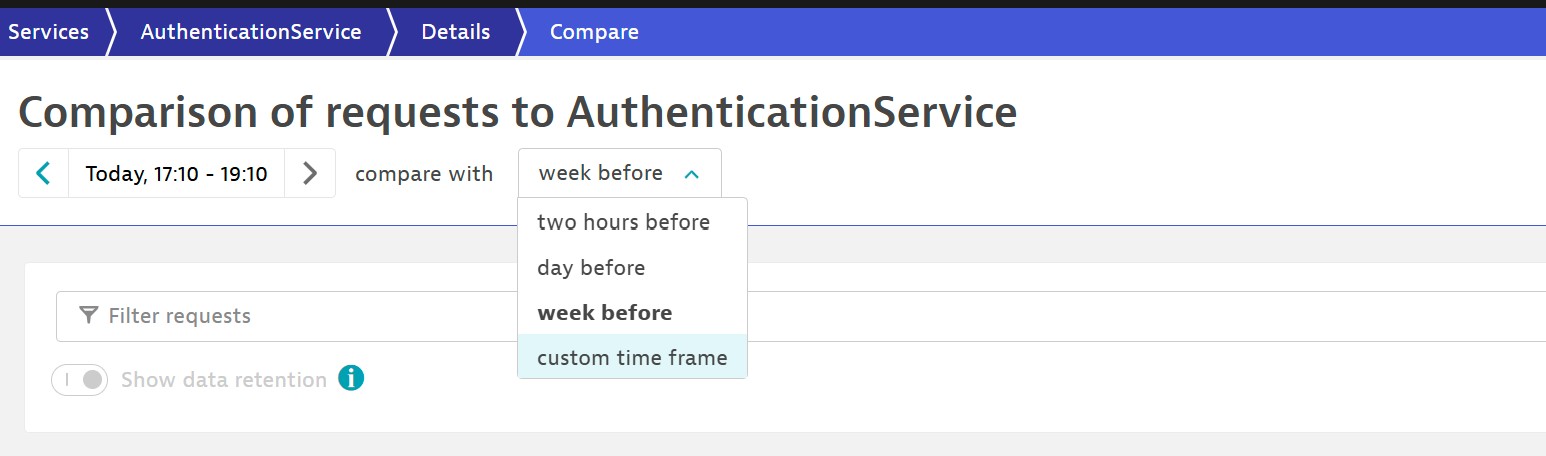
- Distrusted traces: Provides a comprehensive view of how requests flow through your entire application ecosystem, allowing you to monitor and analyze the end-to-end journey of each request across various services, applications, and infrastructure components.
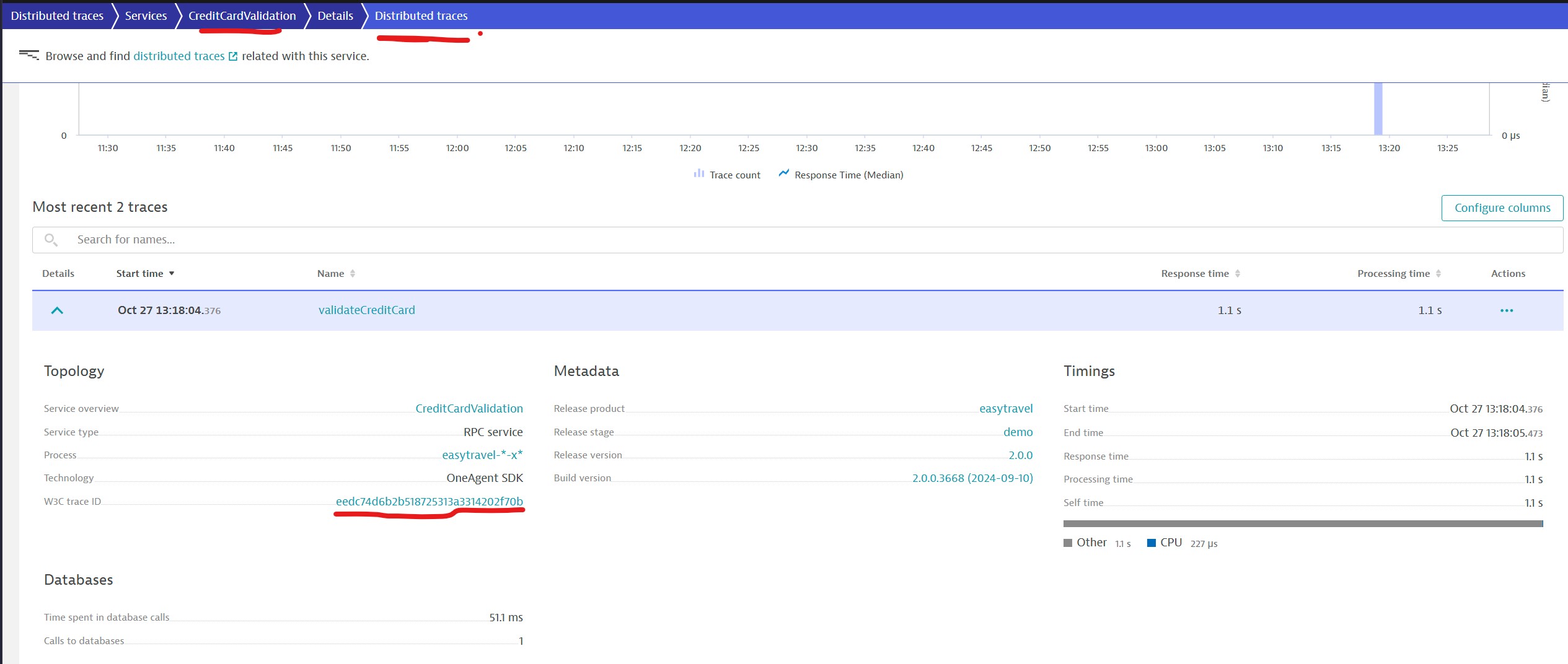
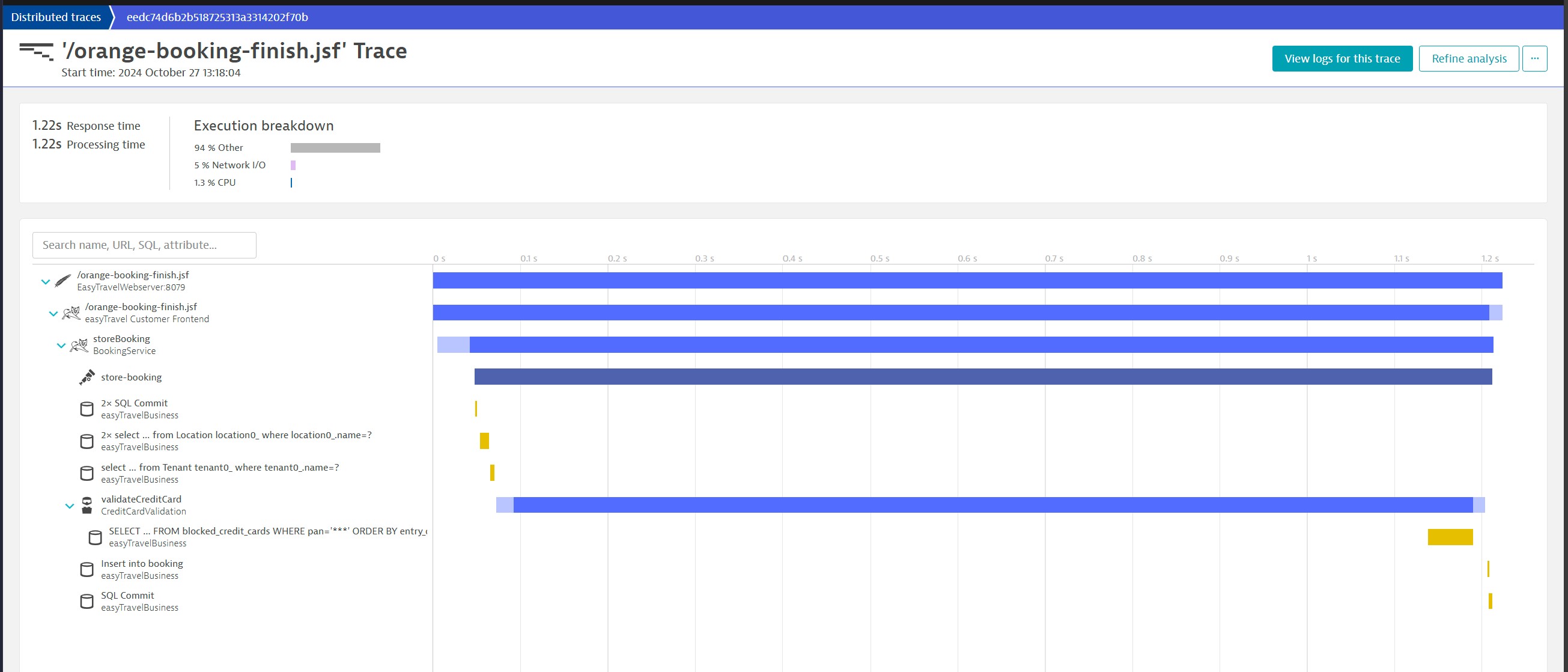
- Top web requests: Highlights the most important or resource-intensive web requests within a service.
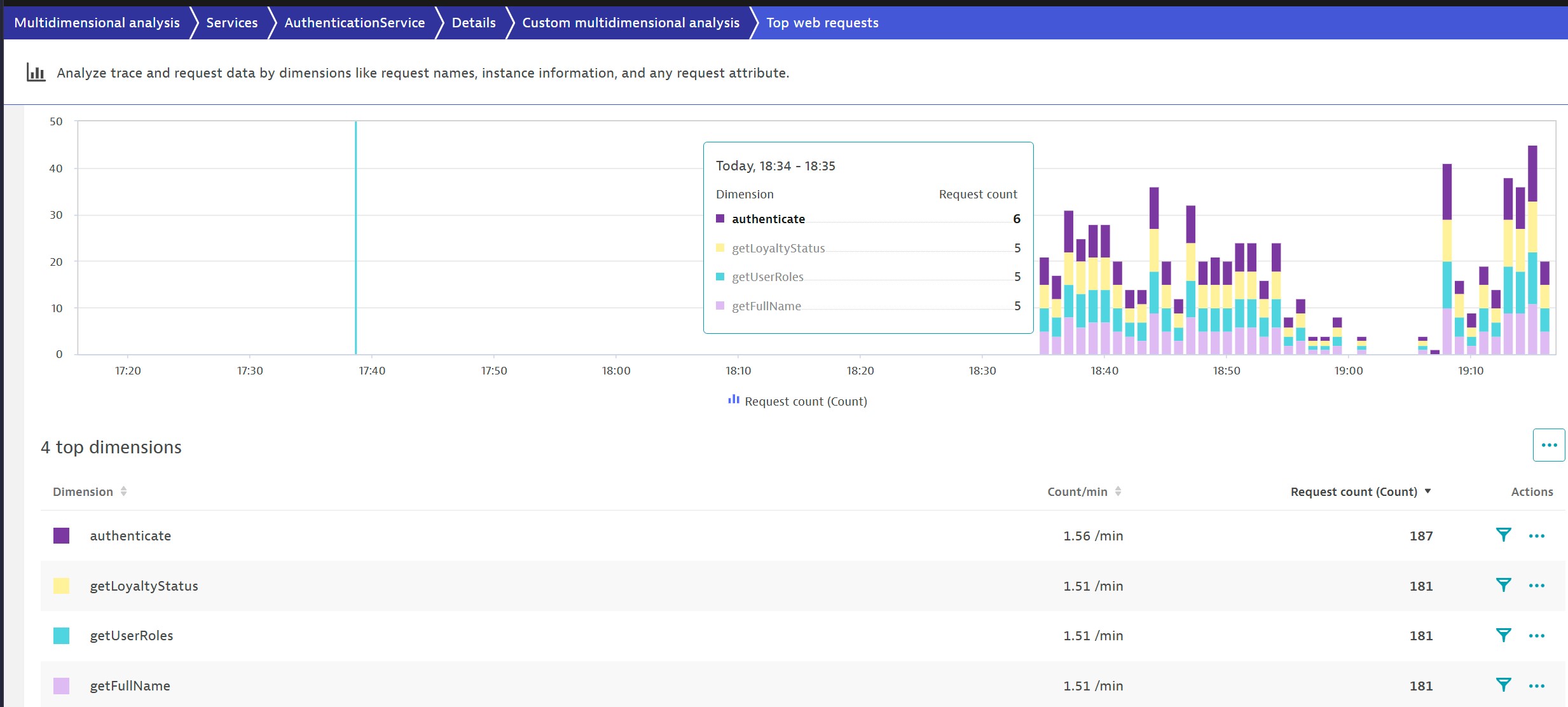
- Exception analysis: Helps you monitor and investigate exceptions occurring within your services. It provides deep insights into the types, frequencies, and causes of exceptions that could potentially impact the performance and reliability of your application.
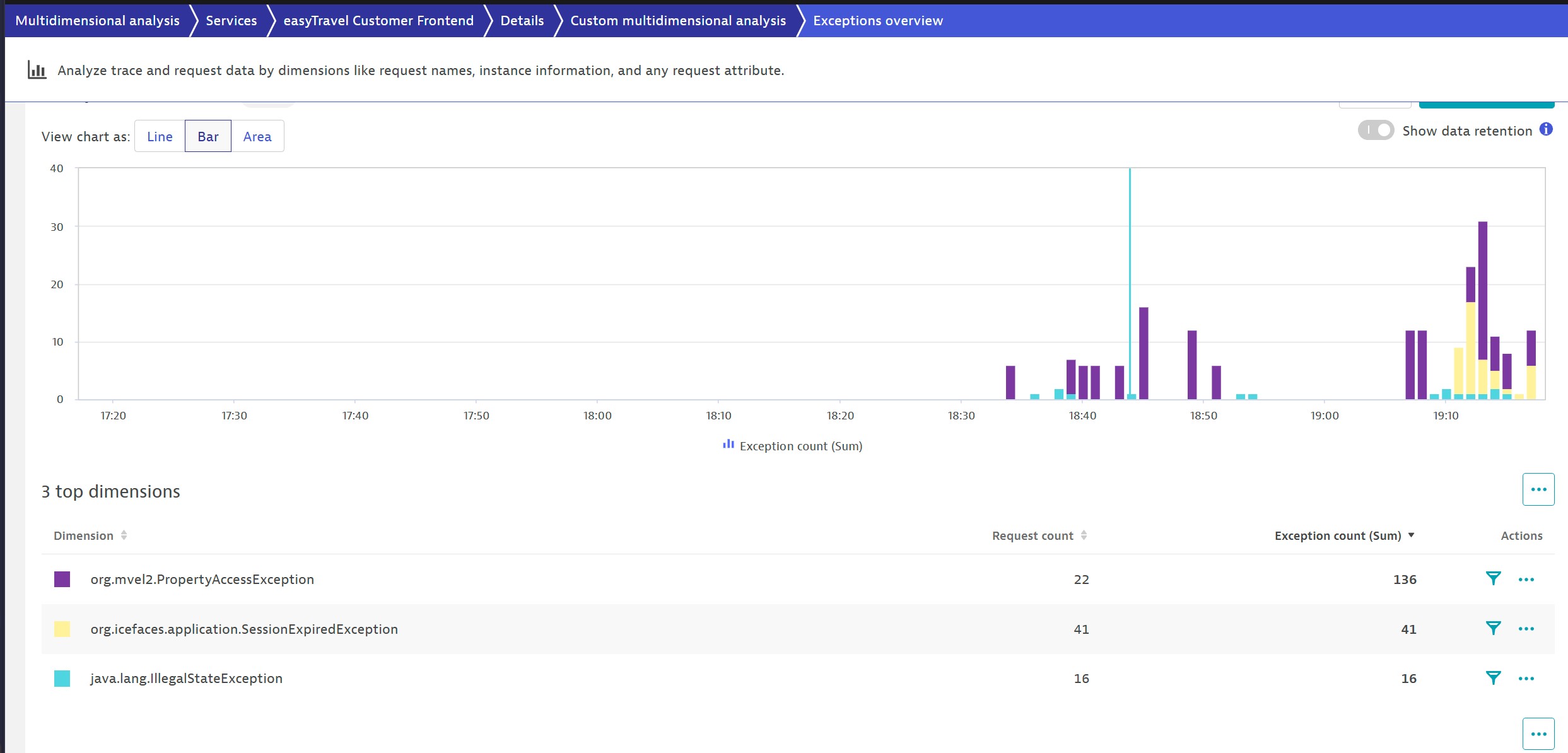
- Multidimensional analysis: allows you to filter, segment, and analyze service performance and metrics across multiple dimensions.
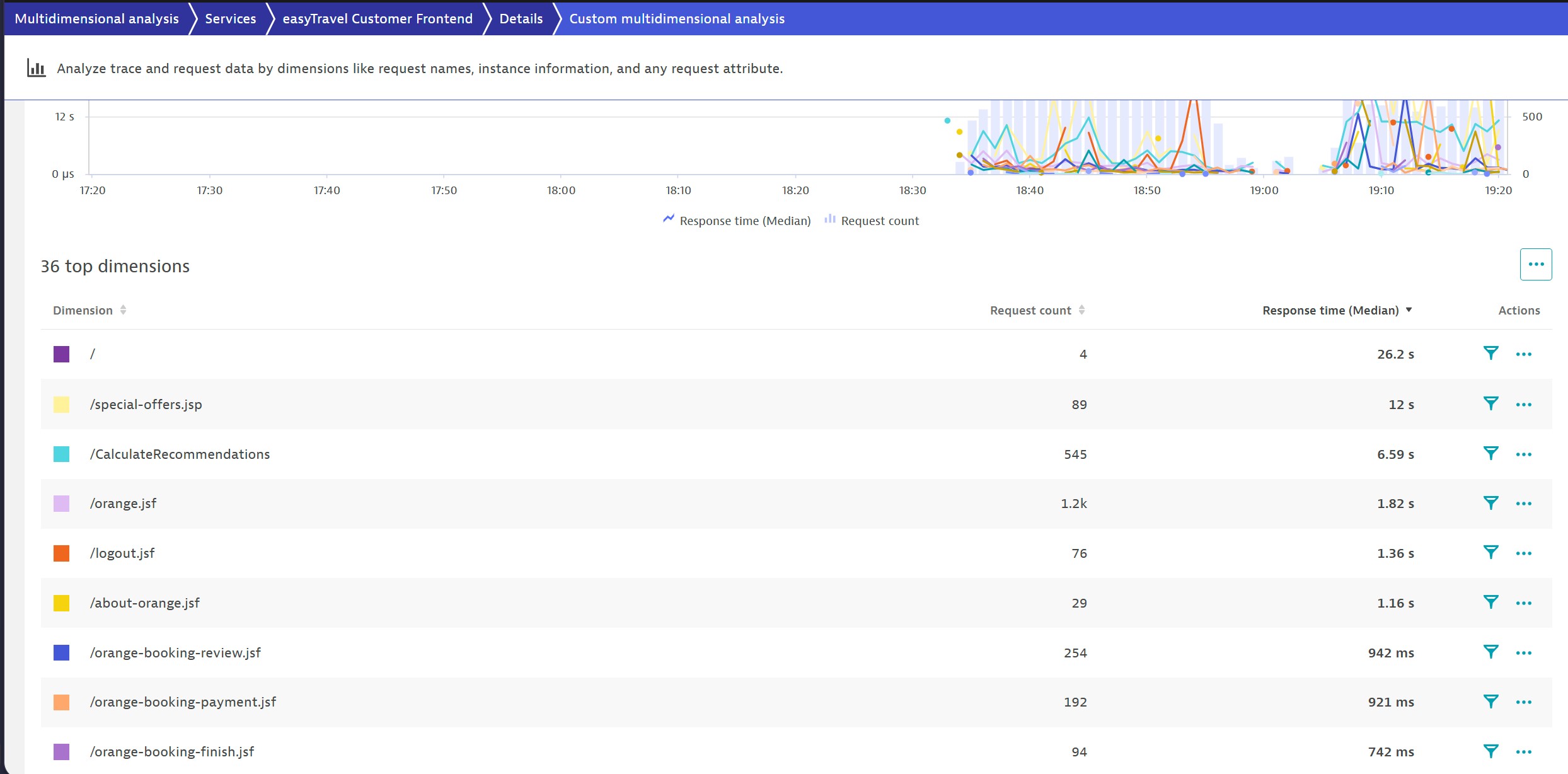
Service details
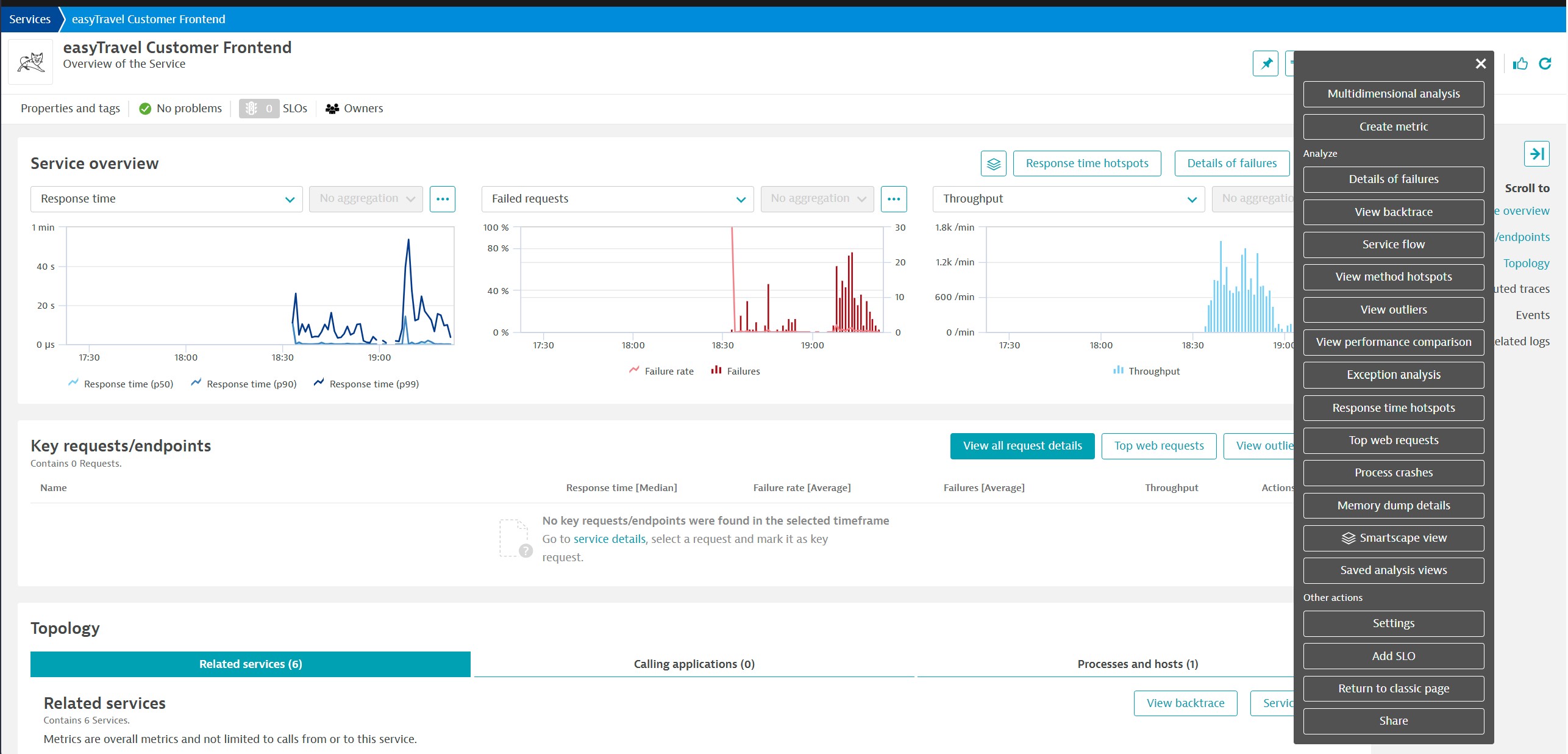
- Custom metric: Dynatrace automatically captures important metrics for services with no configuration required. Additionally you might need additional business or technical metrics that are specific to your application.
- Process crashes: Why an application or service process crashes, helping to pinpoint the root cause and prevent future occurrences.
- Memory dump details: In environments where stability and reliability are critical, analyzing memory dumps provides insights into code and resource issues, such as memory leaks, unhandled exceptions, and resource contention.
Service Settings
- Custom service detection: Dynatrace automatically detects and monitors most server-side services in your environment with no configuration required. If your application doesn’t rely on standard frameworks, you can set up custom services.
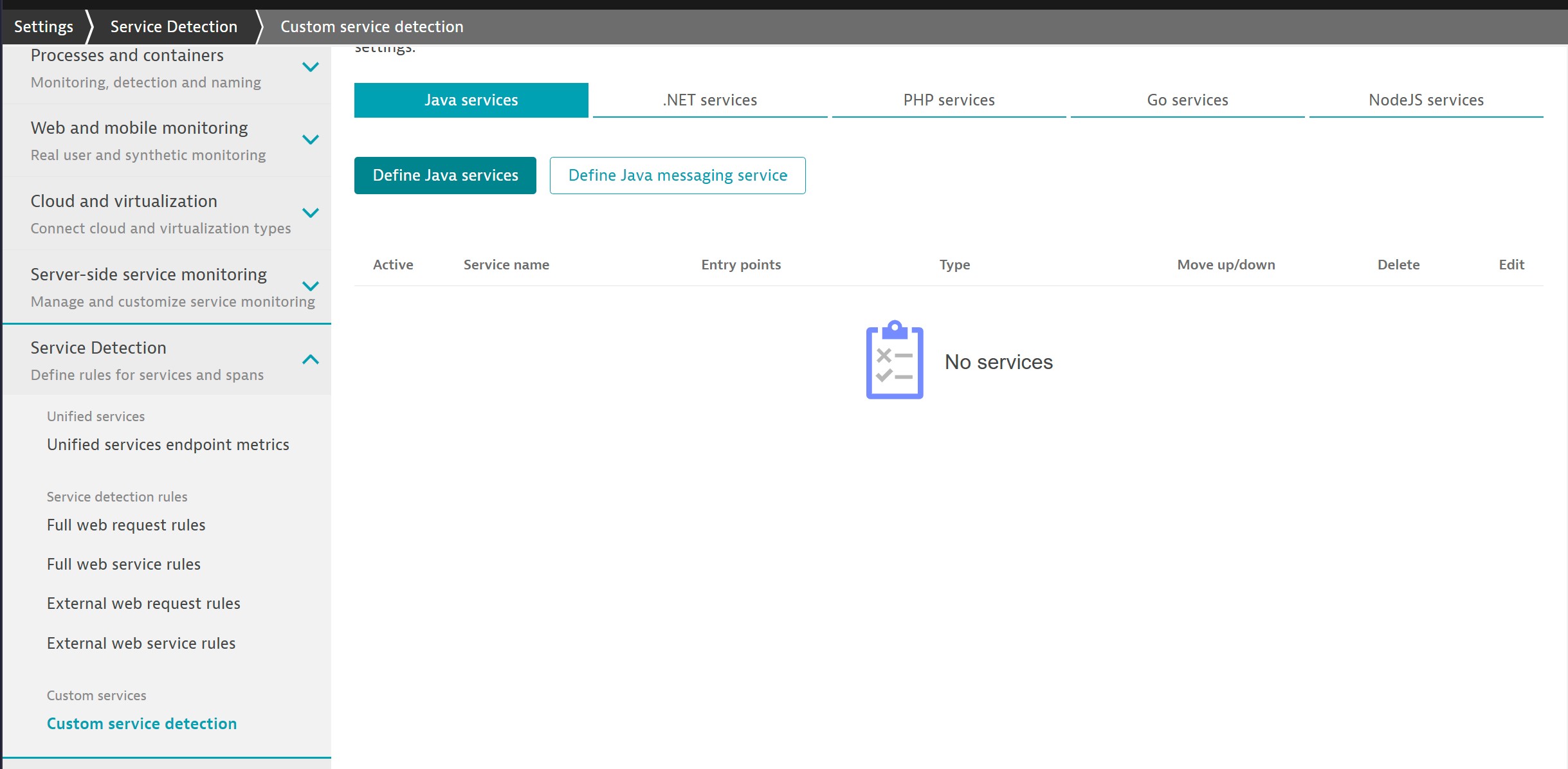
Service detection rules
In certain cases, the quality of data available to Dynatrace might be insufficient for high-precision service detection. To tailor out-of-the-box detection to your environment, you can create new rules or setup improvements.
Ex: If the web Application IDs contain the version or build date, you can define a rule that removes the build date/ID from the web application ID.
Full web request rules
These rules apply to all incoming web requests and provide fine-grained control over how Dynatrace should categorize them.
Full web service rules
Full web service rules are used to detect entire web services based on entry-point configurations. Ex: detect and group all requests to the Inventory API running on a specific host and port (e.g., inventory.company.com:8080).
External web request rules
Used to track outgoing requests made to external services from the monitored environment. Helps categorize and monitor external calls that could impact your service’s performance.
External web service rules
Targets entire external services to identify all outgoing traffic directed at external dependencies. Allows the setting of rules that will tag and categorize external services based on specific attributes.