MyObservability
RUM Management
- User Action Naming.
- Defining Key User Actions.
- Conversion Goals.
- User Tagging Methods.
- Session and User Action Properties.
- Capturing XHR Actions.
User Action Naming
With Real User Monitoring, Dynatrace monitors all user sessions for your application within a browser and detects the user actions that involve a call to a web server. An application may allow a user to accomplish the same goal through different UI control. This makes it difficult to differentiate between actions that have the same result or goal but are executed using different parts of the UI.
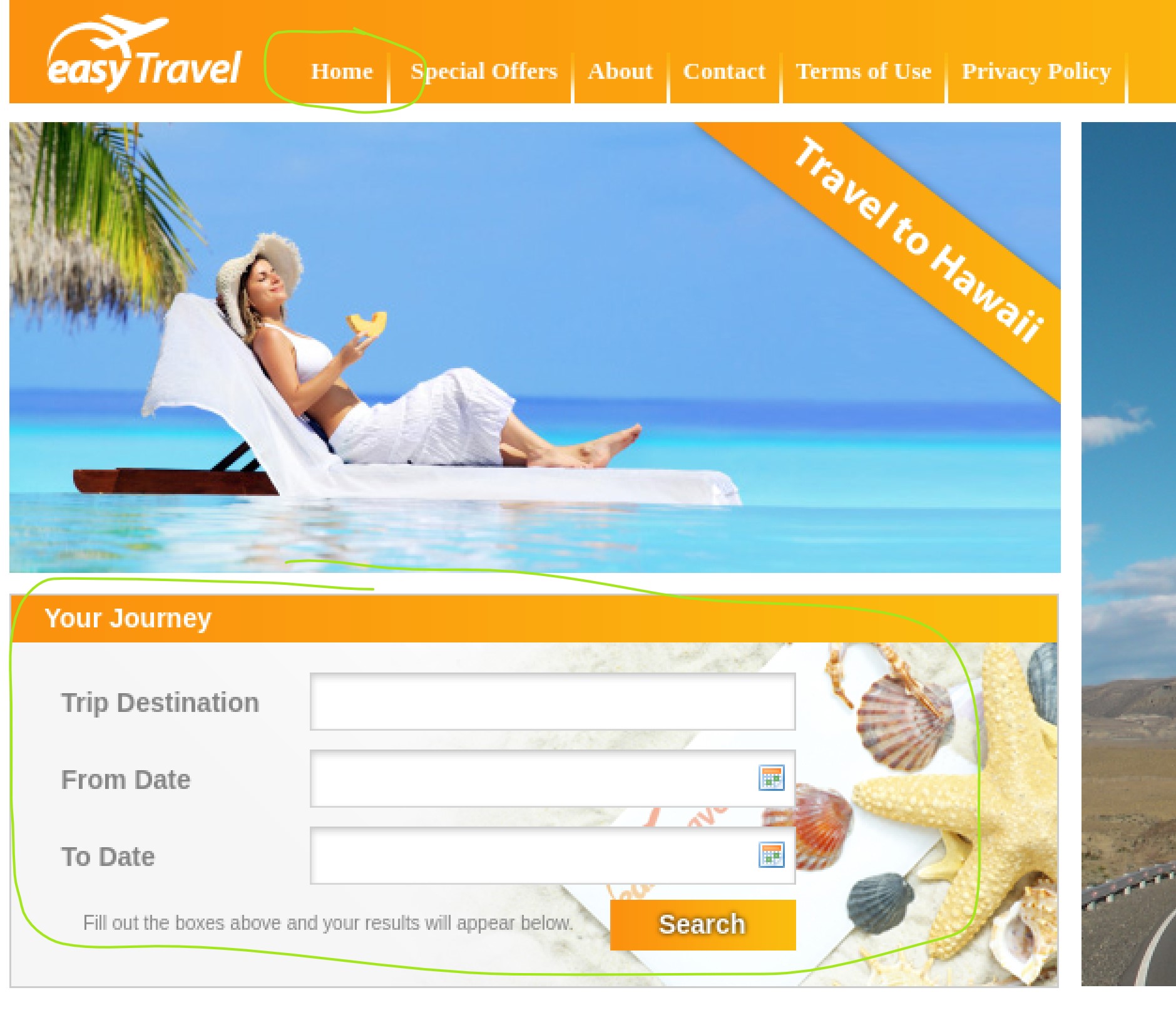
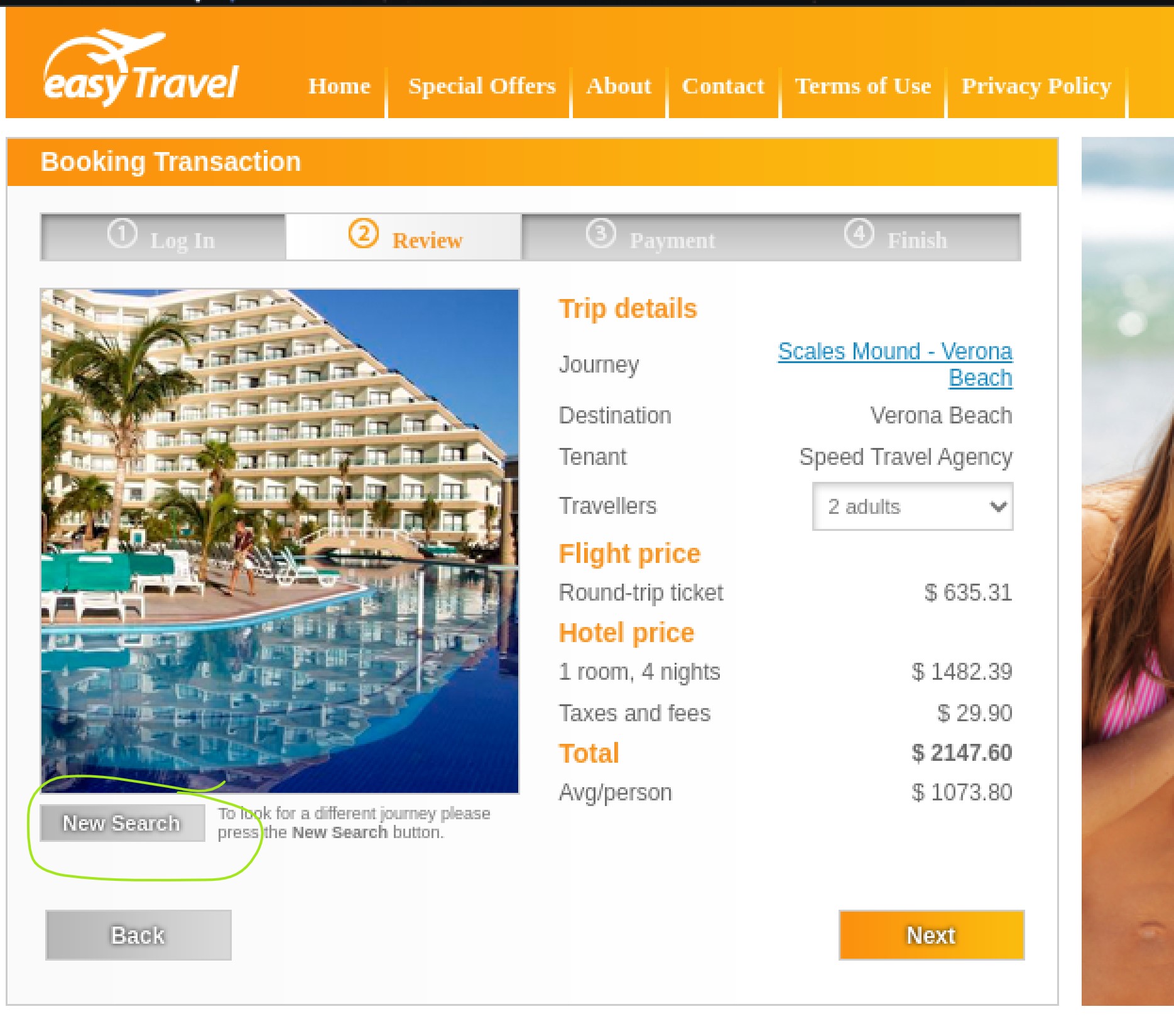
By customizing user action naming, you can tell Dynatrace to detect these variations and logically group user actions that may appear different but are related.
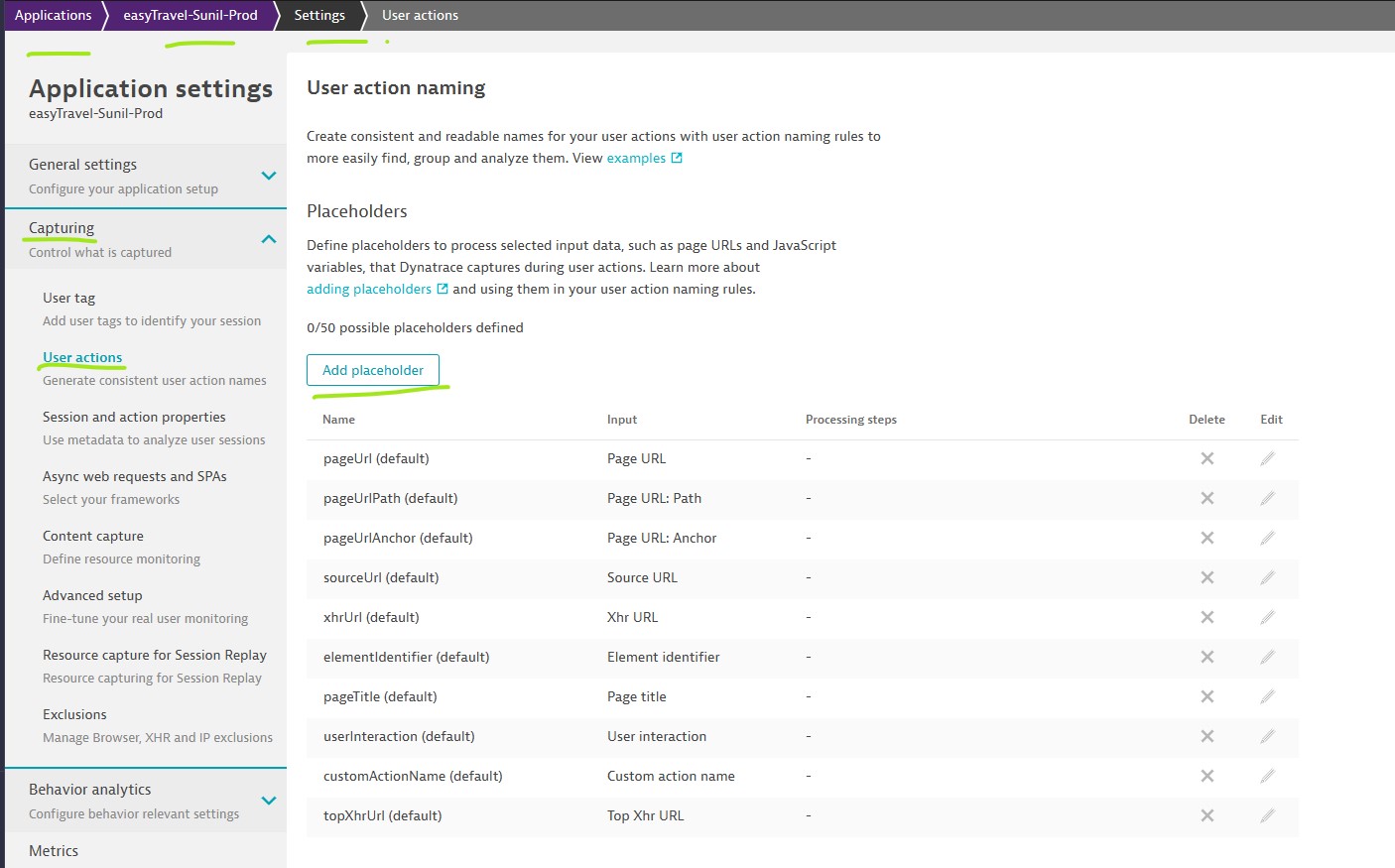
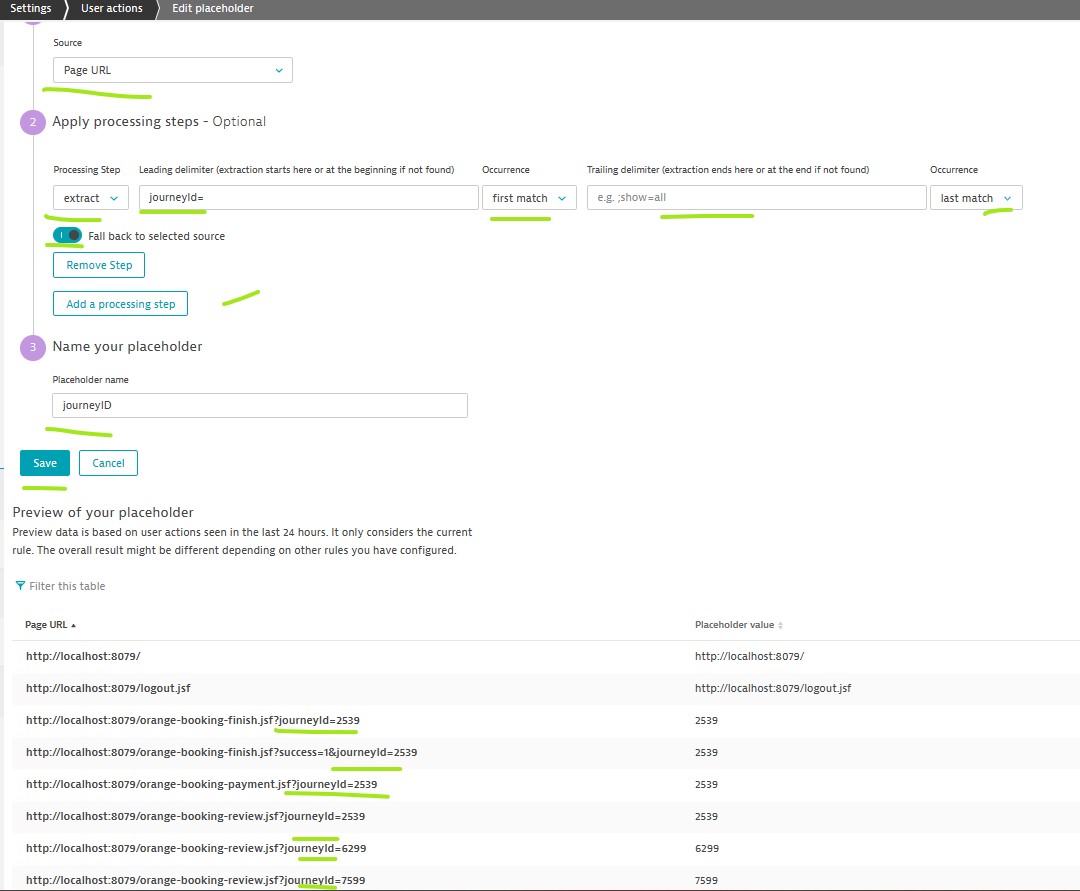
You can create a rule to cleanup a load action
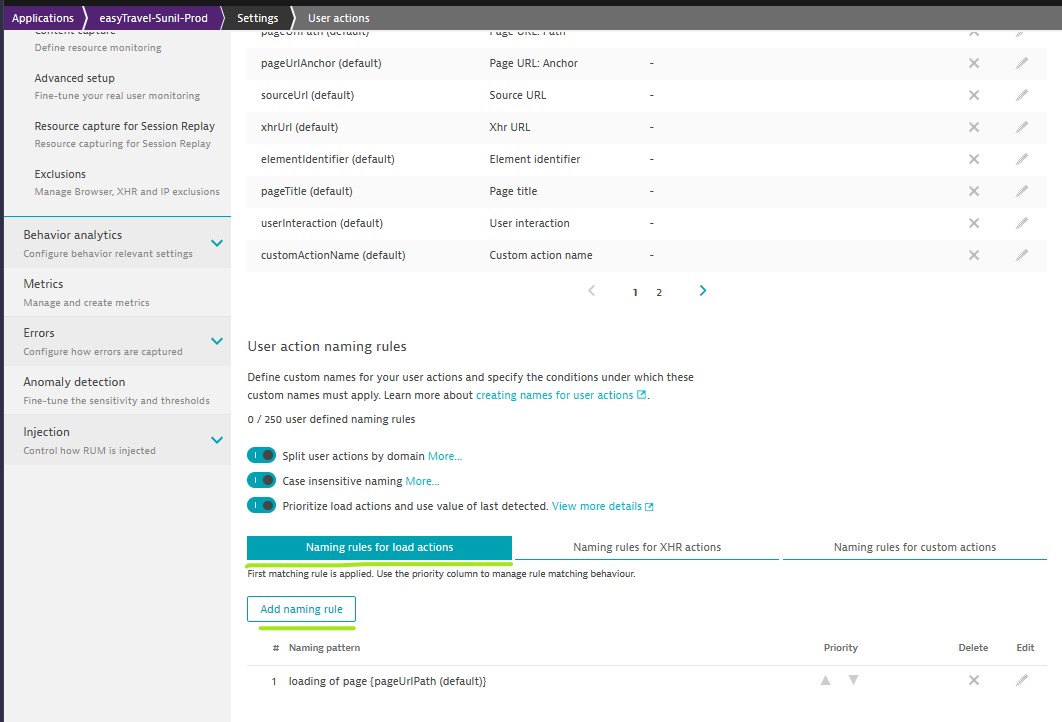
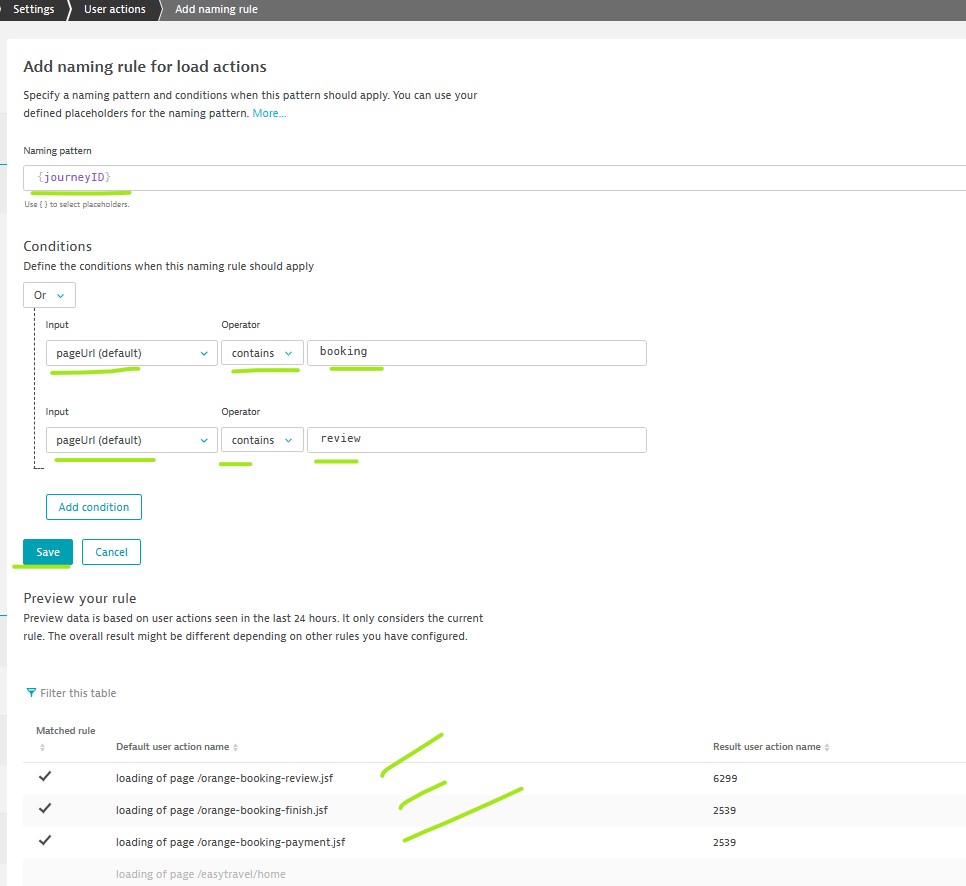
Defining Key User Actions
Some uswer actions are critical and need extra attention.
To mark key user actions
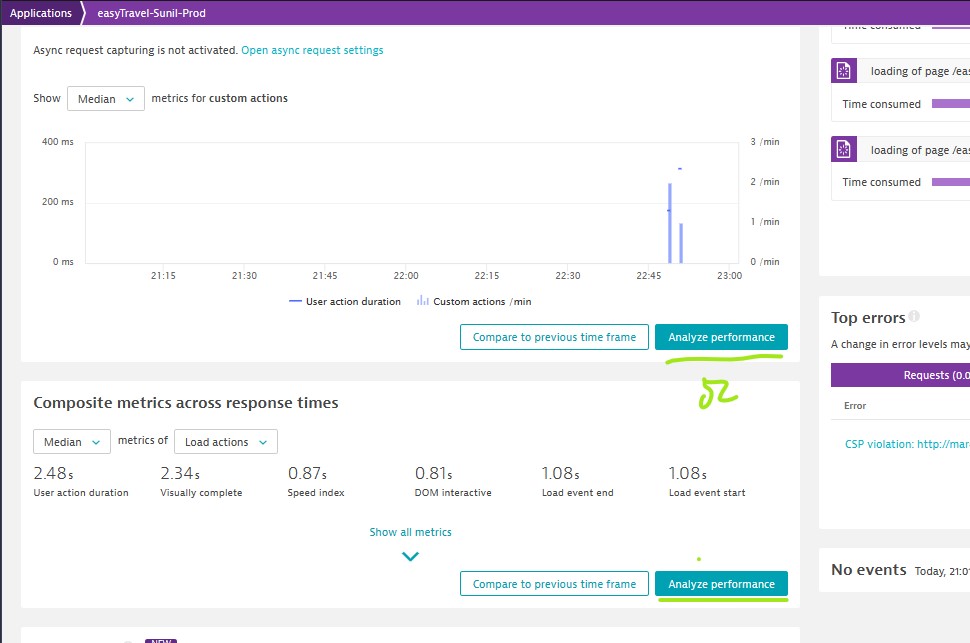

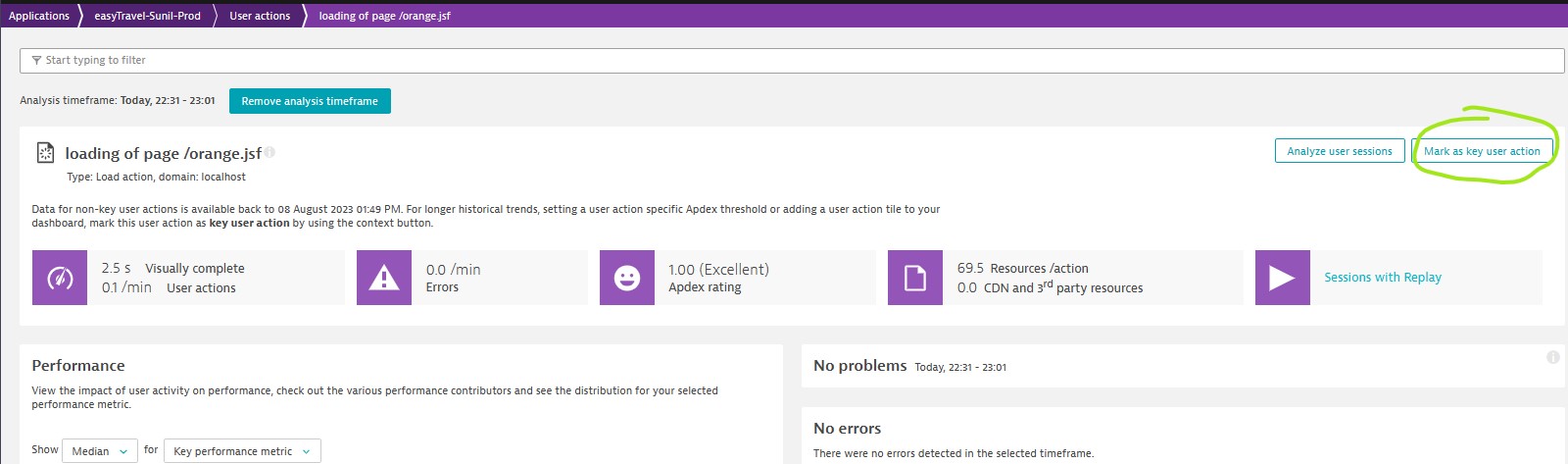
you can edit to change the threshold of key performance metrics / Anomaly detection of key user actions. You can then compare the conversion rates of various user actions against each of your conversion goals.
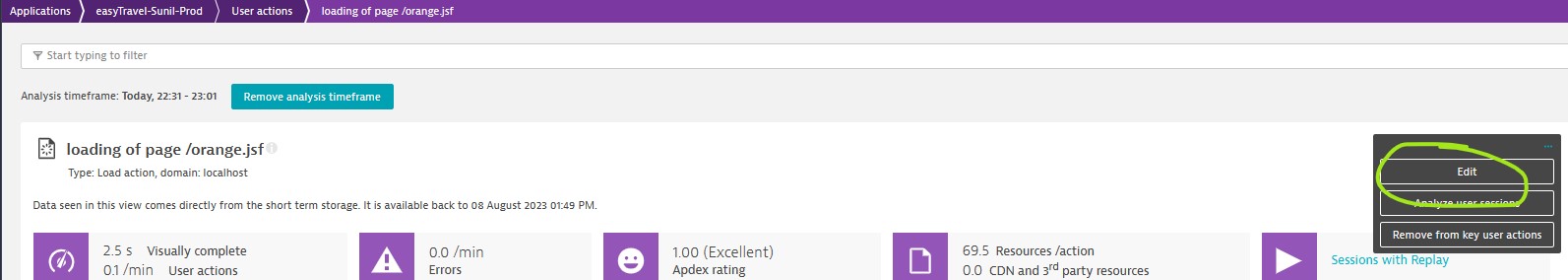
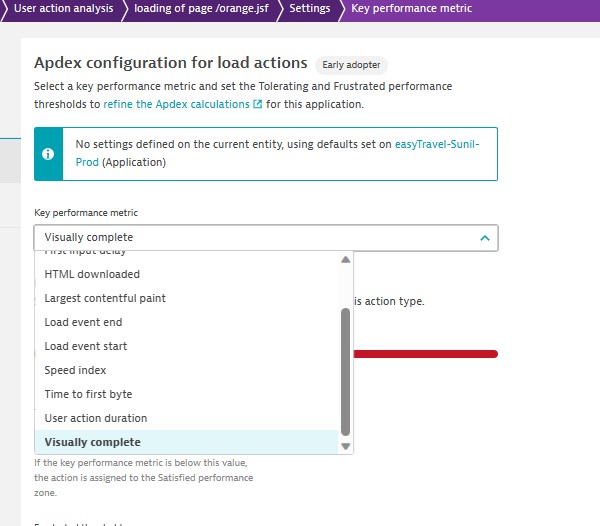

Key user actions also have extended data retention time.
User action Settings
- Example
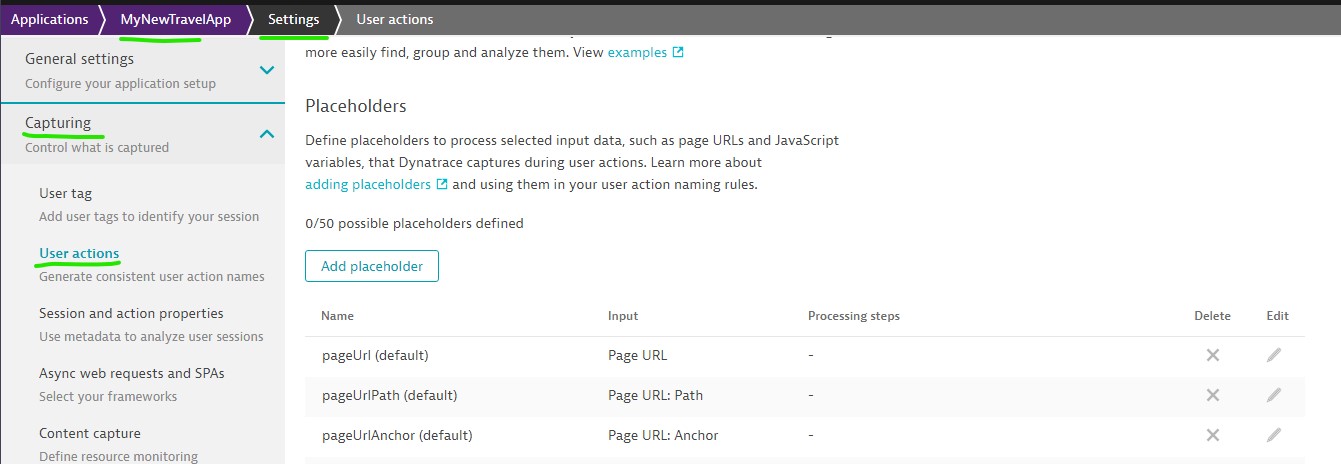
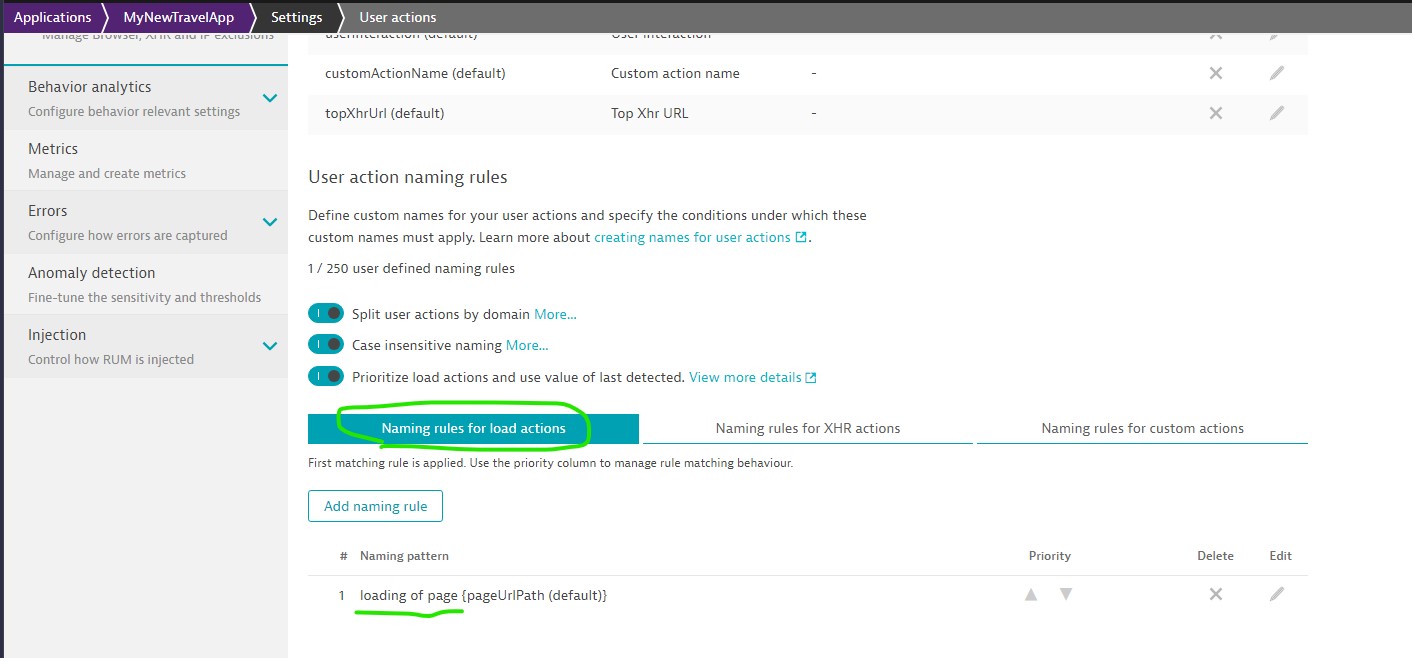
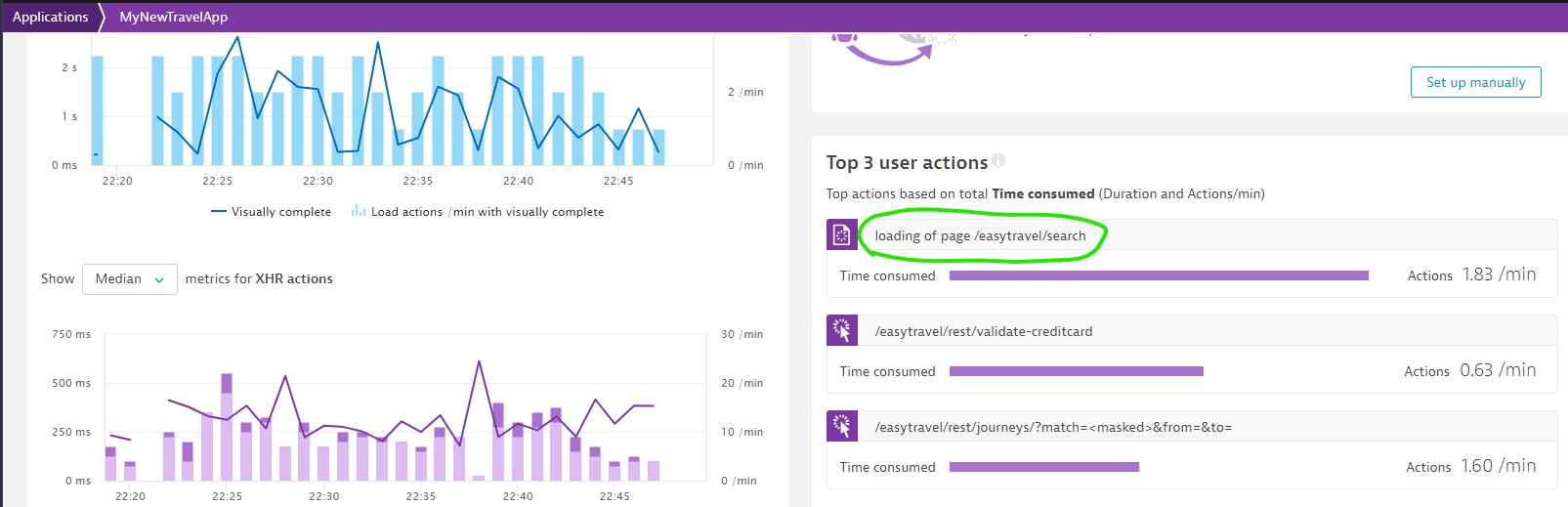
- Another example

Conversion Goals
With conversion goals in place, youc an carefully monitor user actions from technical point of view to ensure that everything is working as expected and that action durations are acceptable.
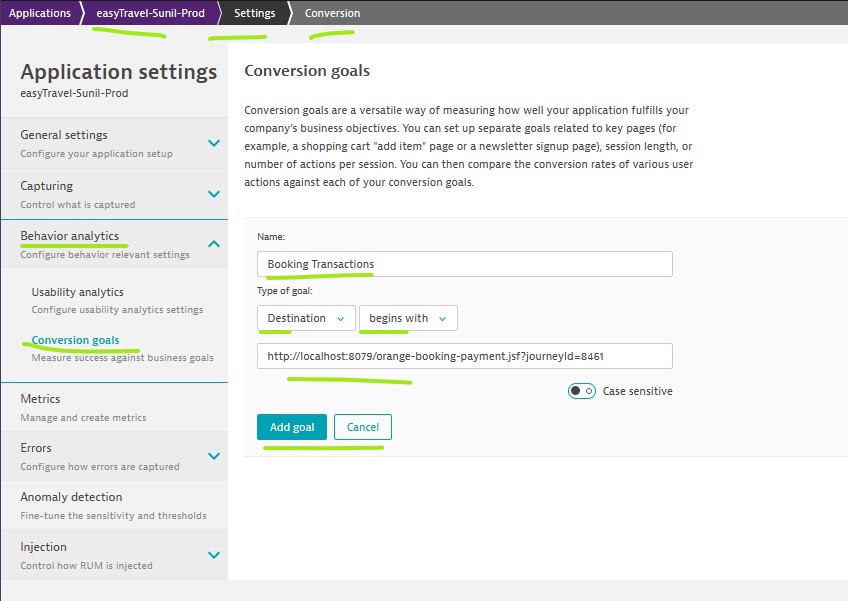
User Tagging Methods
Dynatarce assign a unique, random ID to each user, you can assign more meaningful names by creating user rules that automatically tag your users with metadata pulled from cookies, Javascript variables or other elements.

User tagging rule can be created for each application.

For CSS Selector, capture the metadata value from the page inspect
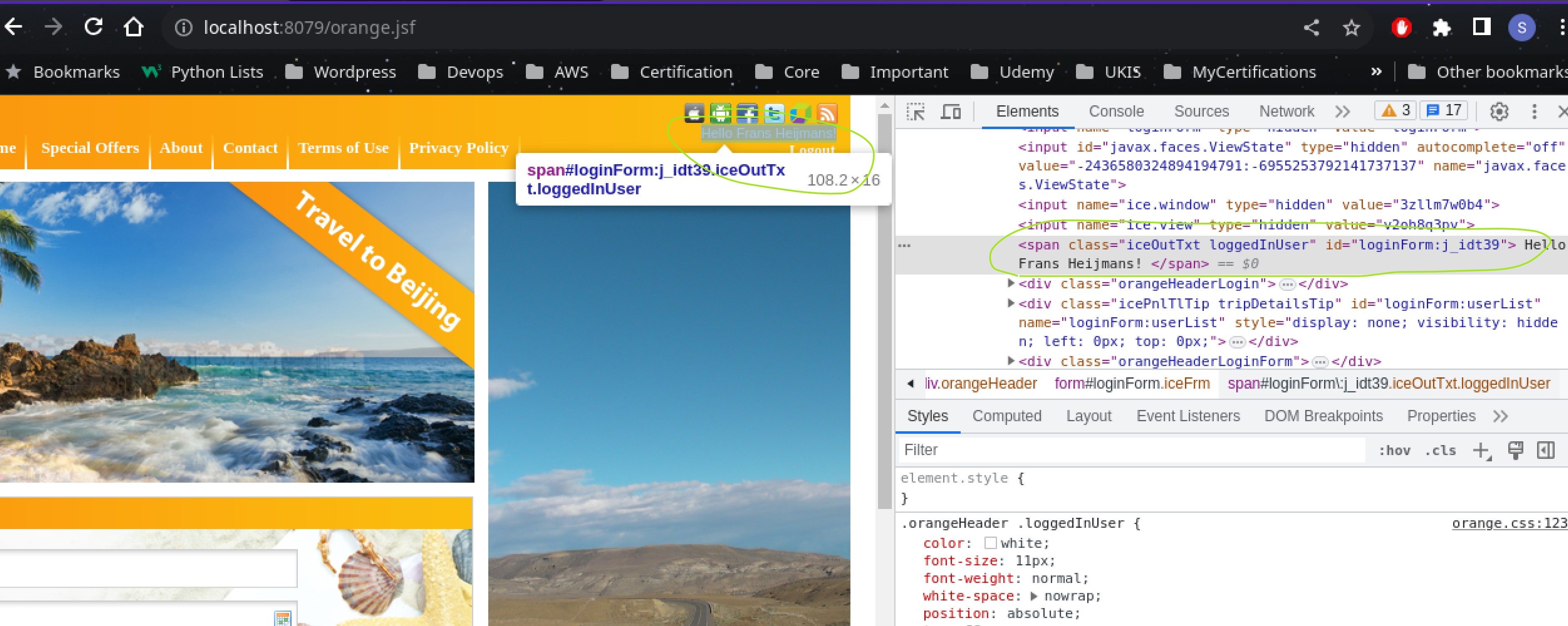
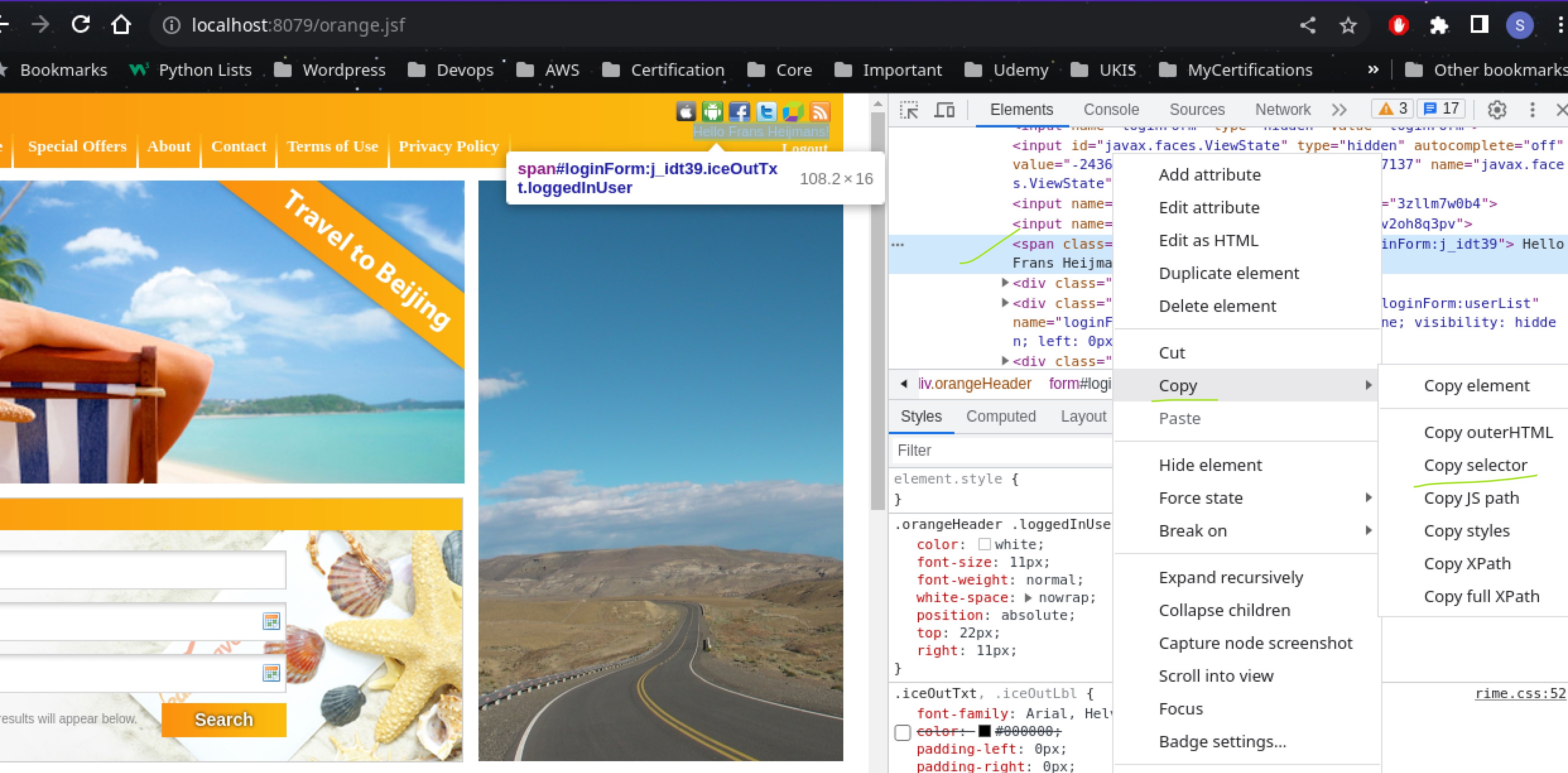
- For JavaScript Variable, the variable need to be globally available and use proper dot notation. ex: form.username
- for Meta Tags, cookie values, query strings, just specify the name. Ex: dtCookie
- query string, Ex: journeyID etc
- Serverside request attribute, select the request attribute name from the list.
If you define multiple tagging rules match a single user, only the first tag us used. subsequent tags ignored.
Ex: CSS Selector
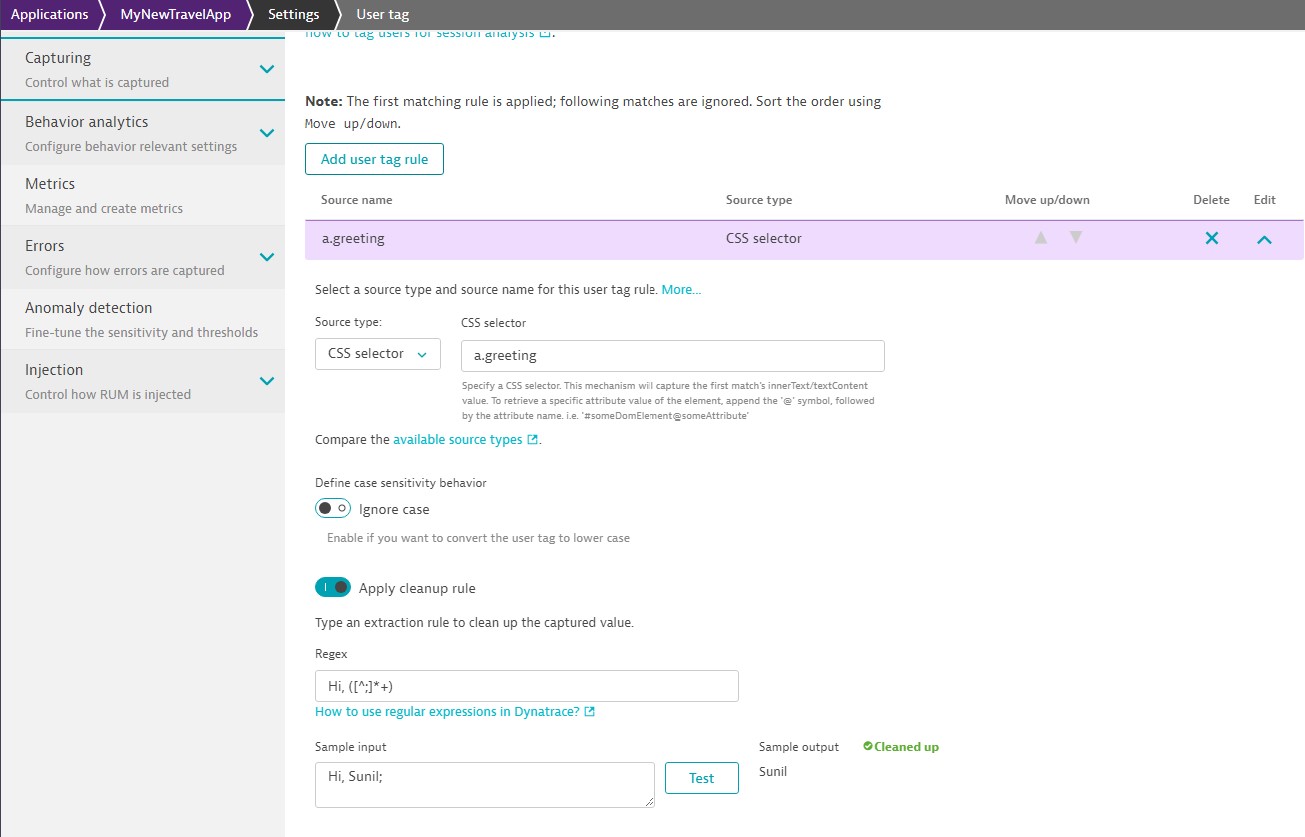
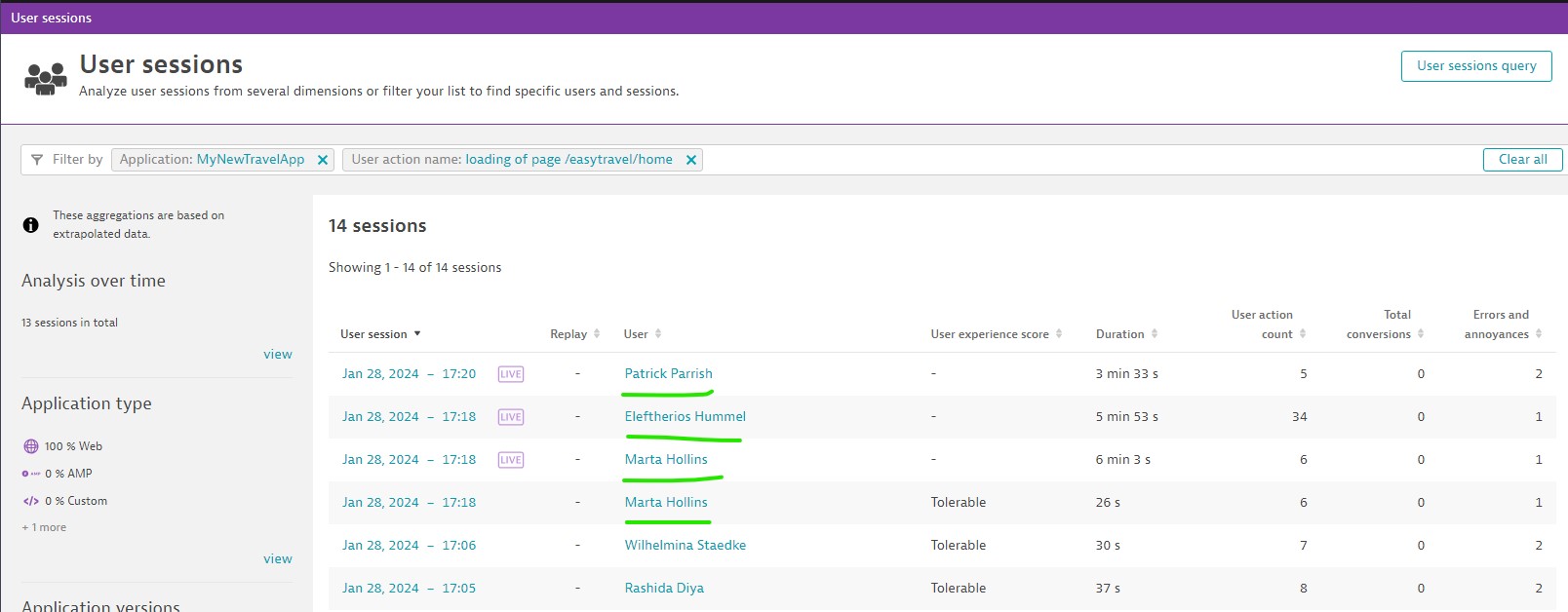
Calling the RUM JavaScript API directly from your application code
You can extend the default Real User Monitoring functionality by calling the RUM JavaScript API directly from your application code
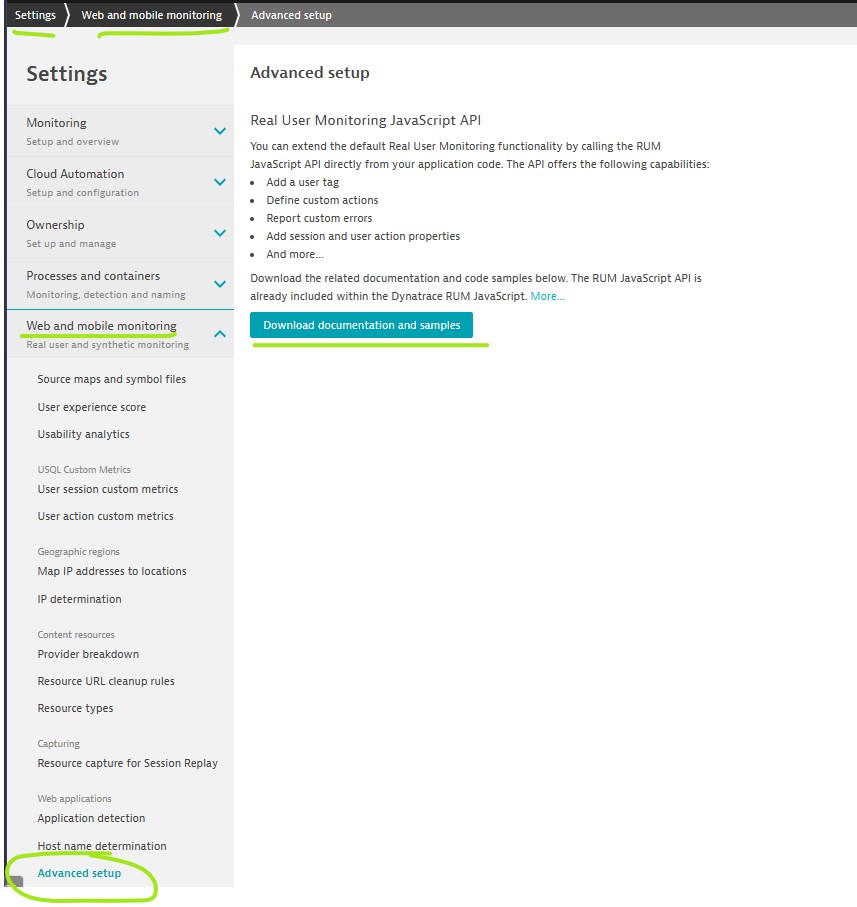
Download the sample files & find identify User.html
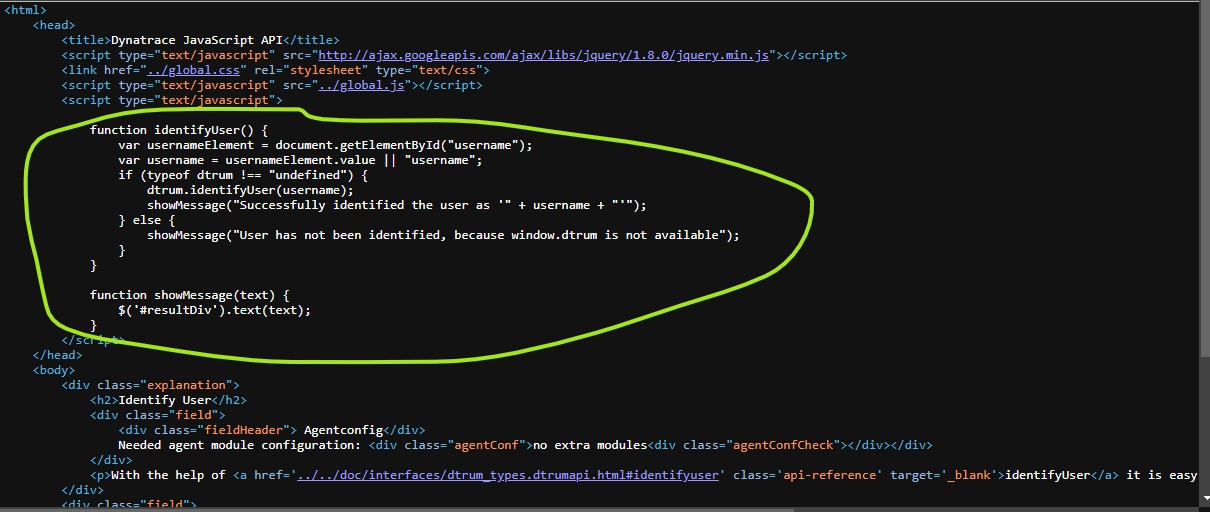
Use the JavaScript API call ‘dtrum identifyUser’ to tag each user session with user-specific metadata, such as user name or javascript variable by adding this call to your code. If you are using JavaScript API to identify users, metadata tagging rules may be overruled.
You can use other parameters instead of user details in case if organization does not allow tracking of individual users for privacy reasons.
Session and User Action Properties
Dynatrace captures a lot of information about the performance of your web application. You can enrich this information with valuable metadata and turn this metadata into user action and user session properties.
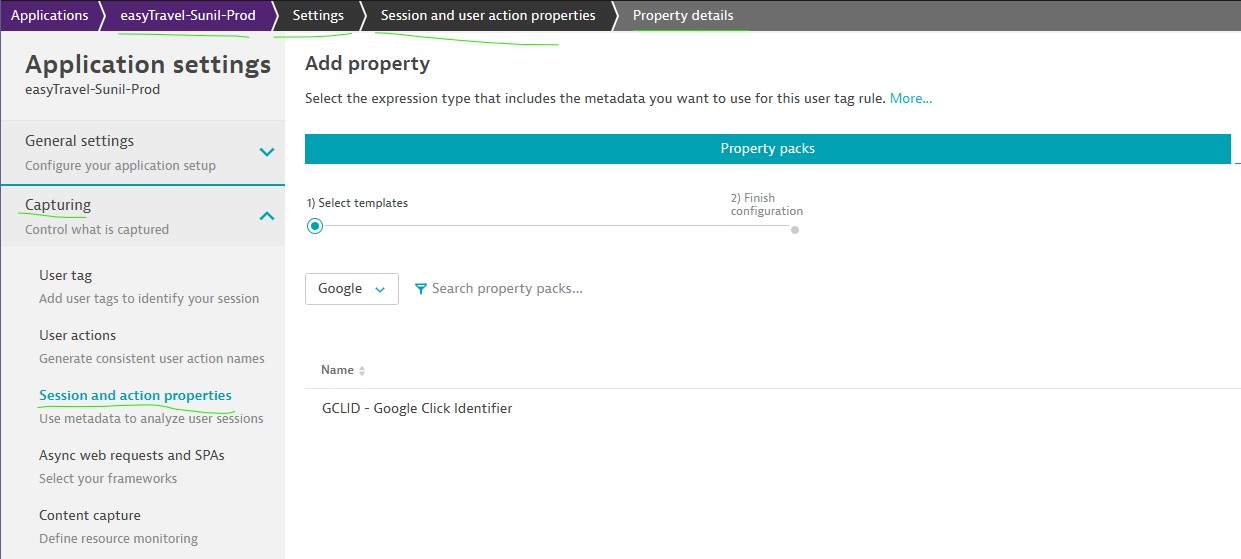
Capturing XHR Actions
Most modern applications rely on a single page load that downloads the framework and initialize the page.XHR (XML Http Request) can retrieve date from the URL without having to do a full page refresh or you can say XHR enables you to update just a part of a page without disturbing whole page or what user is doing.
Dynatrace RUM is automatically detected, but may need additional setup. Dynatrace offers support for several XHR frameworks. If your application relies on JS Framework, you should enable this support by enabling the frameworks relevant to your web applications.
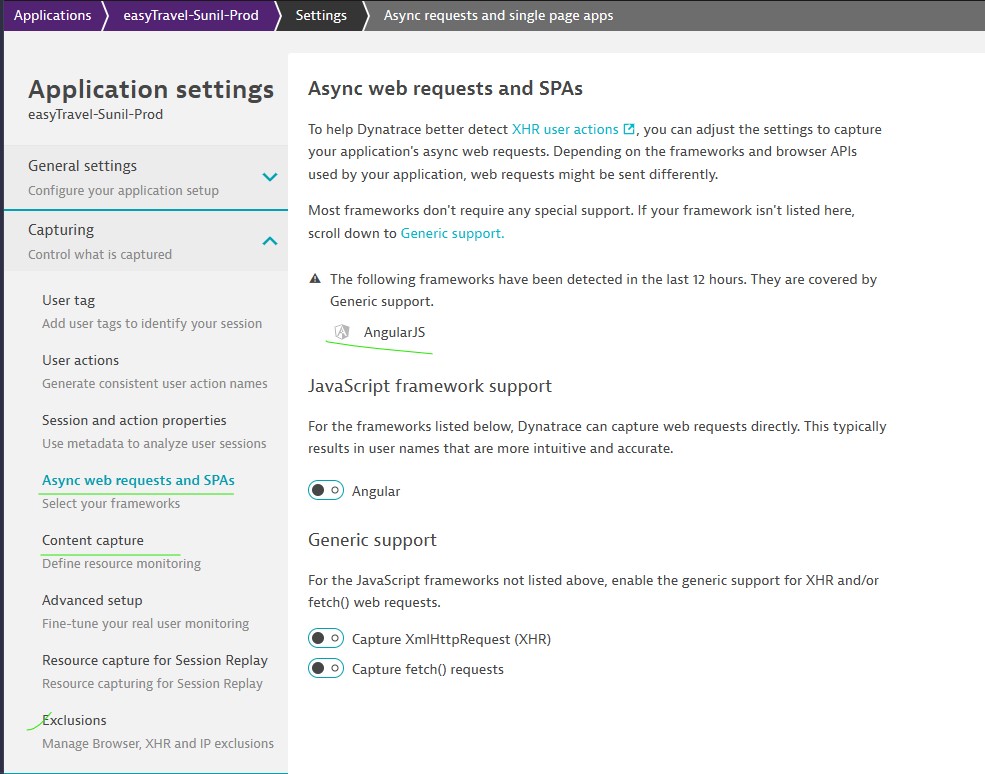
You can exclude certain XHRrequests from monitoring.
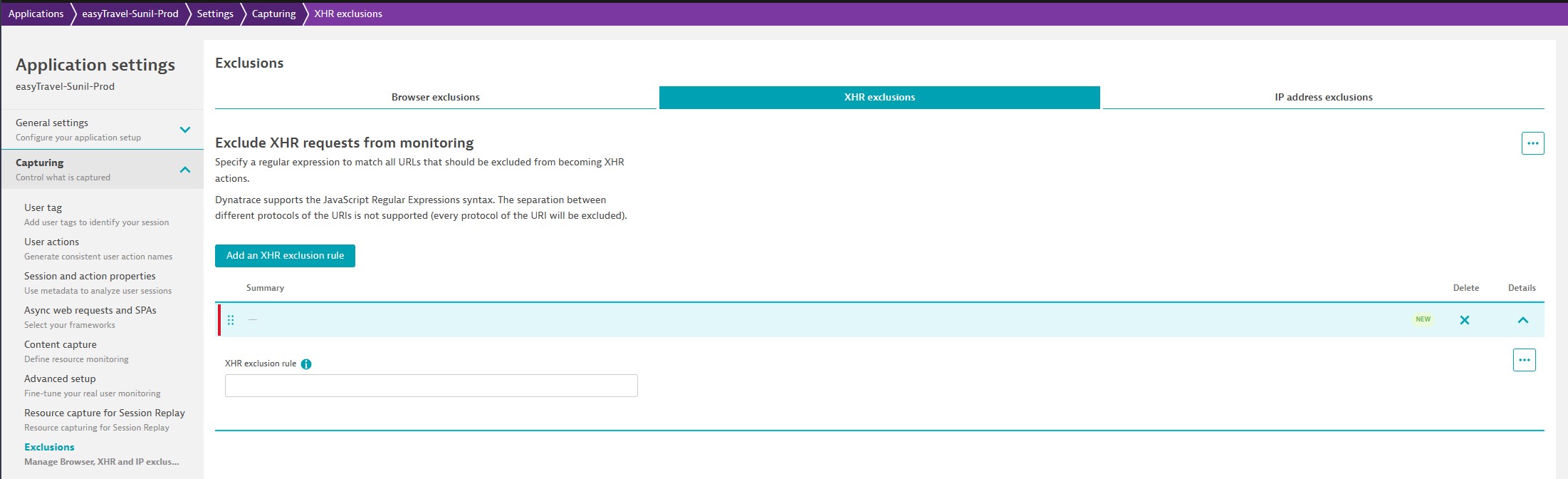
Next Page: Synthatic Monitoring Overview
Main Page: Digital Experience Monitoring
Dynatrace : Main Page