MyObservability
Business Events - Powered by Grail (Dynatrace TM product)
Business Events: Events are action pr changes that occur within a system or service. For ex: a user selects a ;ink on a website. Once that action has taken place, the system generates a trackable signal that can support reporting, alerting, analytics or automation.
Dynatrace further distinguish between general events where sampling might be appropriate and business events where precision or business grade data, is needed.
The goal of monitoring complex and dynamic IT systems include real-time analysis of baseline, trends and anomalies.
Key charecterstics of business grade data
- Business grade data is precise, That means No sampling, no traffic controls, no read extrapolation no aggregation.
- No limits to the number of event properties, whether captured from user sessions or from backend services.
- Captured events are not aggregated overtime, original granularity is maintained for up to 3 years.
- Business events are generated in real time and automatically includes infrastructure and applicatoon context to understand dependencies and root cause analysis.
- Business events can extract business data from deep inside application payloads, lighting up previously dark data.
- Business events can be explored through a single, unified Dynatrace Query Language (DQL)
Business Events can be generated from
- Log files
- Application business logic
- Real User sessions
- External business tools Via API.
From business Events to Business Analytics:
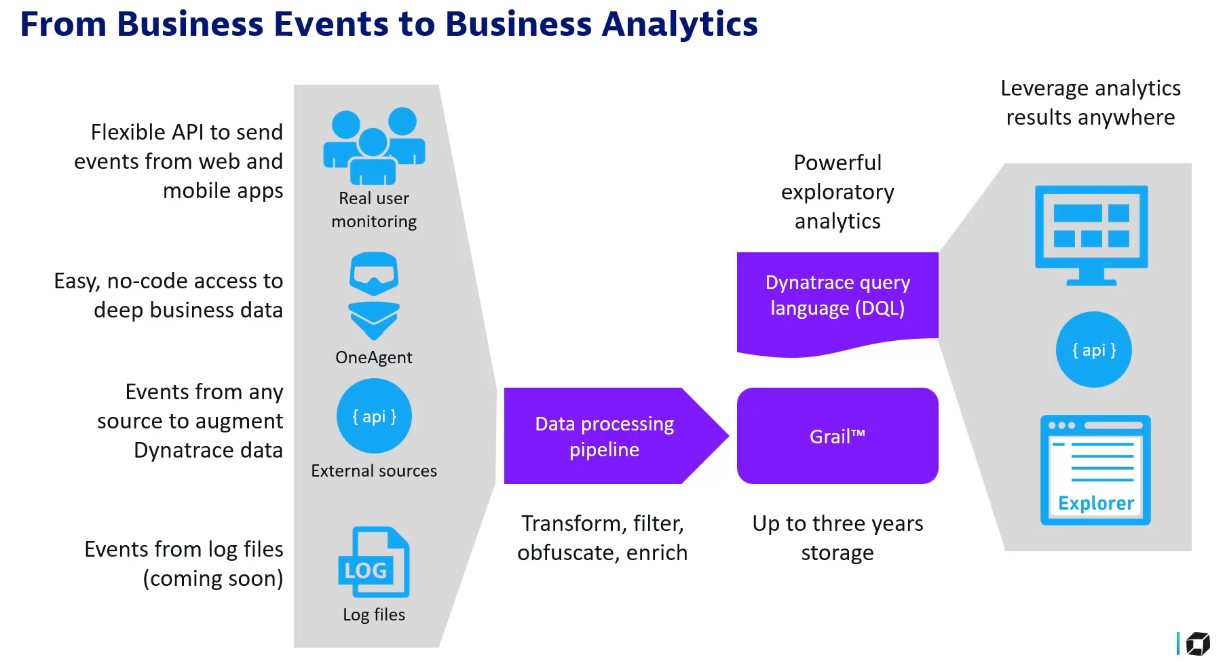
Step 1: Business events are sent to Dynatrace Data processing pipeline where they can be transformed, filtered, protected or enriched for reporting purpose. Here custom retention has been set. Step 2: Transformed data is stored in Grail for up to 3 years. Step 3: Data can be queries using DQL Dynatrace Query Language.
Business Events Use case
- which product generate the most revenue from each aggregator
- Why did conversion rate for one aggregator drop significantly this week
Ex: grocery store, online order places, out of stock exceptions, order ready pickup status, Handoff to delivery agent, delivery confirmation, CSI results etc.
Each milestone (Above ex), DQL connects these events through order number & poor survey responses can be correlated with friction in the business process.
Business events can support business process monitoring, helping IT organisation understand how service quality impacts customer satisfaction and identity opportunities to optimize process bottlenecks.
Business Events Metric Extraction
Metric extraction enables:
- Creation of custom alerts, based on value behavior, either on attribute values or specific business event actions.
- Reduction of Davis Data Unit (DDU) consumption and lower costs
- Business metrics ,ust be created before ingesting business events data.
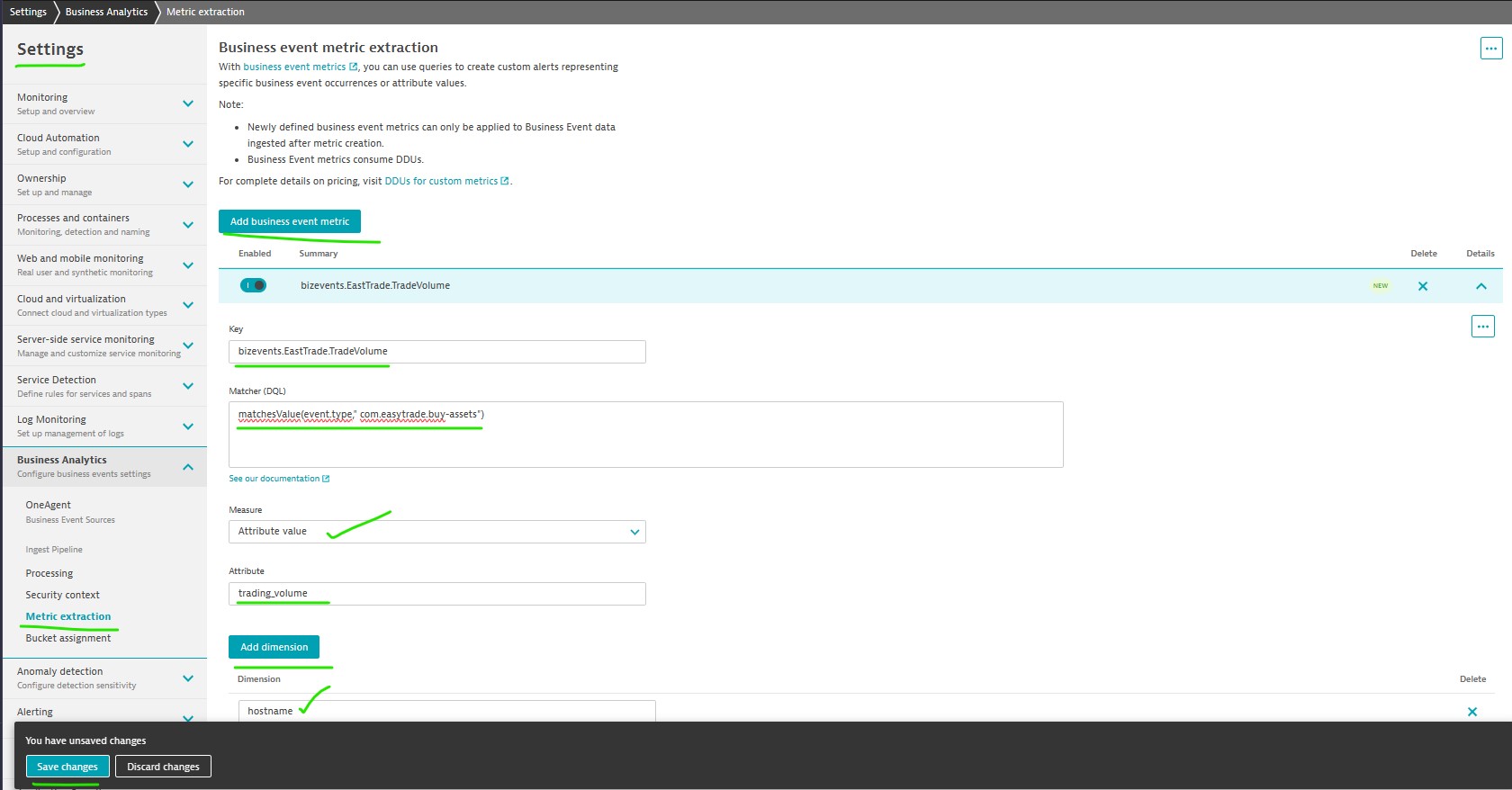
- Adding dimensions allows you to split the business event occurrences by a specific business events attribute such as host name.
- If the attribute contains more than one value, the first attribute value acts as the metric dimension.
- Maximum number of dimensions is 50.
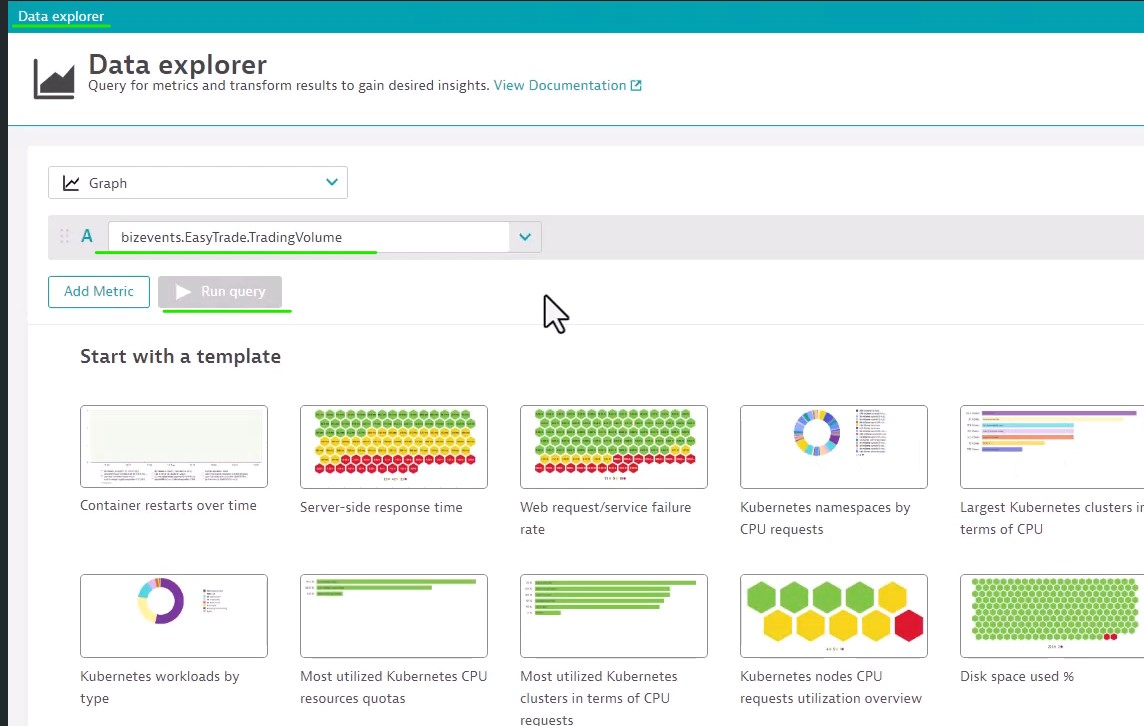
To create alert from metric events
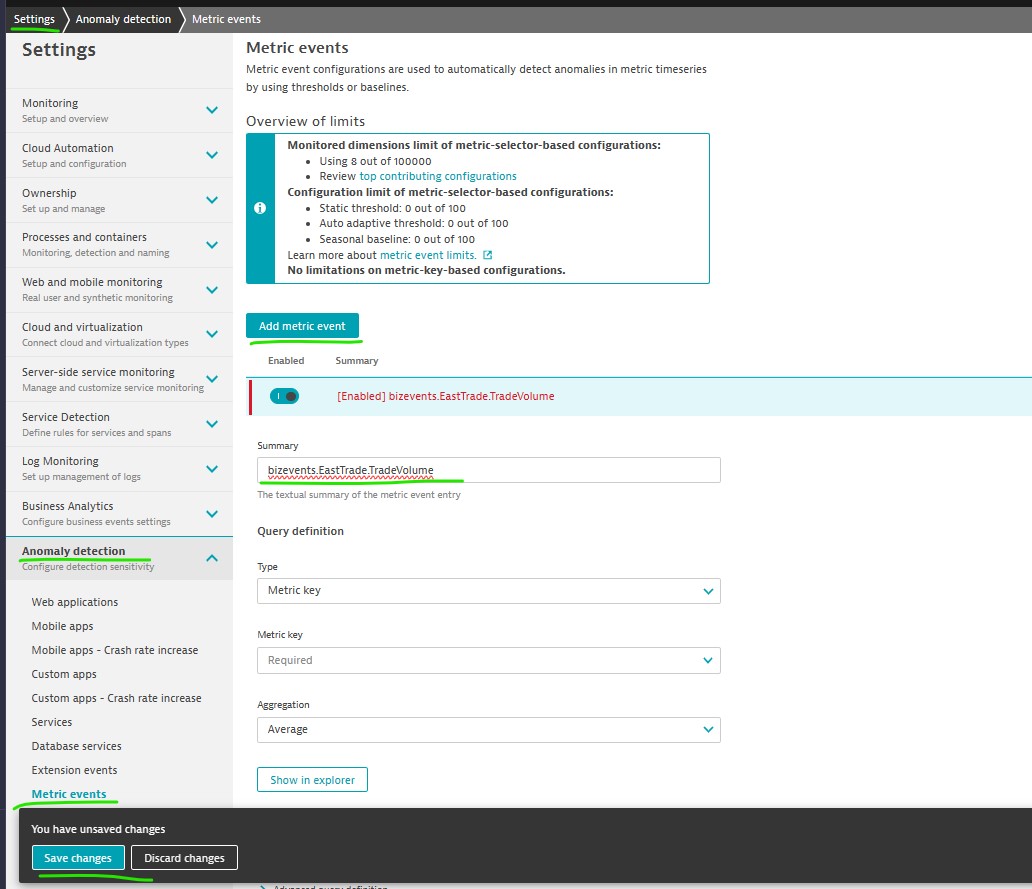
Capturing Business Events
To get started with business events, first you need to define the scope of the data you want to capture that is affected by the source of the business events.
3 sources where you can capture
- Dynatrace oneagent.
- Web & Mobile real user monitoring.
- External sources that can use dynatrace dedicated business analytics API to ingest JSON format data into Dynatrace.
OneAgent
Step 1: To capture business events using OneAgent, you must enable the feature.
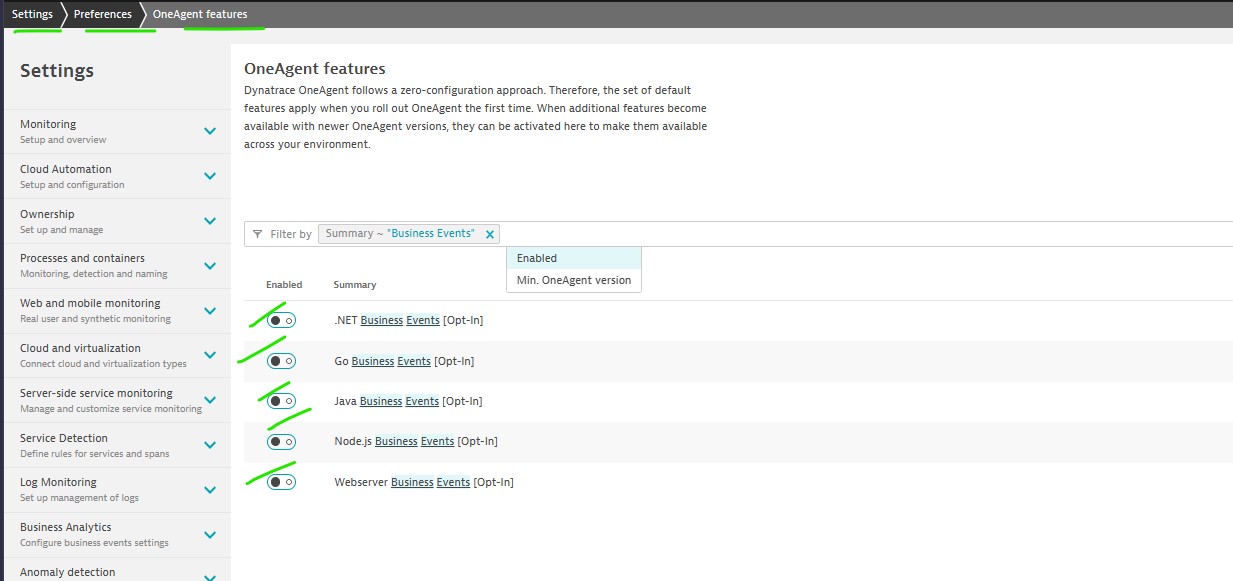
You need to restart the application processbefore you can capture business events from that process. Once enabled, OneAgent can capture business events from incoming HTTP requests. Configuration requires one or more capture rules that consist of triggers, mandatory data fields and optional event data fields.
Step 2: Configure business event sources on OneAgent
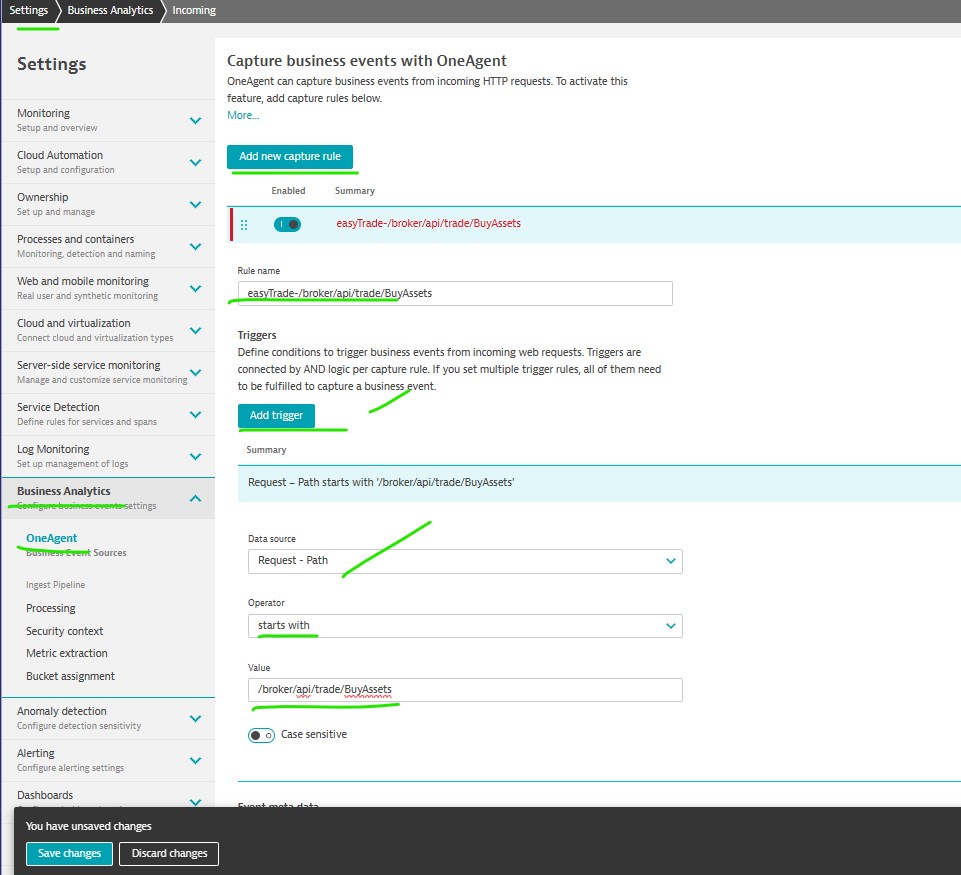
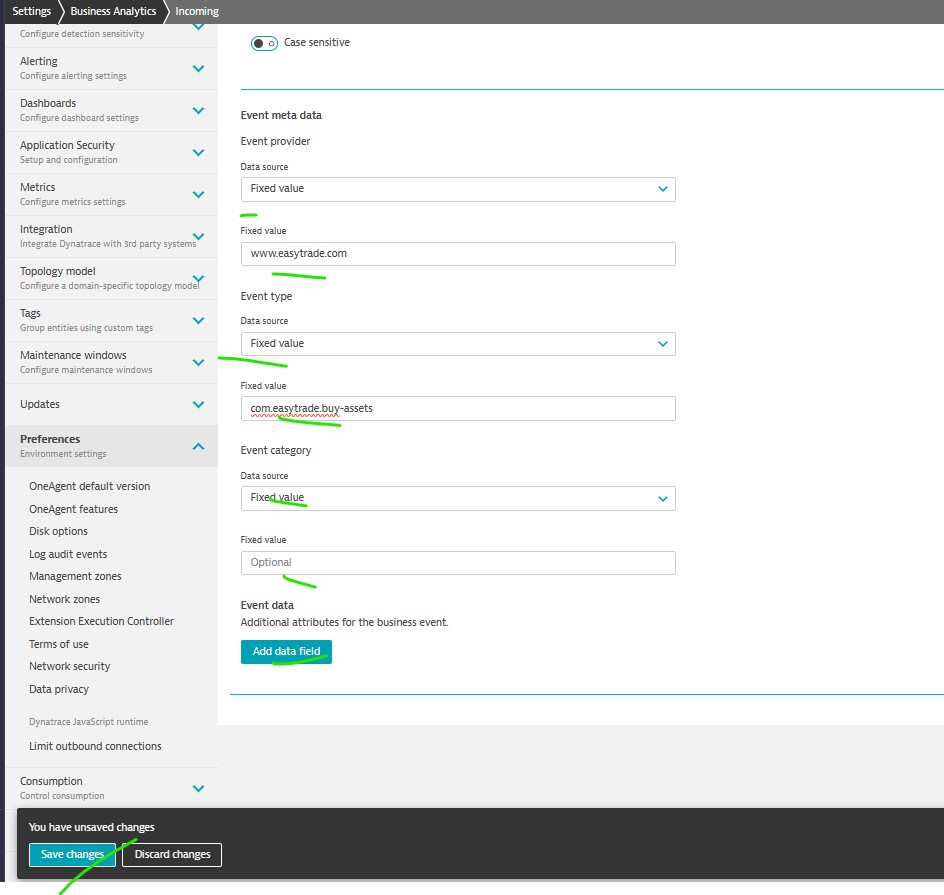
- Multiple triggers can be added to each rule.
- triggers connect via AND, so all triggers must be fulfilled to capture business event.
- Triggers and rules are executed in order, per agent per request.
- Triggers should be specific: identical rules matches will create multiple business events.
Business Events via RUM
Business Events via API
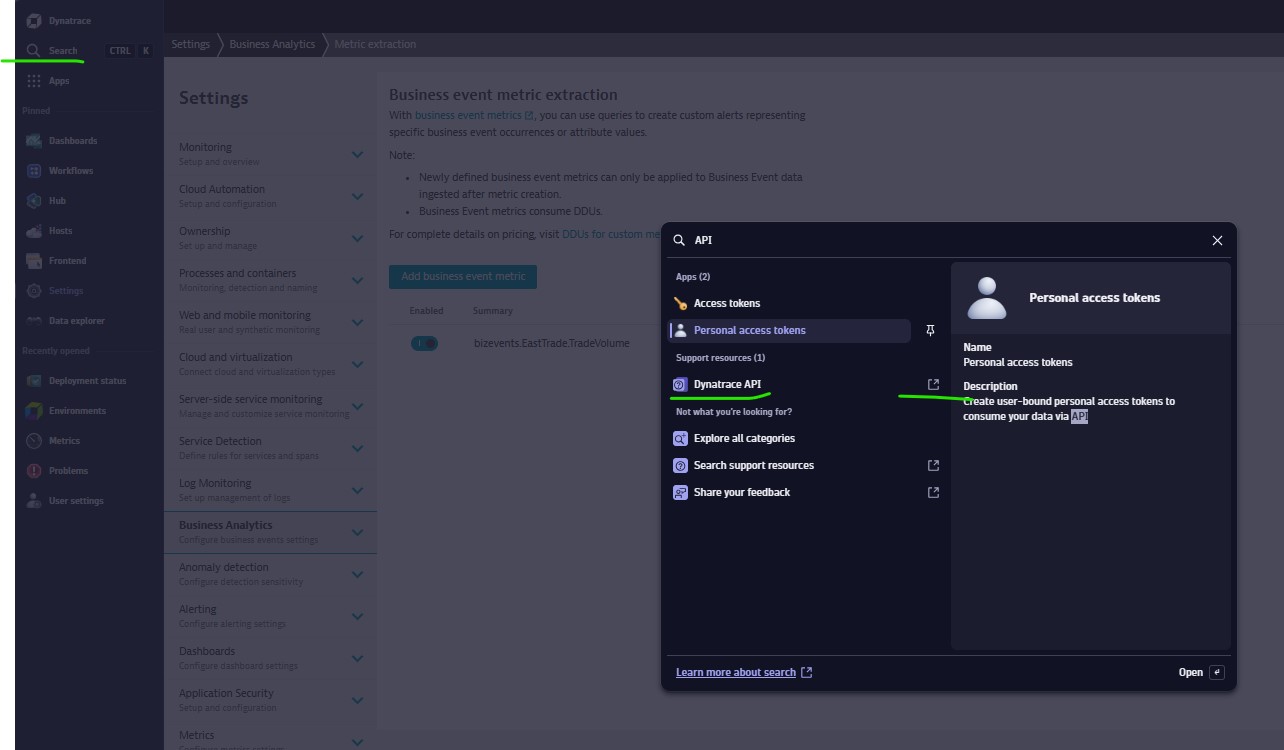
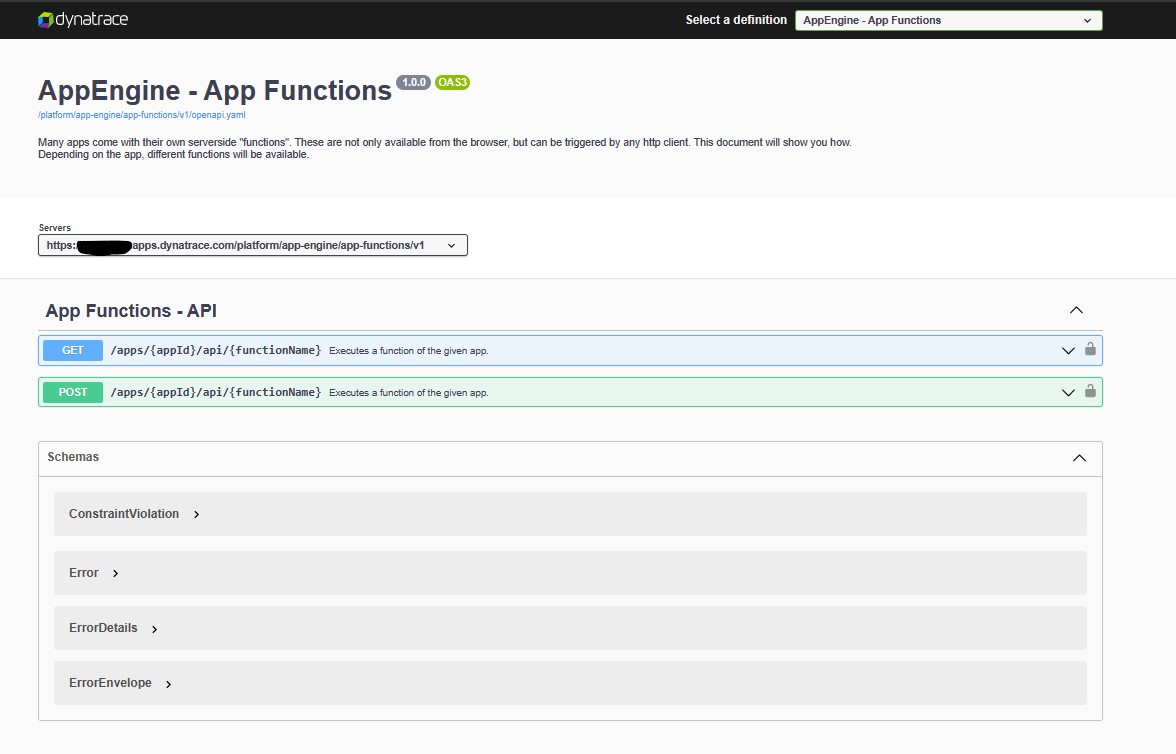
- Endpoint URL: [https://]{environmentid}.dynatrace.com/api/v2/bizevents/ingest
- API Limits the data size to 1MB per request
Business event processing
Business event processing uses the capbilities of the business event ingest piepline to refine your data. Within the business event ingest pipeline, you can define how your data will be processed further.
You can create a processing rule that transforms incoming events.
You can also specify retention time for the events by assigning them to buckets.
- Log processing rules for parsing & enrichment of log data
- creating metrics from logs to extract metrics and dimensions
- creating events from logs to enrich problem detection with log information
- define buckets for retention
Next Page: Dashboards
Main Page: Business Analytics
Dynatrace : Main Page