MyObservability
One Agent
OneAgent automatically discovers all of the processes and services that are running on the host, and it begins collecting data.
Dynatrace Capabilities
- Full-stack visibility
- Real time user monitoring
- Real time performance monitoring
- Cloud-Native Monitoring
- Automatic Discovery & Map
- Code-Level Visibility
- Infrastructure Monitoring
- Scalability
- Integration
- Security
- AI-Powered Insights
Supported Technologies One Agent supported technologies: Docs
Host Groups
Host groups enable you to categorize and manage multiple hosts that share similar characteristics or purposes within your environment.
Setup host group using
- During one agent installation
- use
oneagentctlcommand - Use UI to setup
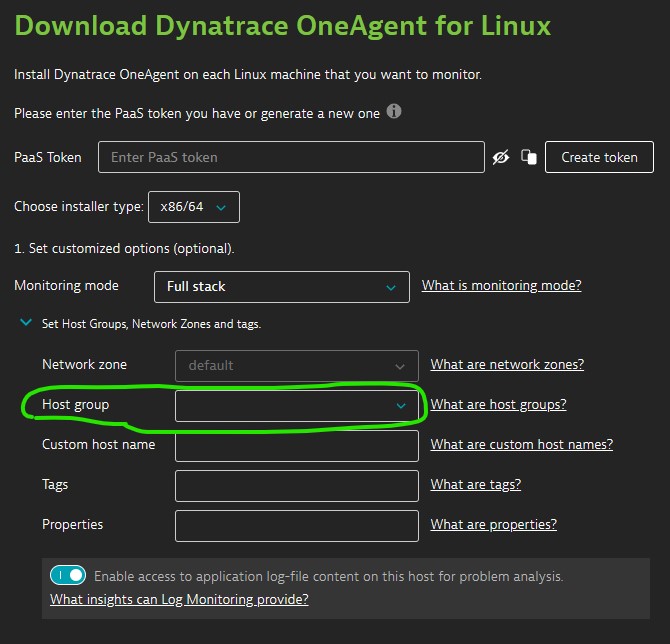
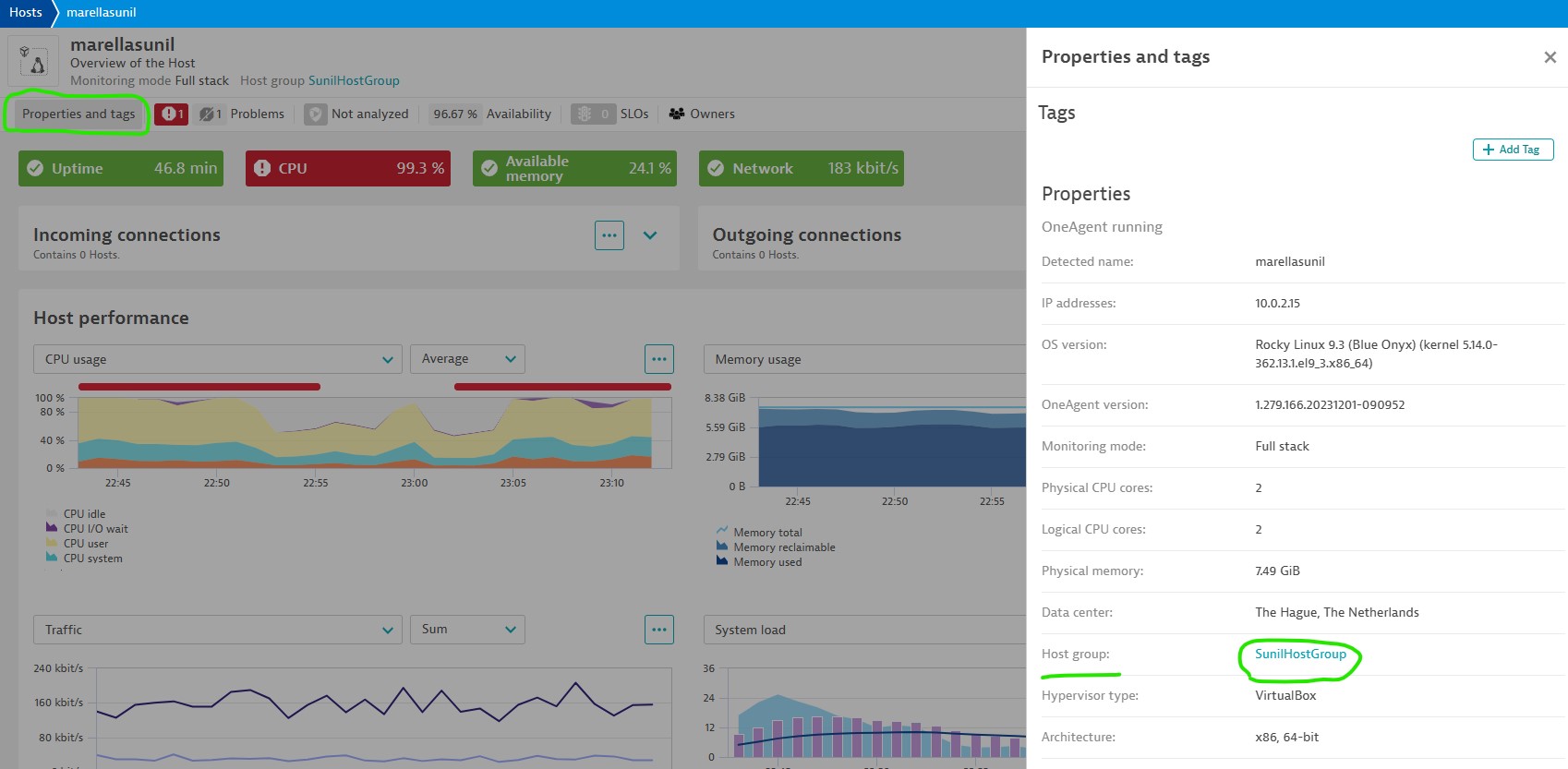
Using command: /bin/sh Dynatrace-OneAgent-Linux-1.177.65.sh --set-host-group=MyHostGroup
How host groups affect your monitoring environment
Host groups are sets of hosts. Each group can be configured on the host-group level. This makes it easy to change
- Settings for a large number of hosts
- Define alerting thresholds
- OneAgent update settings on a per-host-group basis.
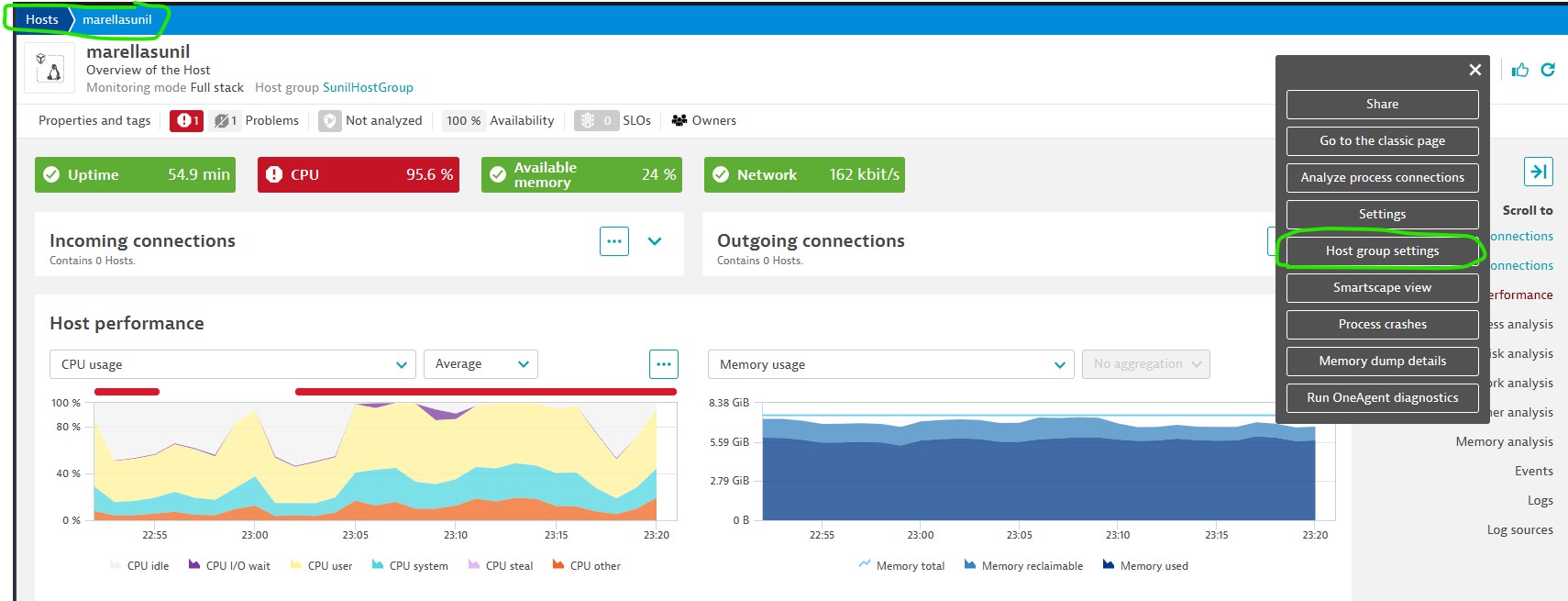
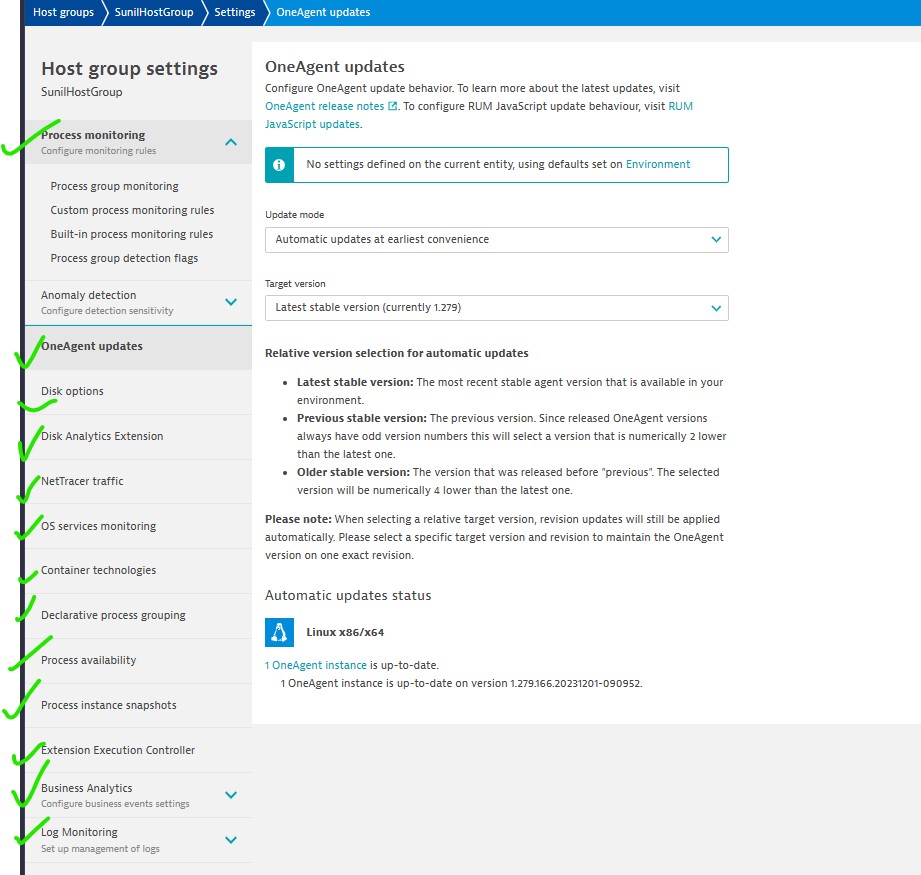
Network zones:
If you have different regions & setup active gate in different regions, if you do not want traffic to travel around the world, set different network zones.
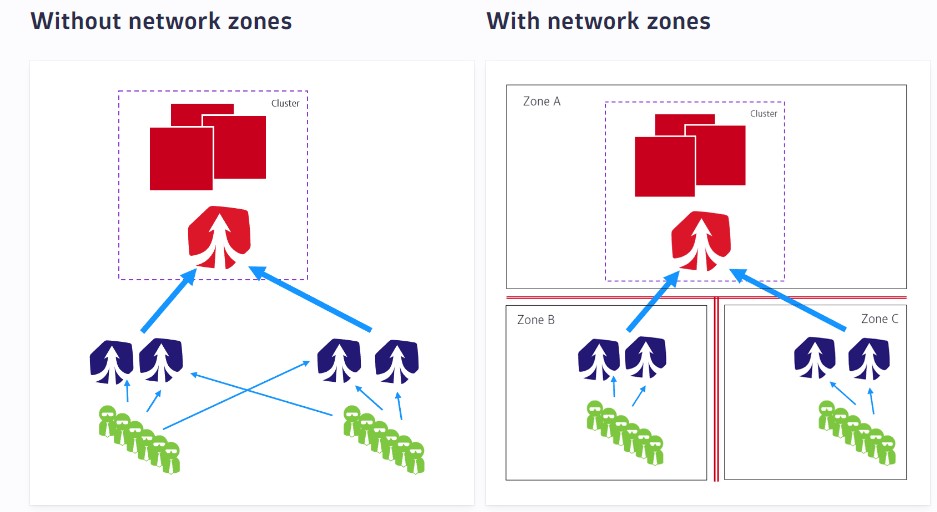
Priority groups
A network zone instructs OneAgent to communicate with ActiveGates from the same network zone. If that isn’t possible, OneAgent tries to connect to another ActiveGate. To organize these fallback connections, all ActiveGates are sorted into priority groups:
- Group 1—ActiveGates from the same network zone.
- Group 2—ActiveGates from the alternative network zone.
- Group 3—ActiveGates from the default network zone.
- Group 4—All other ActiveGates.
In every group, ActiveGates are further prioritized depending on the type:
- Index 1—Environment ActiveGates
- Index 2—Cluster ActiveGates
- Index 3—Embedded ActiveGates
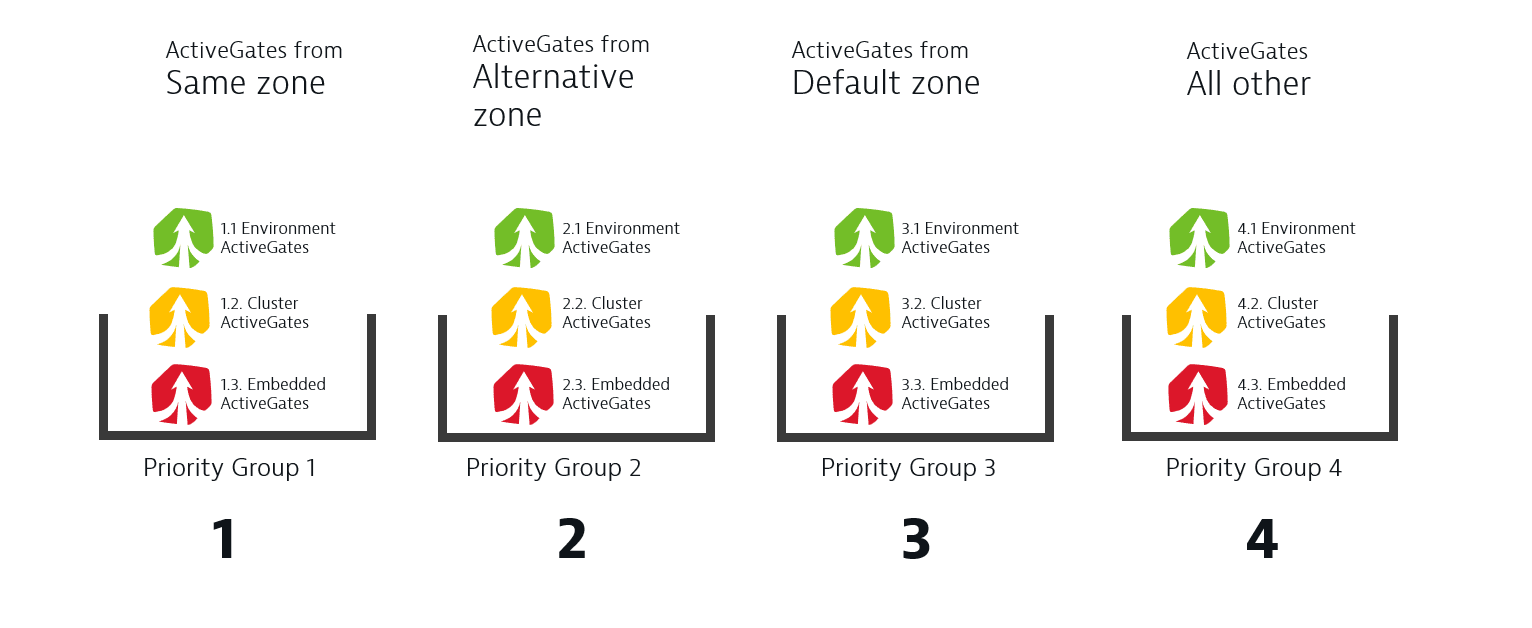
Oneagent Command line options
Dynatrace OneAgent provides a command-line interface (CLI) that you can use to perform various tasks related to monitoring and troubleshooting. Here are some of the common CLI commands:
Directory Location: /opt/dynatrace/oneagent/agent/tools
- ./oneagentctl –version: This command displays the version number of the OneAgent that is installed on the system.
- ./oneagentctl –status: This command displays the status of the OneAgent, including whether it is running, enabled, and connected to the Dynatrace server.
- ./oneagentctl –restart: This command restarts the OneAgent service.
- ./oneagentctl –send-test-events: This command sends test events to the Dynatrace server to test the connectivity between the OneAgent and the server.
- ./oneagentctl –get-agent-config: This command retrieves the configuration of the OneAgent, including settings related to monitoring and data collection.
- ./oneagentctl –set-agent-config: This command allows you to set or modify the configuration of the OneAgent.
- ./oneagentctl –send-problem-notification: This command sends a problem notification to the Dynatrace server, alerting you to any issues that may require attention.
- ./oneagentctl –send-custom-network-zone: This command sends a custom network zone to the Dynatrace server, allowing you to define custom zones for network traffic.
- ./oneagentctl –list-services: This command lists all services that are currently monitored by the OneAgent.
- ./oneagentctl –get-tenant: This command list dynatrace environment ID.
- ./oneagentctl –set-tenant: This command set dynatrace environment ID.
- ./oneagentctl –get-tenant-token: This command list tenant token which is used to authenticate communication with the defined end point.
- ./oneagentctl –set-tenant-token: This command set tenant token which is going to authenticate communication with the defined end point.
- ./oneagentctl –get-auto-update-enabled: This command check whether one agent auto-update is enabled.
- ./oneagentctl –set-auto-update-enabled=true: This command set one agent auto-update is enabled.
- ./oneagentctl –get-host-group: get host group assignment
- ./oneagentctl –set-host-group: set host group assignment
- ./oneagentctl –get-host-name: get host name details
- ./oneagentctl –set-host-name set host name details
- ./oneagentctl –get-host-tags: get host tag details (if set)
- ./oneagentctl –set-host-tags: set host tag details (if set)
Useful Commands
- systemctl status oneagent.service -> Start/restart/stop/status of oneagant
- Check logs -> /opt/dynatrace/oneagent/agent
- Oneagent config files -> /opt/dynatrace/oneagent/agent/conf/oneagent.conf
Ex:
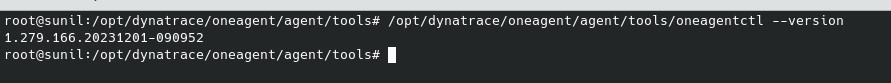
Dynatrace : Main Page