MyObservability
Demo Application
Pre-requisite
- Linux OS
- Docker & Docker compose installation
- Clone github repository ‘'’git clone https://github.com/newrelic-experimental/nru-programmability-course’’’
- Change to the demo directory ‘'’cd nru-programmability-course/ab-test-app’’’
- Build and run the web service and simulator containers, using docker compose (Assuming you are running docker composer version equal and above v2.32.4. Otherwise use docker-compose) ‘'’sudo NEW_RELIC_API_KEY=XXXX NEW_RELIC_ACCOUNT_ID=XXXX docker compose up -d’’’
- To stop use ‘'’docker compose down’’’
Check in the NewRelic
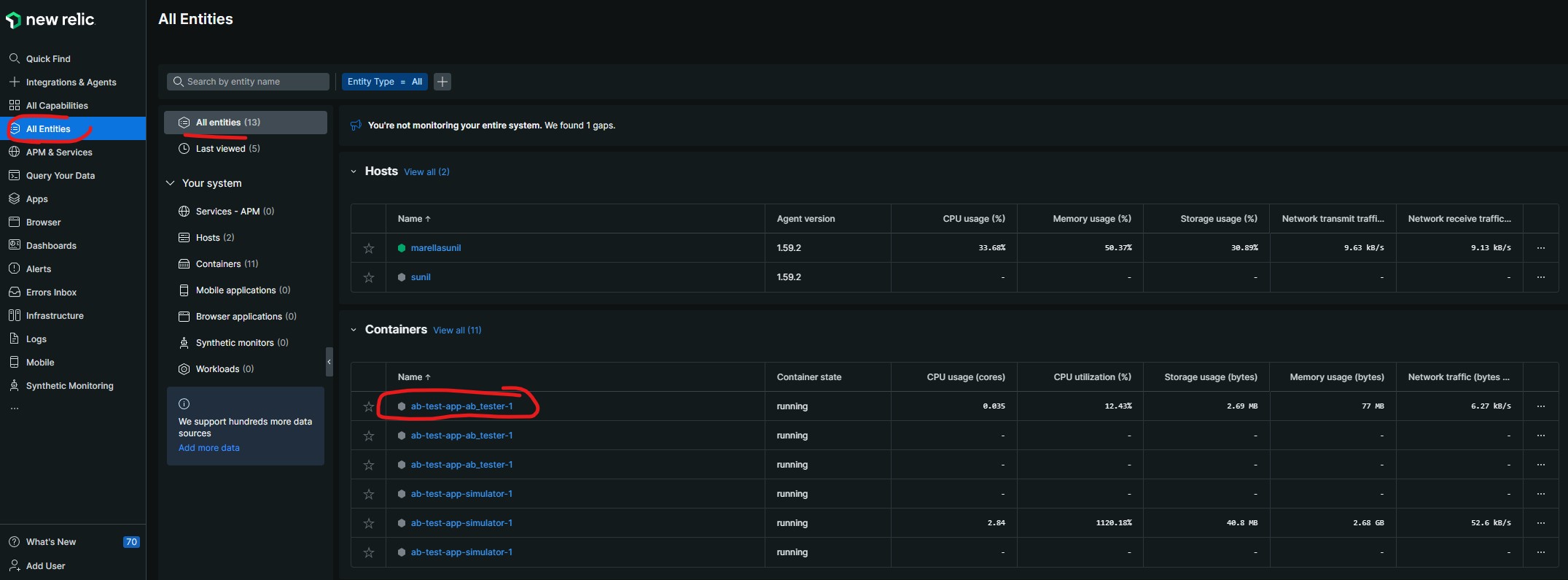

NewRelic live data in a demo account use the following login to access the New Relic Platform: (Source NewRelic University)
Email: Demo@newrelicuniversity.com(opens in a new tab)
Password: o11y-as-code