MyObservability
Splunk Deployment Model
Deployment mode: allows you to select the type of deployment for your collector.
There are mainly 2 types of Deployment mode
- Agent
- Gateway
Agent
Splunk OpenTelemetry Collector instance running with the application or on the same host as the application. Splunk Distribution of OpenTelemetry Collector is the only component deployed and configured.
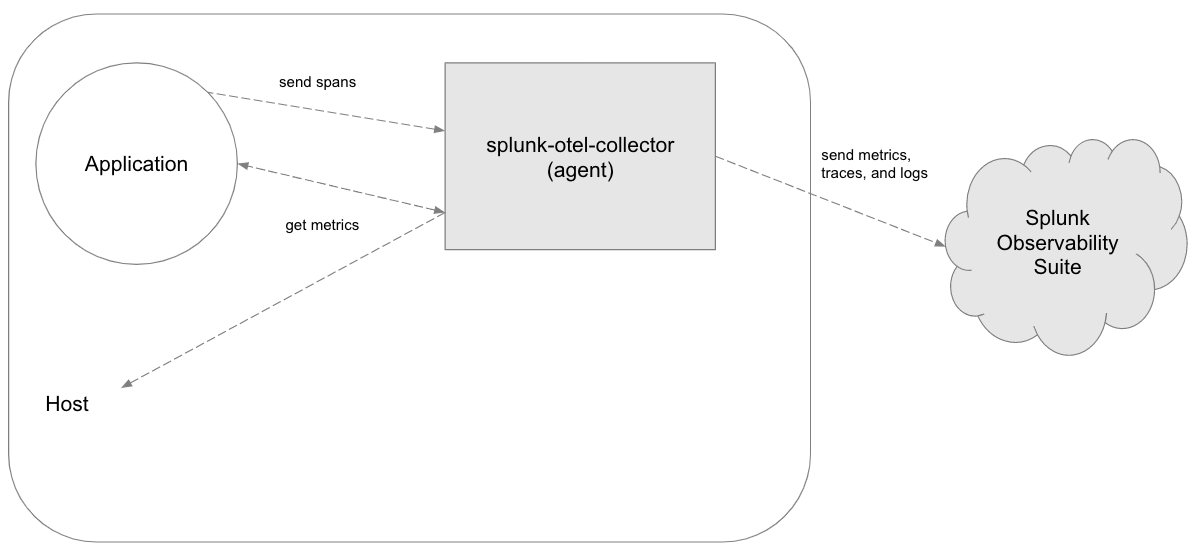
Gateway
se data forwarding (gateway) mode when you want to do one of the following:
- Configure a larger buffer.
- Configure an increased wait interval for retry attempts.
- Limit the number of egress points required to send data.
- Consolidate API token management.
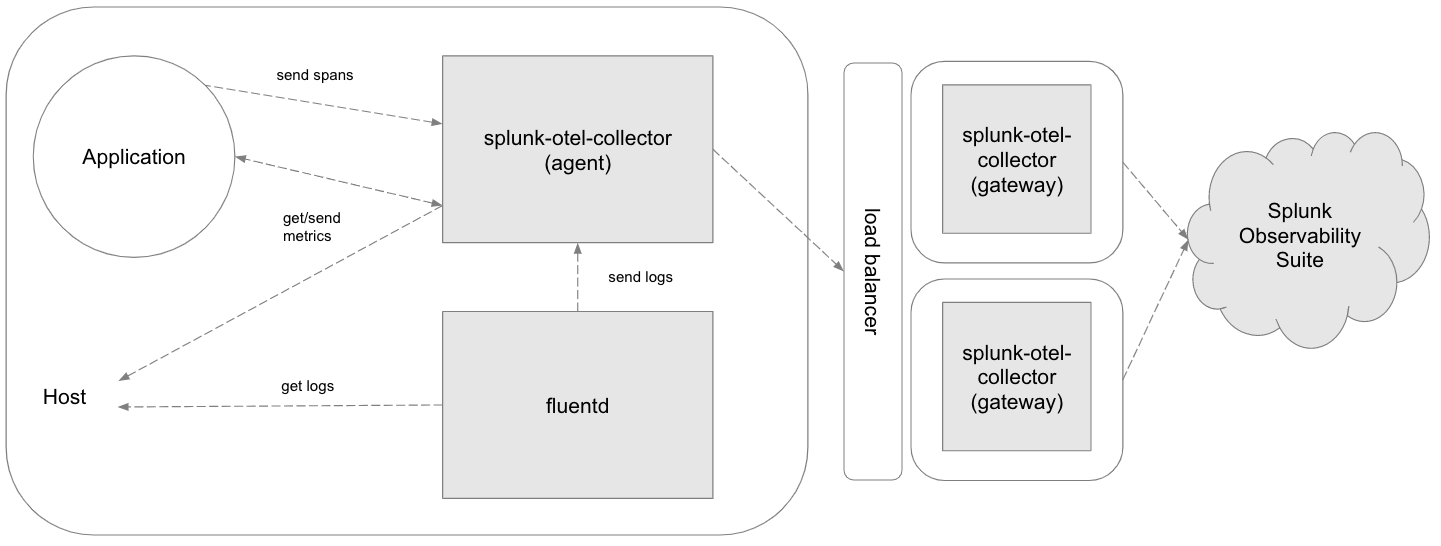
Permissions
The default permissions for a user are configured so that any user can edit dashboards, dashboard groups, or detectors.
Read Permissions
- By default, new dashboards and dashboard groups can be viewed by any user.
- You can limit who can see your dashboards and dashboard groups by specifying read permissions for the item.
- The dashboard inherits the permissions from the dashboard group to which it is saved.
- An Administrator can grant and revoke read permissions for any item.
Write permissions
- Everyone can edit dashboard groups.
- Dashboards inherit permissions from the dashboard group to which it is saved.
- Everyone can edit detectors.
Rules
- By default, a new detector, dashboard group, or dashboard can be edited by any user.
- Anyone who has write permission for an item can grant or revoke all permissions for the item.
- Anyone who has write permission can grant write permission to individual users or teams.
- Anyone who has write permission for an item also has read permission for the same item.
- Administrators can grant and revoke write permissions for any item.
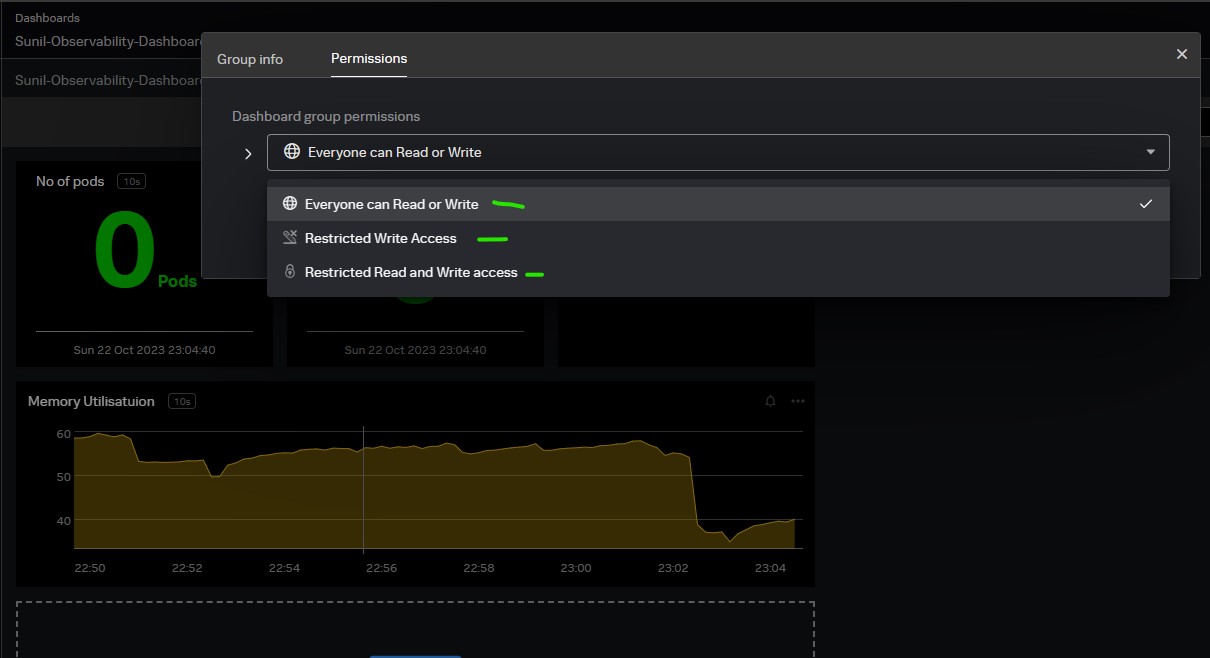
General Organization Settings
Restrict Team Access
- Enable enhanced team security by restricting users from joining any team.
- Team managers and administrators can add and remove users from a team.
Main Page: Click Here