MyObservability
Detectors
A detector is the object you create to detect issues based on one or more rules.
You can create Detecttor from
- An exisiting chart
- Clone a detector
- Standalone detector
Creating Custom Detector
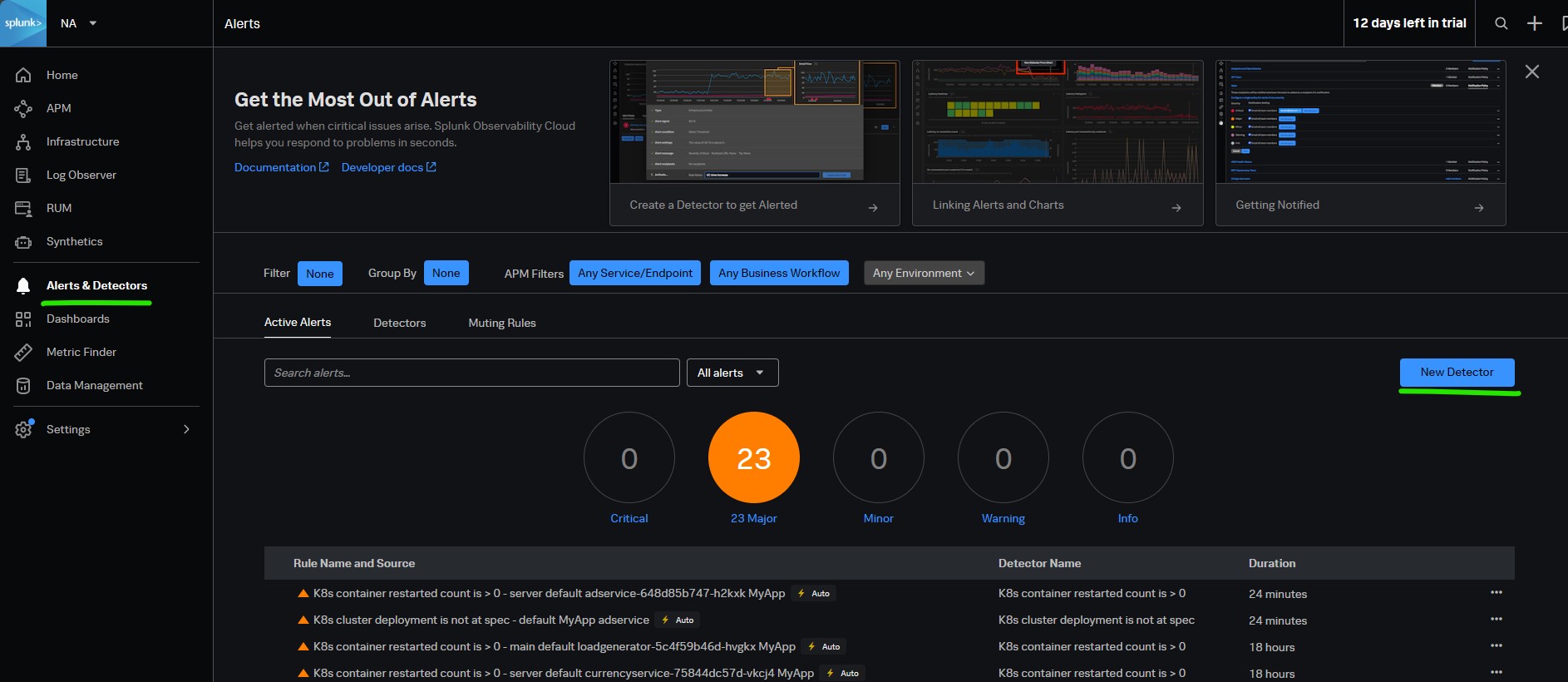
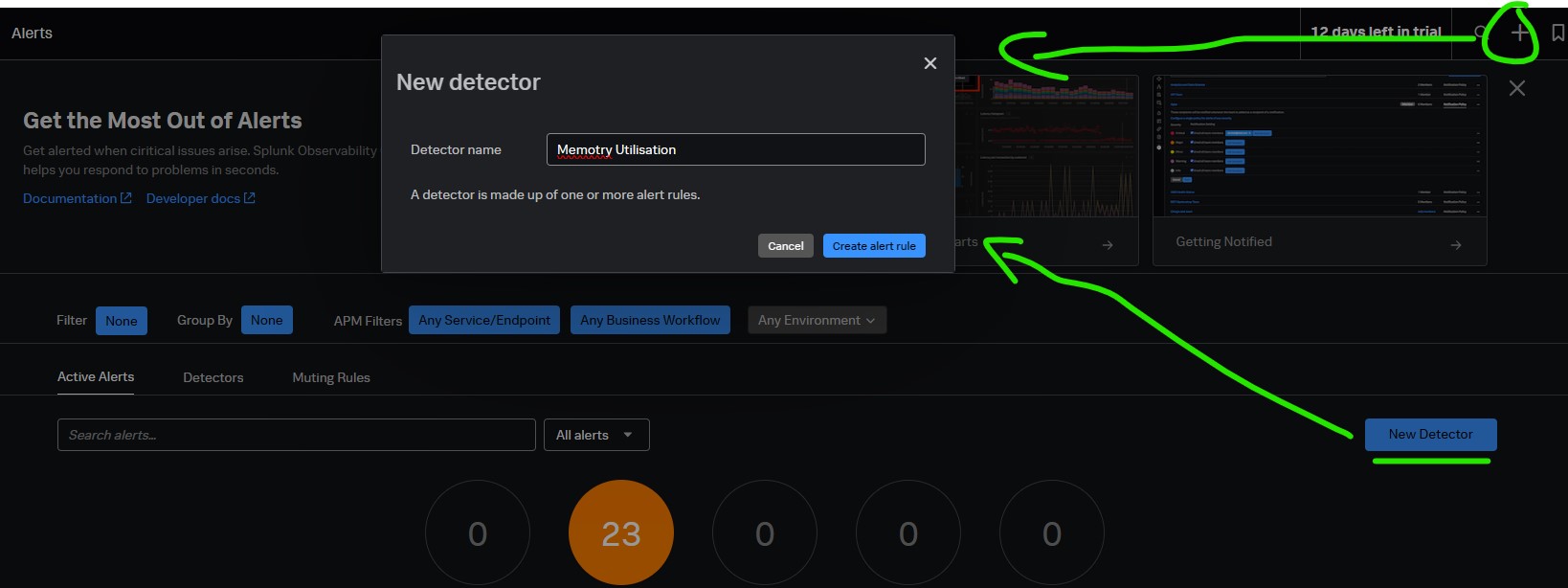
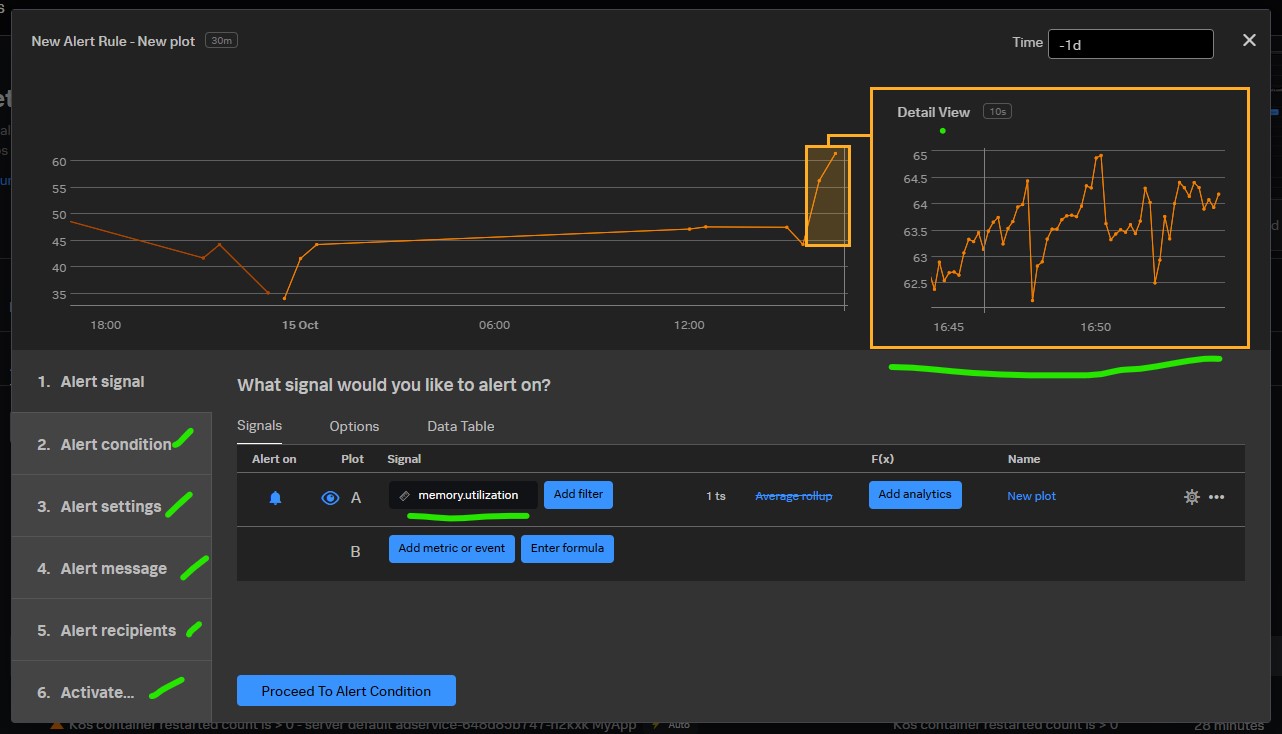
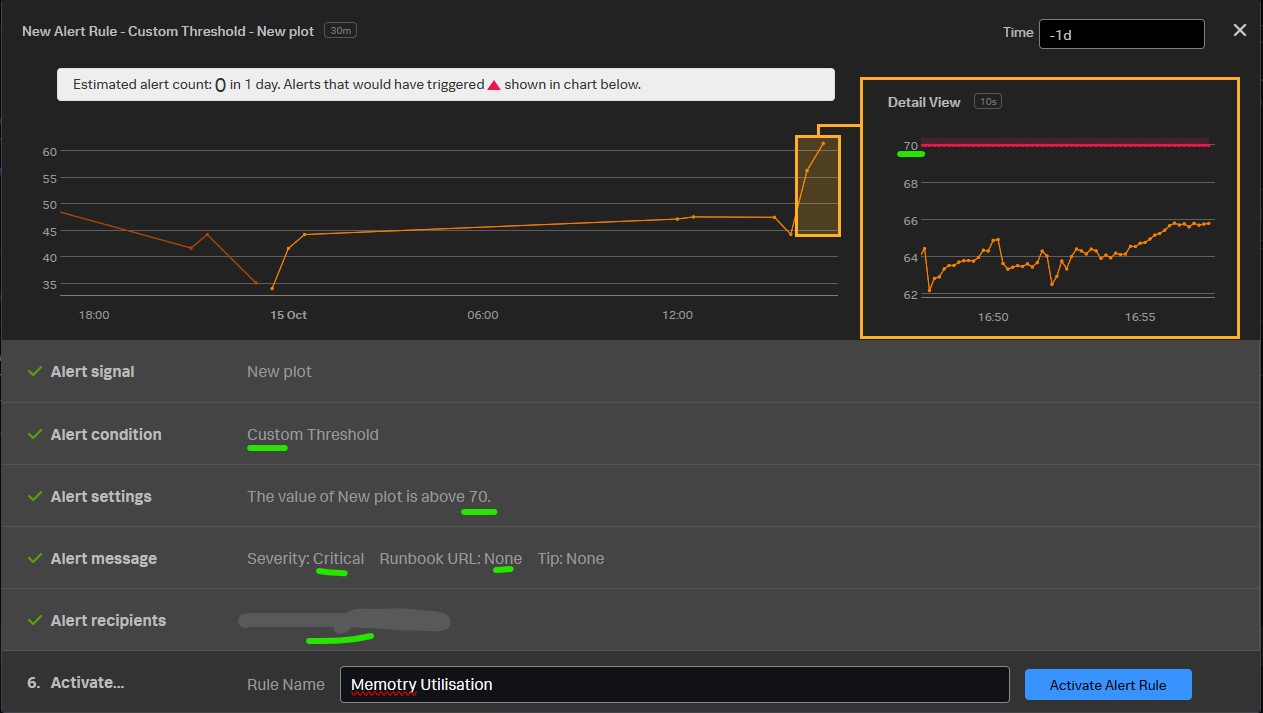
- Alert condition
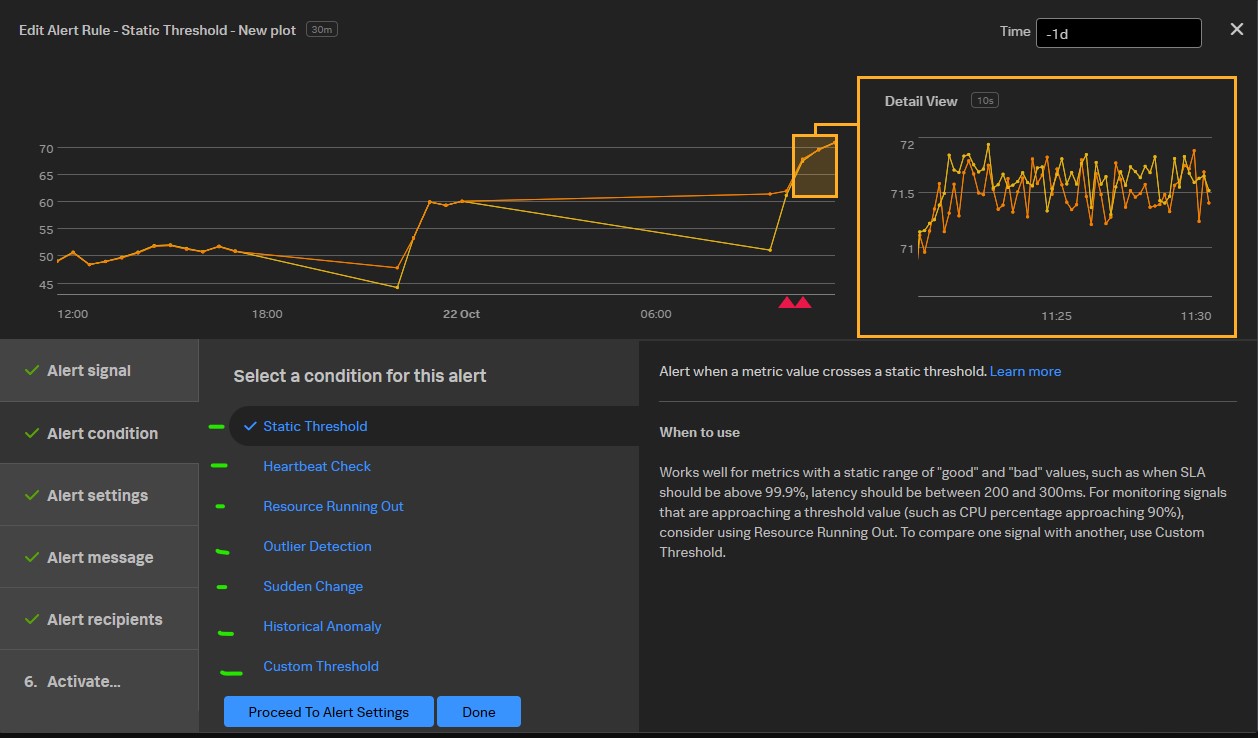
- Static Threshold - Fixed threshold
- Heartbeat Check - When something not reporting
- Resource Running Out: When a resource running out
- Outlier Detection - Ued to identify inconsistent behavior within the same time period, such as which node in a cluster uses more CPU than the others.
- Sudden Change: Unexpected change in behavior.
- Hitorical Anomaly: How does current data compare with the same previods in the past.
- Custom Threshold: custom threshold.
Notes:
- You can add multiple actions / metrics t validate a rule.
- You can link charts/dashboard to the detector.
- You can add alert message
- Notification (Email / team / webhook / servicenow)
- You can mute notification / Rule
Muting Notification
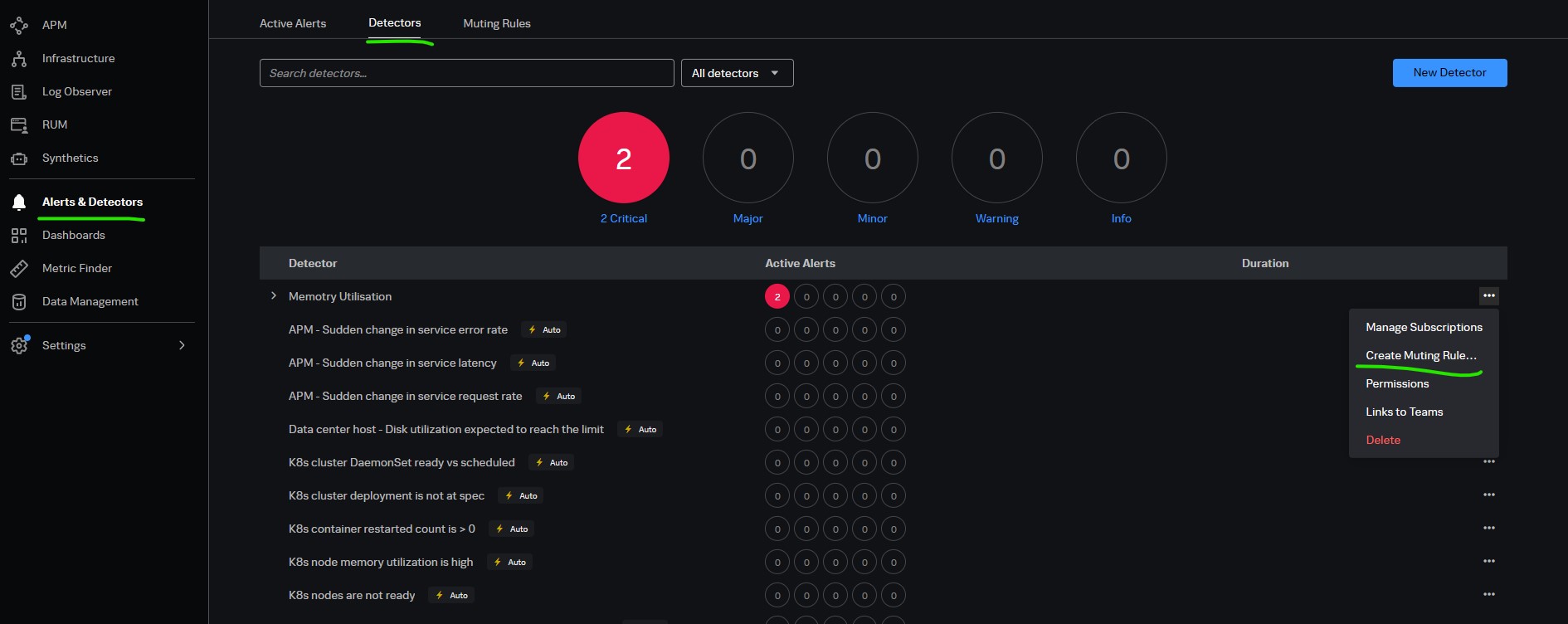
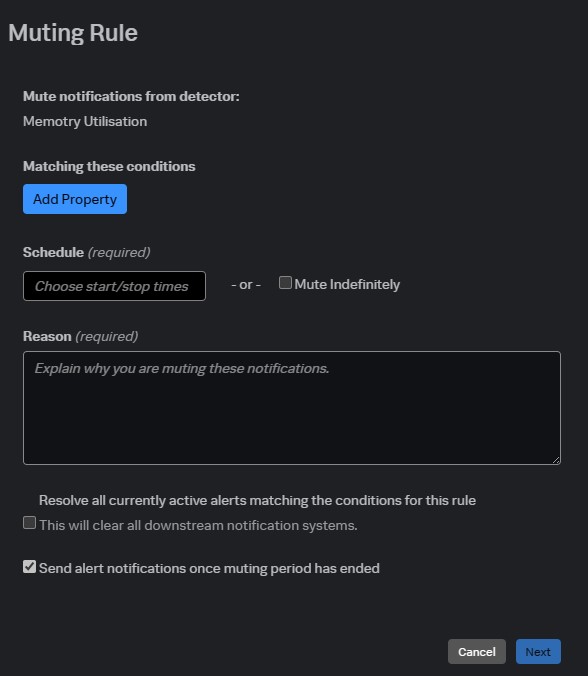
- Unmuting notification
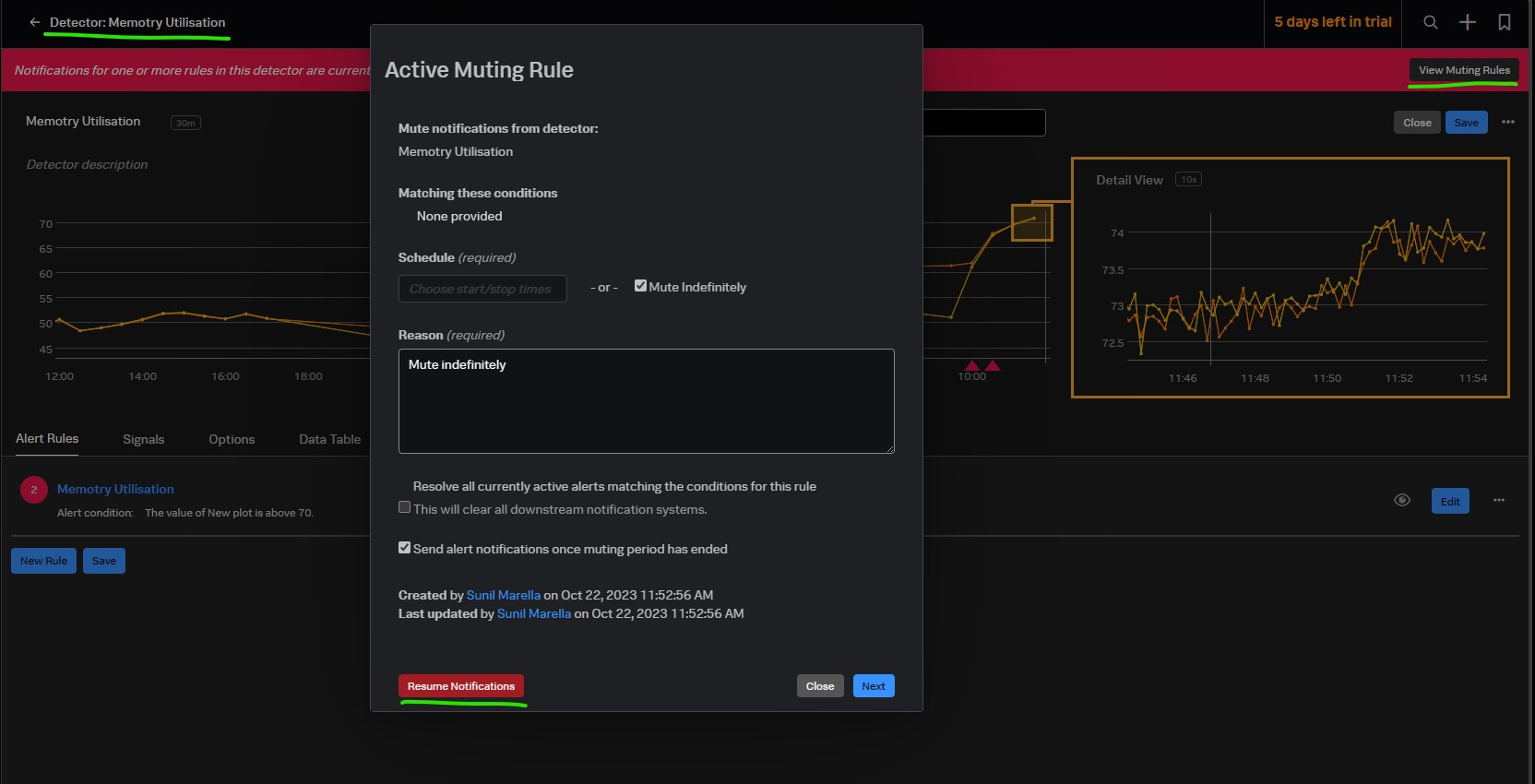
Or you can see all muting rules as below
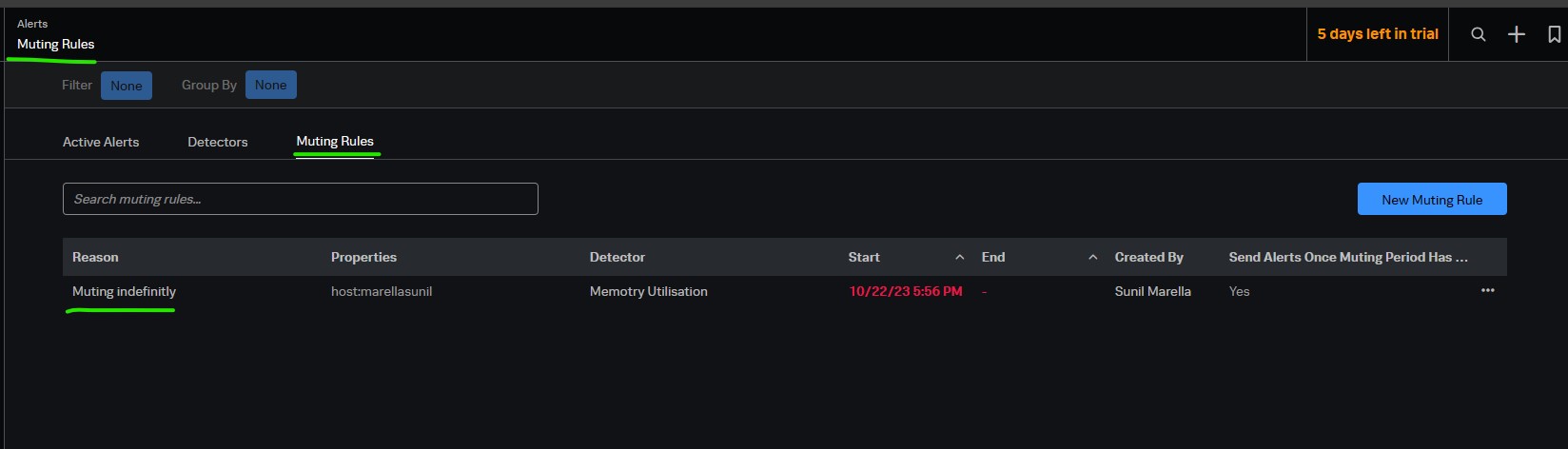
Use property for specific condition (i.e. matching some conditions)
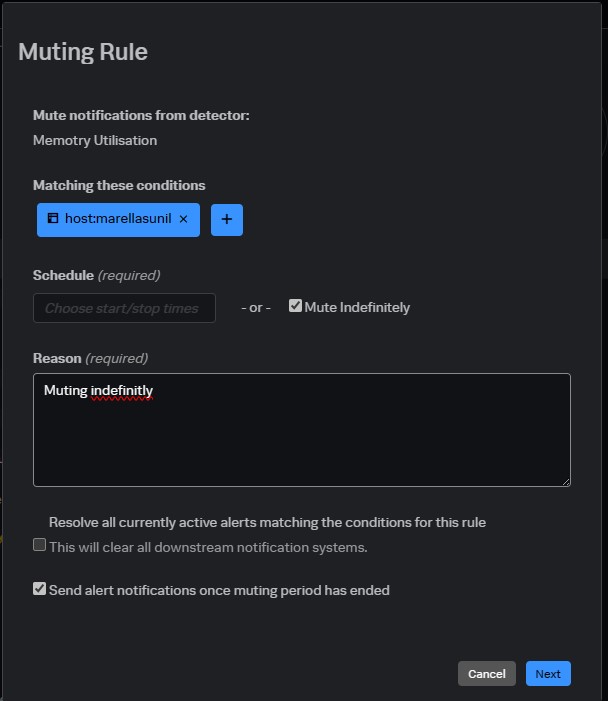
Organising Users in Splunk Observability Cloud
Organise users into team in Splunk Observability Cloud. Each team has easy access to dashboard groups and alerts that are most relevant to them
Managing Teams
- Administrator
- Created/edit/delete teams
- Join/leave teams
- Add members to an empty team and manage members
- Edit team notification policies
- With restrict access, Elevate team member permissions to Team Manager
- Team manager
- Can not create or delete teams
- Can add members to the team and edit teams
- Can manage team notification policies
- Org members
- Join/leave teams
- Edit team (name & Description) for their team
- Edit notification policies for their teams
- link content to teams
- Can not add or manage members
- With restrict access, can add a members to the team but canot join the team.
Creating Teams
<img src=”Images/teams.jpg>
<img src=”Images/teams-1.jpg>
Linking Dashboard
<img src=”Images/teams-2.jpg>
Alert & Detectors
<img src=”Images/teams-3.jpg>
<img src=”Images/teams-4.jpg>
Notification Policy
A notification policy sends a request to an external service to notify a user or group of users that the event has occurred.
<img src=”Images/teams-5.jpg>
Switch to general notification (Based on serverity)
<img src=”Images/teams-6.jpg>
Creating APM Detector:
- Automation Using the REST and SignalFlow APIs
- Using the Splunk IM Terraform Provider