MyObservability
Cloud Platform Monitoring
-
Secure access must be granted between Cloud platform and dynatrace.
- All hosts
- Host processes
- Networking
- Cloud infrastructure
- Virtual infrastructure platform
Cloud Infrastructure Monitoring (CIM): You can enable only cloud infrastructure monitoring (Only). During one agent installation set parameter INFRA_ONLY to 1.
Application Only Monitoring: like Kubernetes, openshift or cloud foundry. Useful when application tightly locked down (k8s) without accessing to nodes.
Amazon Web Services
- Dynatrace make AWS API requests every 5mins, one API call per metric.
- After 1 million request, Amazon may charge.
Authentication type:
- Key based authentication
- Role based authentication
Azure Monitor
Docker Container
-
Oneagent container image can also be used for Kubernetes, Google Kubernetes ..
- One agent container must run in privileged mode.
- /opt directory must exist on oneagent container host machine
Kubernetes / Openshift
ActiveGate needed configured to collect data for Kubernetes.
Dynatrace oneagent auto-injection of code modules into pods for full stack monitoring.
Installation:
- OneAgent Operator
- DaemonSet
Connections:
- Manually
- Automatically via Dynatrace Operator
Pods must allow access to Dynatrace environment or environment active gate.
Step 1: Dynatrace Operator token
To setup Kubernetes monitoring, you need to create API tokens in Dynatrace environment.
Permissions:
- Access problem and event feed, metrics and topology (API V1).
- PaaS integration - Installer download.
If you want dynatrace operator to automatically handle the connection to Activegate via public API for kubernetes monitoring, enable following permissions
- Read entities (API V2)
- Read settings (API V2)
- Write entities (API V2)
Tokens generated once, can not retrieve, so store in password manager for future reference.
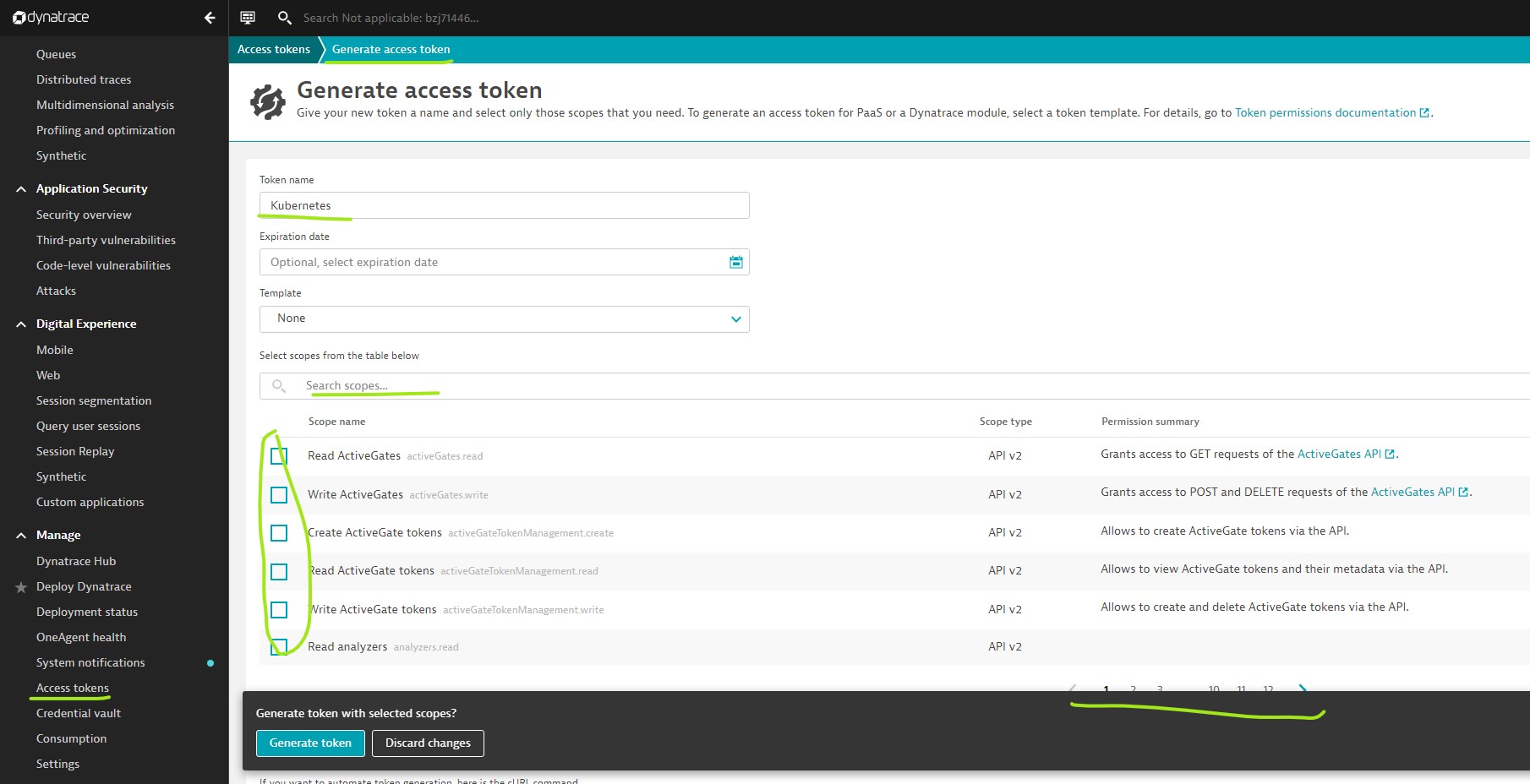
Step 2: Data ingest token (optional)
Along with API token, you also need to generate a dataIngestToken token for metadata metric enrichment, and enable the ingest metrics permission (API V2)
VMWare Monitoring
ActiveGate needed configured to collect data for VMWare.
Main Page: Infrastructure Monitoring
Dynatrace : Main Page