MyObservability
Active Gate
A Dynatrace ActiveGate acts as a secure proxy between Dynatrace OneAgents and Dynatrace Clusters. Active gate collects & Aggregate monitoring data and sends tthe data using encrypted https collection.
- Active gate
- Amazon web services - Monitoring services running in cloud
- PaaS Integration - Azure web apps
- VMware monitoring - VMWare insight
- Agentless RUM - manually insert a JS for Web RUM.
- Mobile Monitoring (Android & IOS)
- Synthetic checks
Types of ActiveGate
- Environment ActiveGate
- Cluster Activegate
You will need different types of ActiveGates—Environment ActiveGates or Cluster ActiveGates—based on the Dynatrace deployment solution you are using and also based on the purpose for which you are using Dynatrace.
- If you are using the Dynatrace SaaS solution, you only need to install an Environment ActiveGate.
- Dynatrace Managed deployments typically require both ActiveGate types, though the most important type for Dynatrace Managed deployments is the Cluster ActiveGate.
Environment Activegate
Environment ActiveGates are used to route traffic from OneAgents to the Dynatrace Server. They can preprocessed and enrich the data before sending it to the server or Dynatrace SaaS environment.
- Environment activegate can execute synthetic scripts - Private & (Possible) External
- Environment activegate act as a focal point for various integrations, such as cloud integrations, virtualization layers, and third-party services.
- Downloadable from Dynatrace Environment.
- Agents can ony connect to an environment where downloaded from.
- Storing memory dumps.
Note: If you use Dynatrace SaaS, you only need to install an Environment ActiveGate.
Environment Active gate Installation: steps
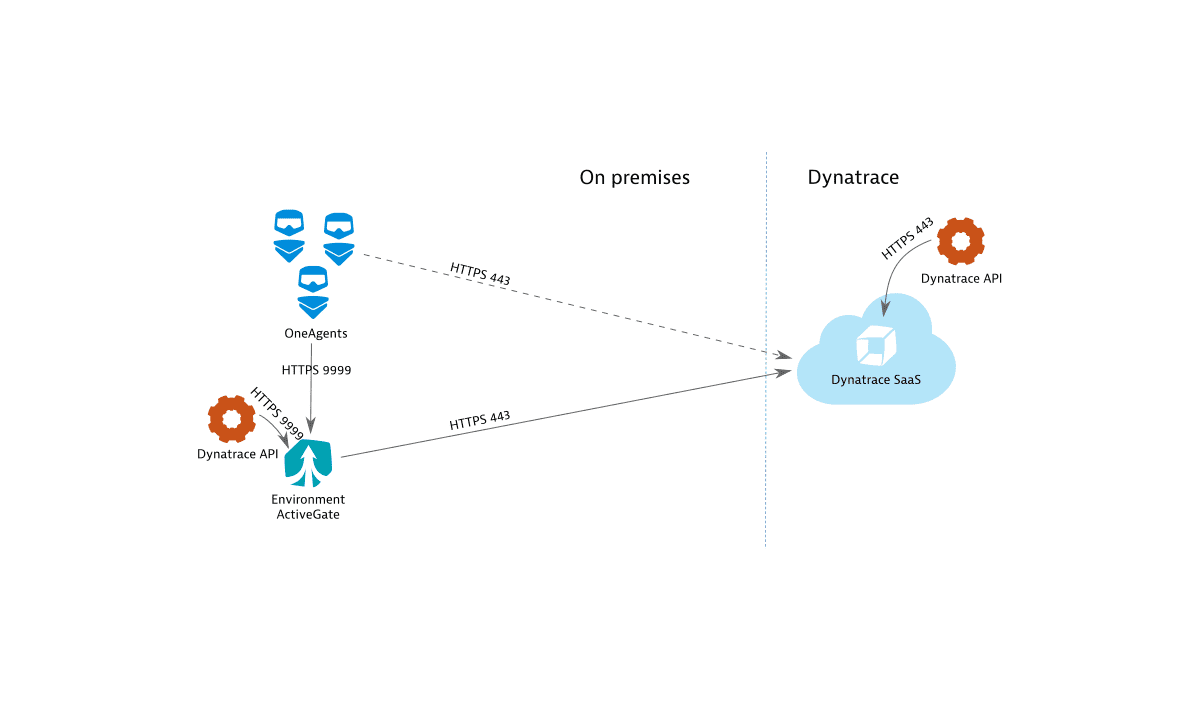
Cluster Activegate
Cluster ActiveGates are primarily used when you have a Dynatrace Managed installation (on-premises). They help in scaling the cluster by handling incoming traffic from OneAgents and distributing the load across nodes in the cluster.
To receive external traffic, you need to expose the Dynatrace Cluster to external networks and configure a public IP address. Exposing the cluster directly to external networks isn’t recommended for security reasons. Therefore, it is suggested to use one or more Cluster ActiveGates as mediating proxies for pre-processing of OneAgent and DEM traffic
- They can route traffic from multiple environments to a single cluster, making them essential for large organizations with complex setups or multiple distinct monitoring environments.
- Running custom extensions.
- Cluster activegate can execute synthetic scripts - External
- Downloadable from CMC (Cluster Management Console)
- Agents can connect to any environment
- For more info Activegate
Cluster Active gate Installation: steps
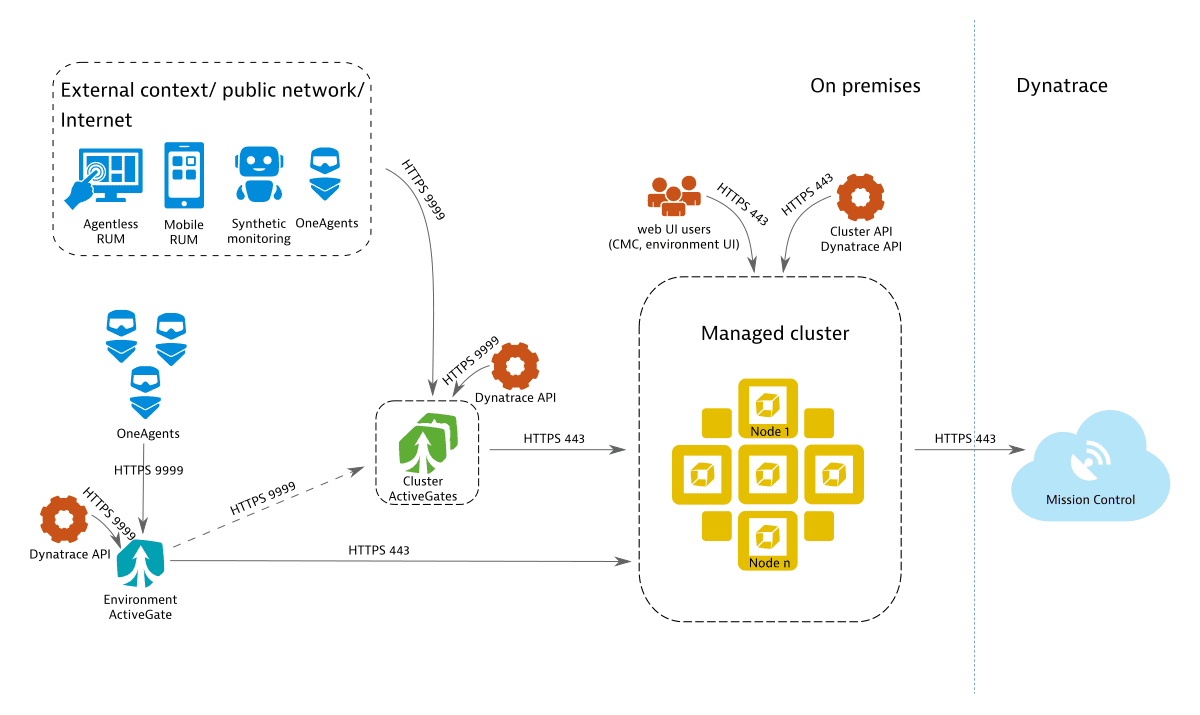
Containerised Activegate
Dynatrace supports running ActiveGate in a container.
Active Gate Extensions
With Active gate extensions allow you to integrate any remote technology.
Active gate consist A python file & JSON file.
- JSON define how you wanted to present the data in Dynatrace environment.
- Python, you can define addition problem, events, custom properties
Installation:
- You need to install plug-in module on active gate
- Install python (Same version as SDK)
- Dynatrace UI -> Settings -> Monitored technologies -> Add new technology monitoring -> Add ActiveGate extension -> Download extension SDK
- Deploy an extension with mandatory fields (Package, className, install_require)
Deployment methods
- Deploy via extension SDL
- Deploy via Dynatrace web UI
You need Python & Dynatrace extension SDK to create Active gate extension. You can download Dynatrace extension DSK from Dynatrace UI.
Choosing the Right ActiveGate
The choice between Cluster ActiveGate and Environment ActiveGate depends on your specific needs:
- If you need to run synthetic monitoring, collect RUM data, or monitor agentless technologies, a Cluster ActiveGate is essential.
- If you need to secure communication, extend Dynatrace capabilities with extensions, capture memory dumps, or integrate with cloud environments, an Environment ActiveGate is the better choice.
- In some cases, you might need both types of ActiveGates to fully leverage Dynatrace’s features in your environment.
Next Step: One Agent
Dynatrace: Main Page