MyObservability
Dynatrace Architecture
Deployment Architecture
Types of deployment architectures.
- SaaS
- Managed
Types of ActiveGates
- Environment ActiveGates
- Cluster ActiveGates
- Embedded ActiveGates—ActiveGates embedded within cluster nodes
Types of Deployments
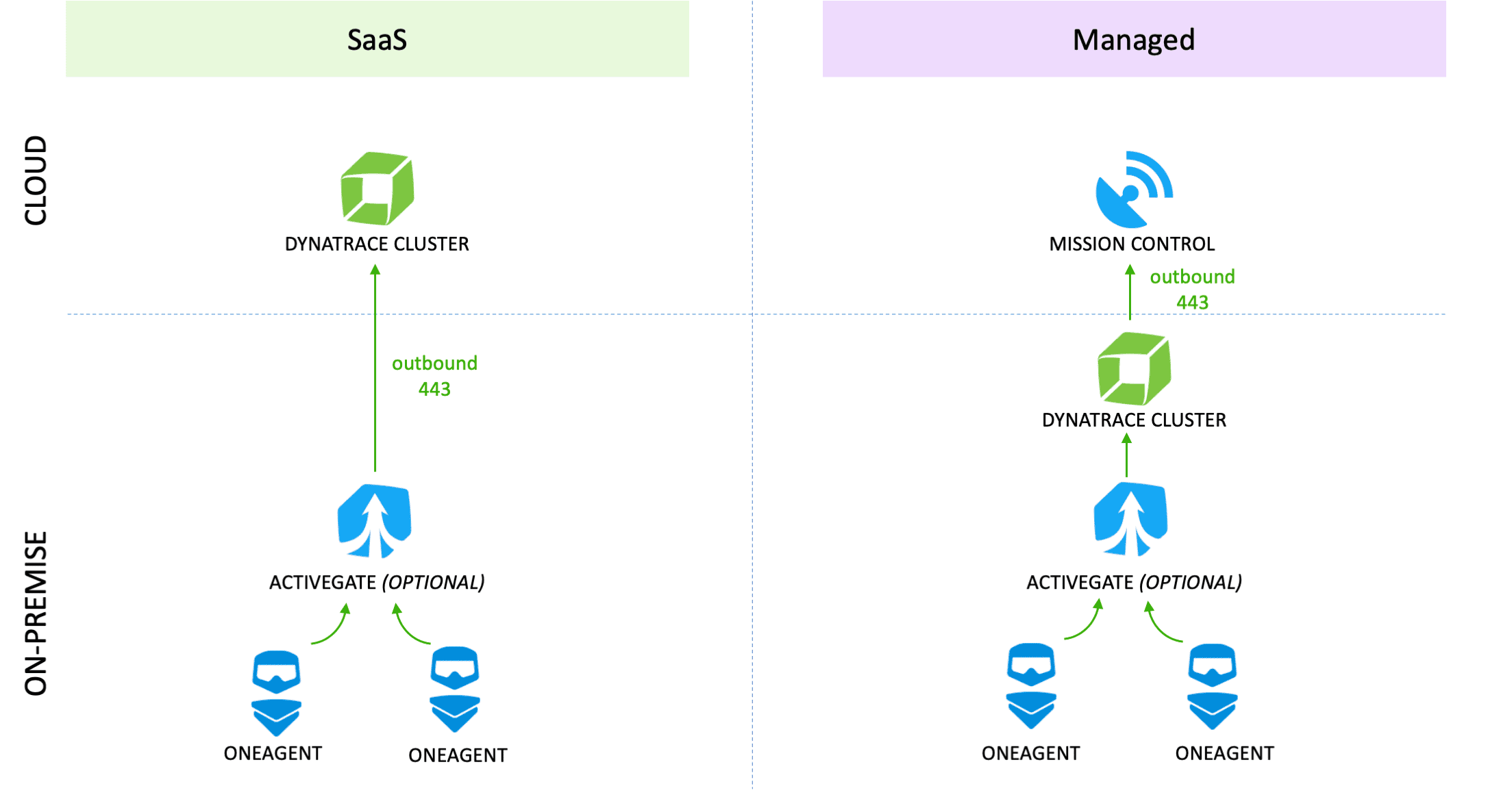
Dynatrace Managed Deployment
- Onprem Dynatrace server contains
- Public security gateway
- NGINX
- Cassndra
- Dynatrace Server instance
- Elastic search Each instance is a Dynatrace node in Dynatrace managed cluster.
Basic setup
It is simple setup usually suitable for small scale deployments.
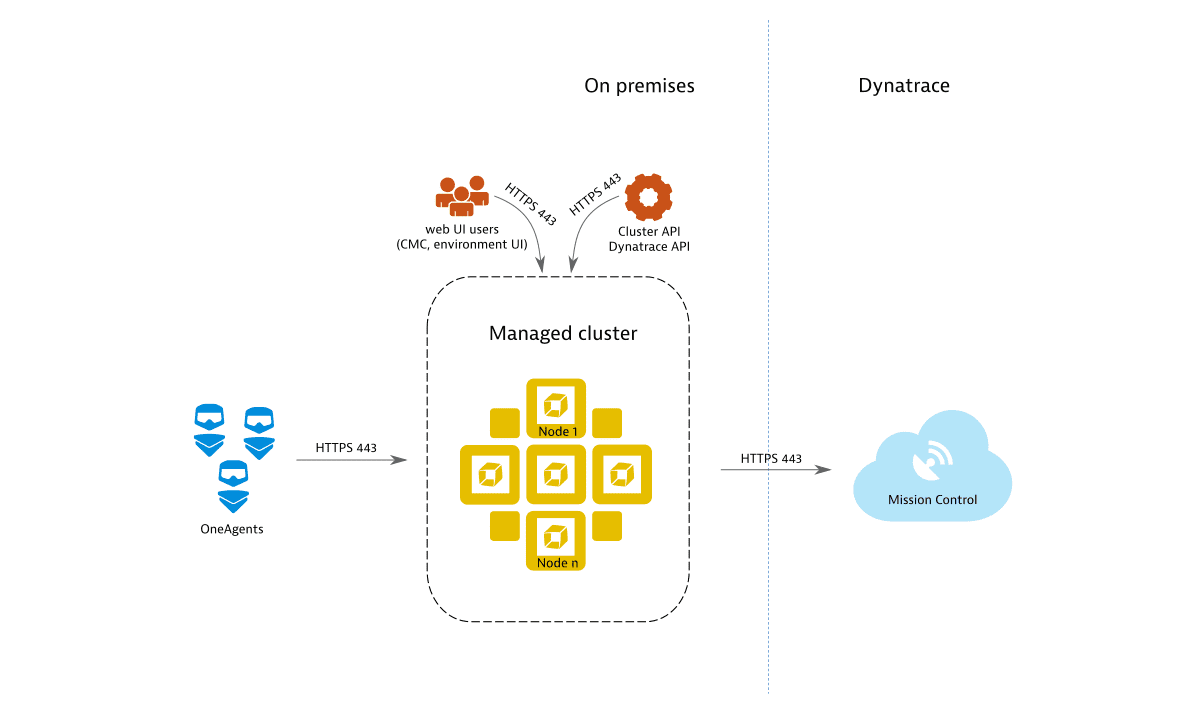
Environment Activegate
Environment ActiveGates are used to route traffic from OneAgents to the Dynatrace Server. For more info Activegate
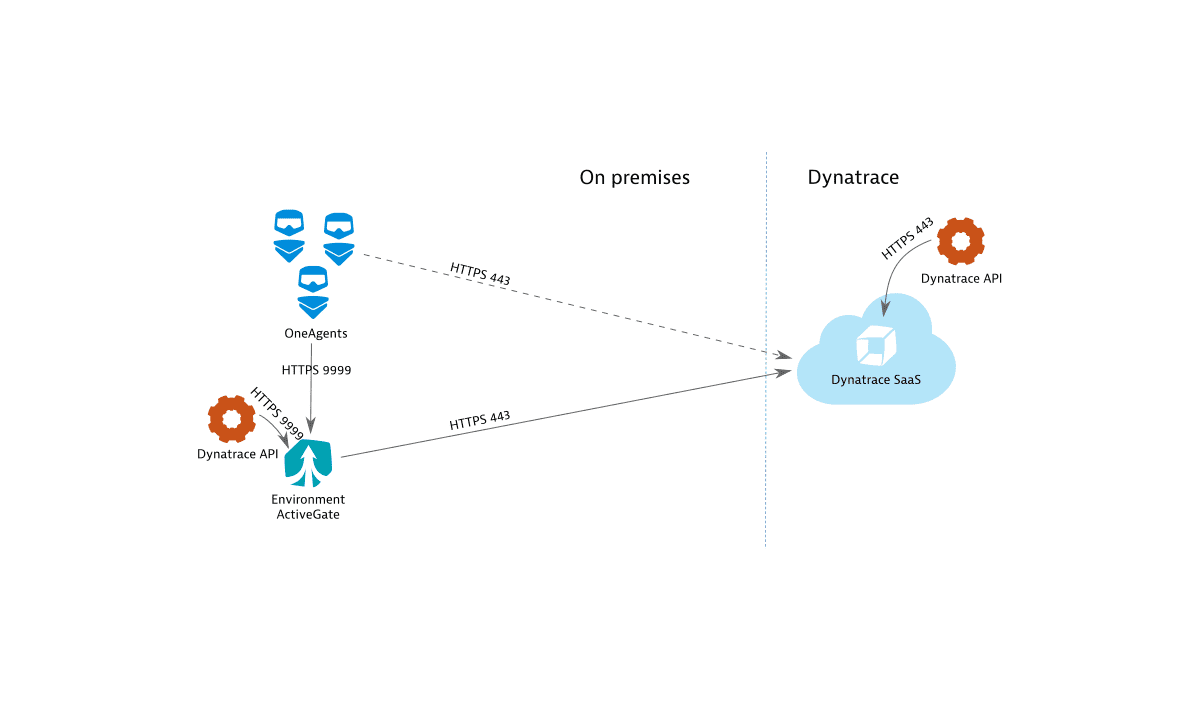
Cluster Activegate
Cluster ActiveGates are primarily used when you have a Dynatrace Managed installation (on-premises). They help in scaling the cluster by handling incoming traffic from OneAgents and distributing the load across nodes in the cluster. For more info Activegate
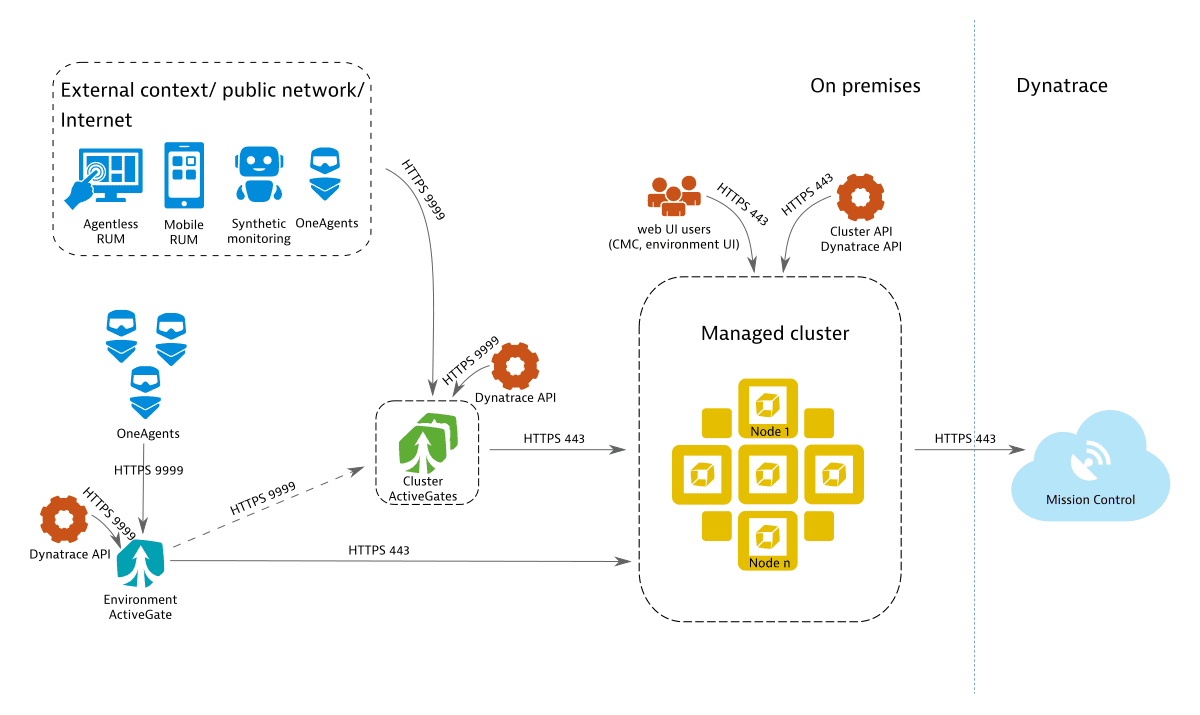
Cluster Activegate (Demilitarized Zone- DMZ)
For external or publicly accessible services, consider deploying ActiveGates in a DMZ for an additional layer of security, especially for your production environment.
- if an organization has services running on the internet that need monitoring, a DMZ setup might be ideal.
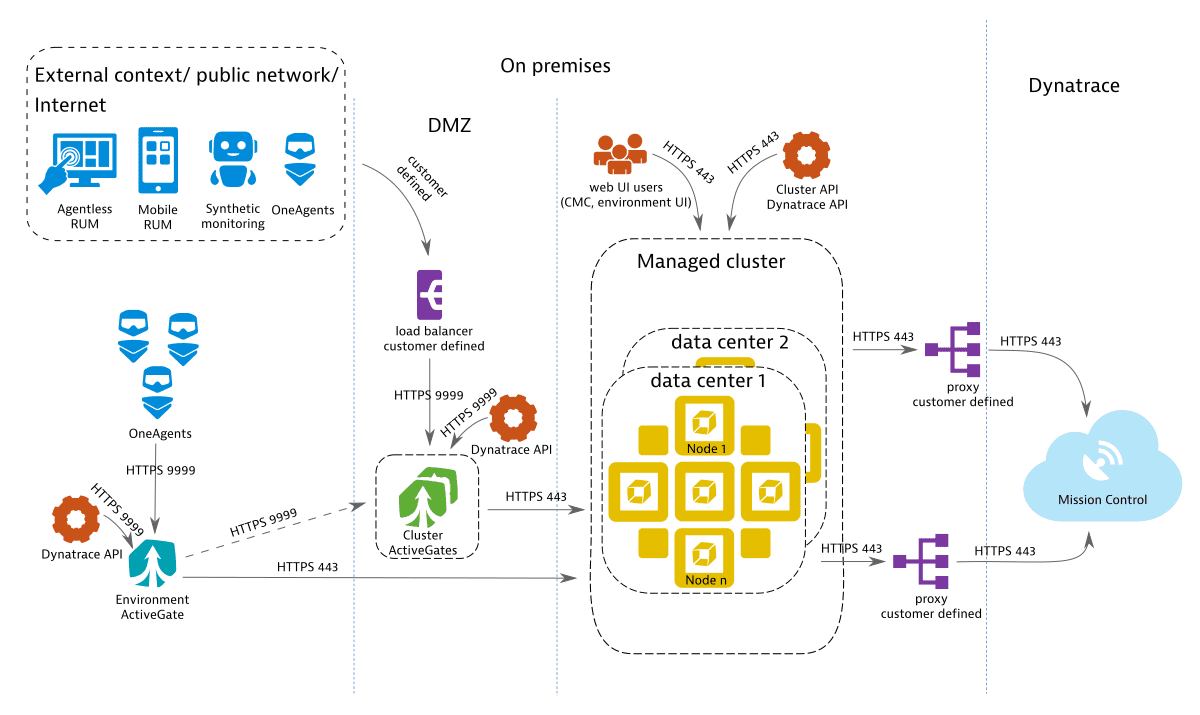
Settings
Port usage
- Environment ActiveGate receives connections on port 9999.
- Dynatrace SaaS Cluster receives connections on port 443.
- Cluster ActiveGate receives connections on port 9999.
- Dynatrace Managed Cluster (embedded ActiveGate) receives connections on port 443.
Connection hierarchy
ActiveGates exist in the following hierarchy:
- Level 1 — Environment ActiveGates
- Level 2 — Cluster ActiveGates
- Level 3 — Embedded ActiveGates—ActiveGates embedded within cluster nodes (not shown on graphs above).
ActiveGates can only send data to higher hierarchy levels. It is impossible to send data to the same or lower level of the hierarchy.
Best practices
If you have to setup multiple environments
Separate Environments in Dynatrace
- Create separate “environments” for development, testing, and production. This separation helps in managing configurations, permissions, and data cleanly between stages of your deployment pipeline.
- When deploying OneAgent or ActiveGate, use environment-specific tokens to ensure data is sent to the correct environment.
Activegate Setup
- Environment Activegate: Deploy Environment ActiveGates in each environment to handle traffic and perform additional tasks like synthetic monitoring or integration with cloud services. This setup provides the necessary isolation and traffic management for each environment.
- Cluster ActiveGate for Managed Environments: If you’re using Dynatrace Managed, consider using Cluster ActiveGates to manage traffic across multiple environments and provide a centralized point for updates and configuration.
Security
- DMZ Configuration: For external or publicly accessible services, consider deploying ActiveGates in a DMZ for an additional layer of security, especially for your production environment.
Next Step: One Agent
Dynatrace : Main Page