MyObservability
Application Management
Overview
Dynatrace automatically detects all applications when oneagent is deployed to a host in the environment. Follow Real User Monitoring for details information.
Setup:
- Setup application
- Edit detection rules which maps to application
Application types
- Web Applications
- Mobile application
- AMP Applications
- Agentless monitoring
- Custom application empowered by OpenKit
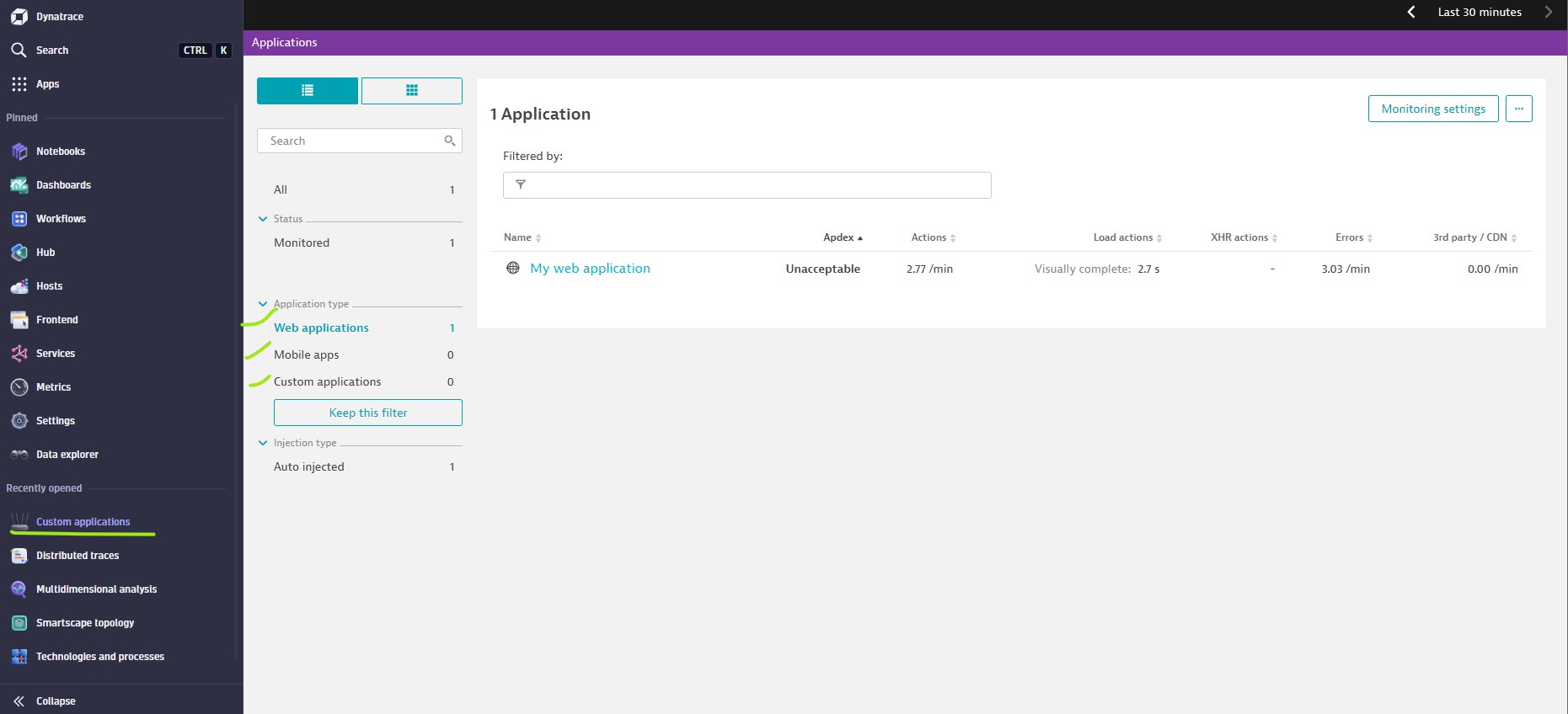
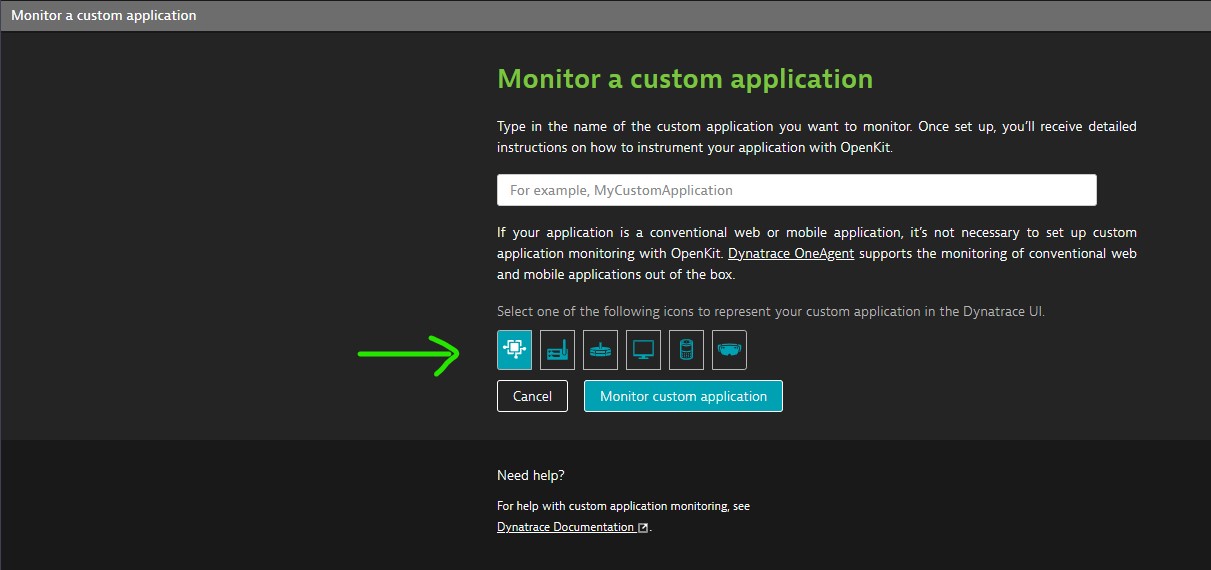
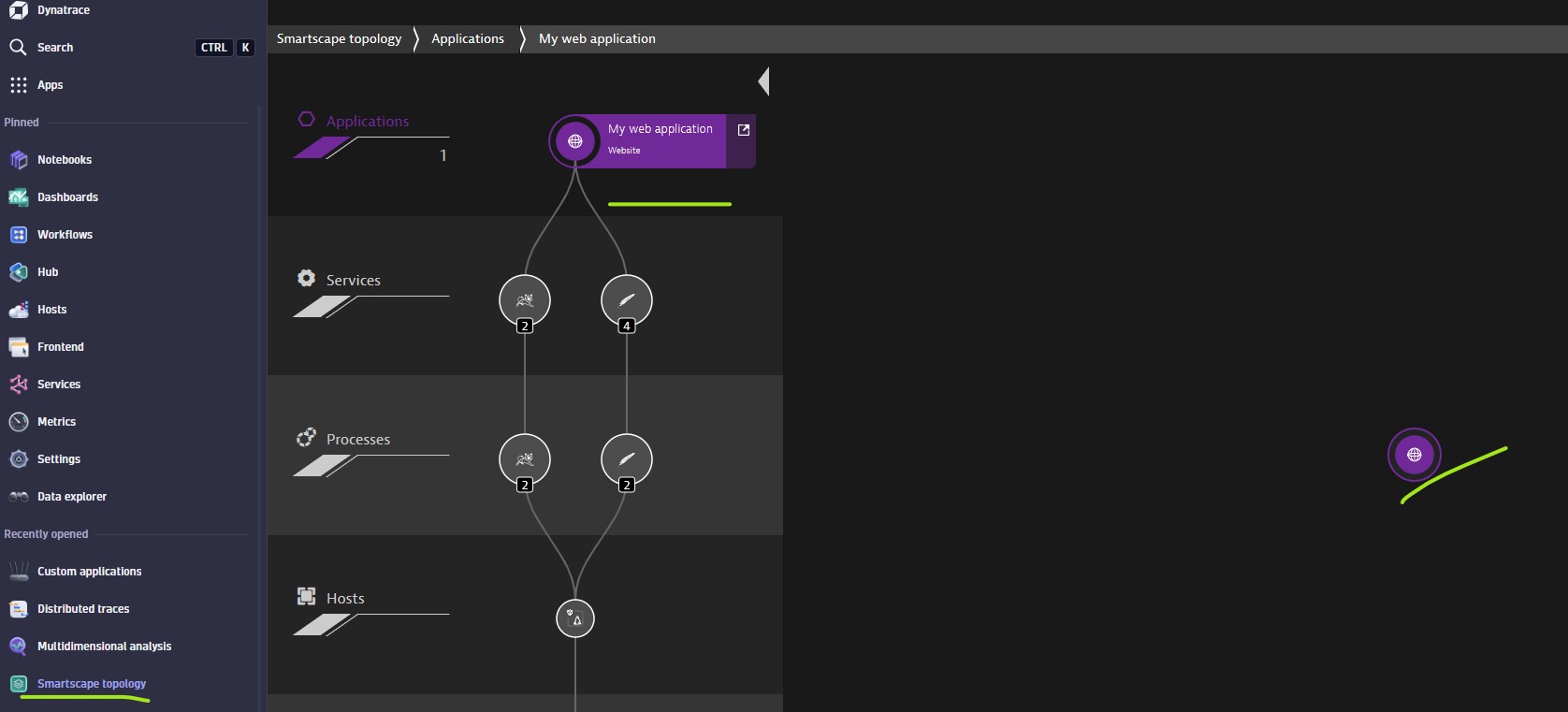
Setup:
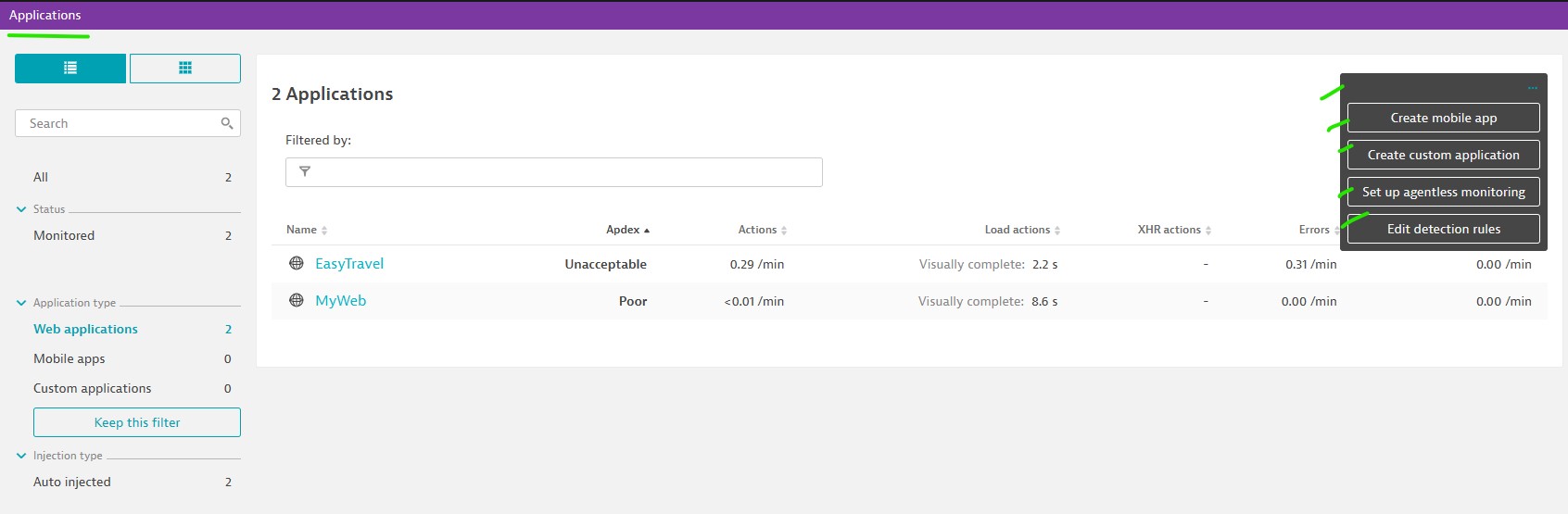
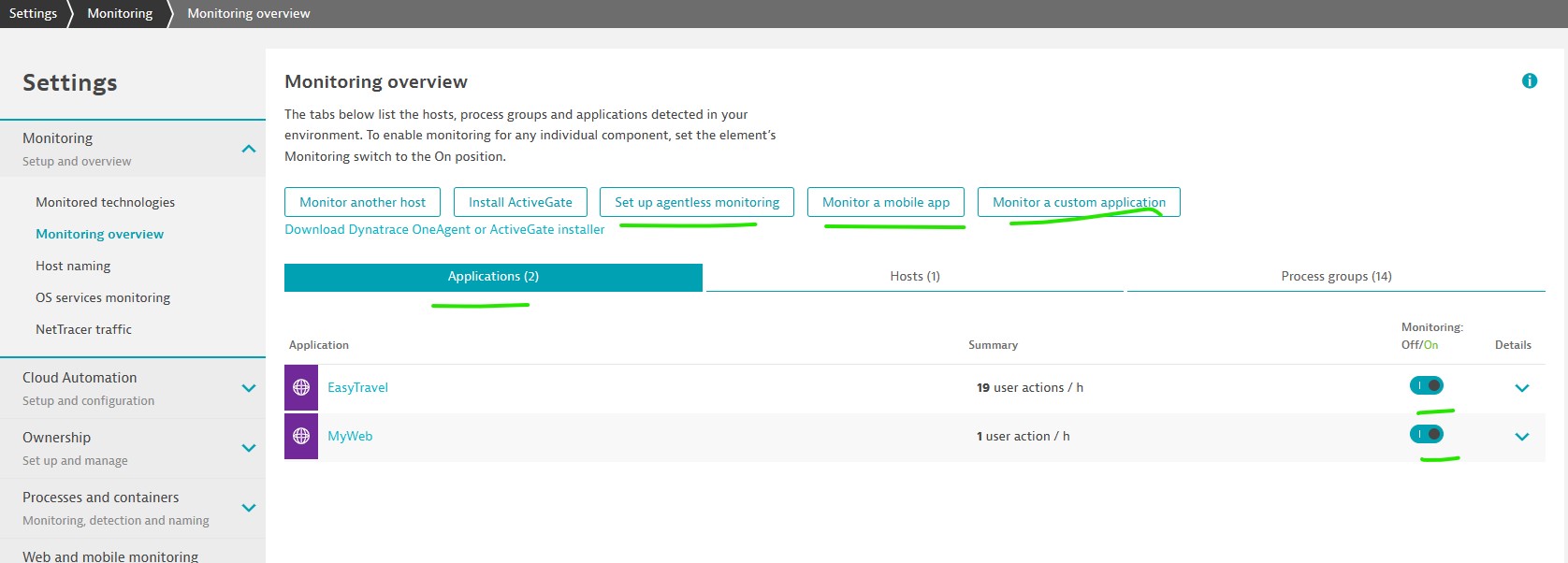
Configuration:
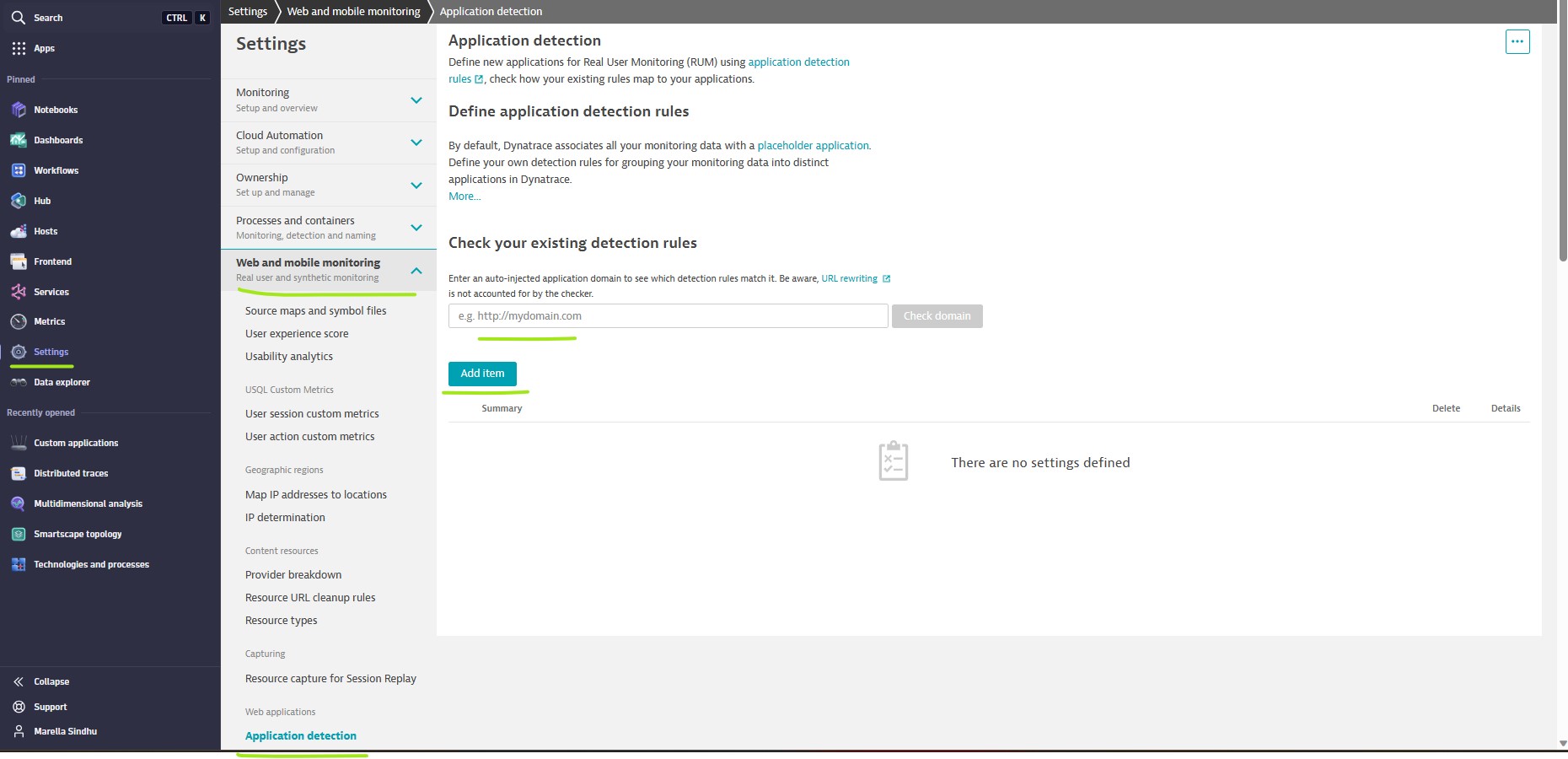

HTTPS Only sites
RUM relies on browser cookies to correlate user interactions with performance metrics. Applying the proper cookie and header settings prevents security vulnerabilities and unwanted popups.
Dynatrace uses cookies to monitor website performance, analyze website usage and track user behavior.
Dynatrace usually creates these tracking cookies automatically.
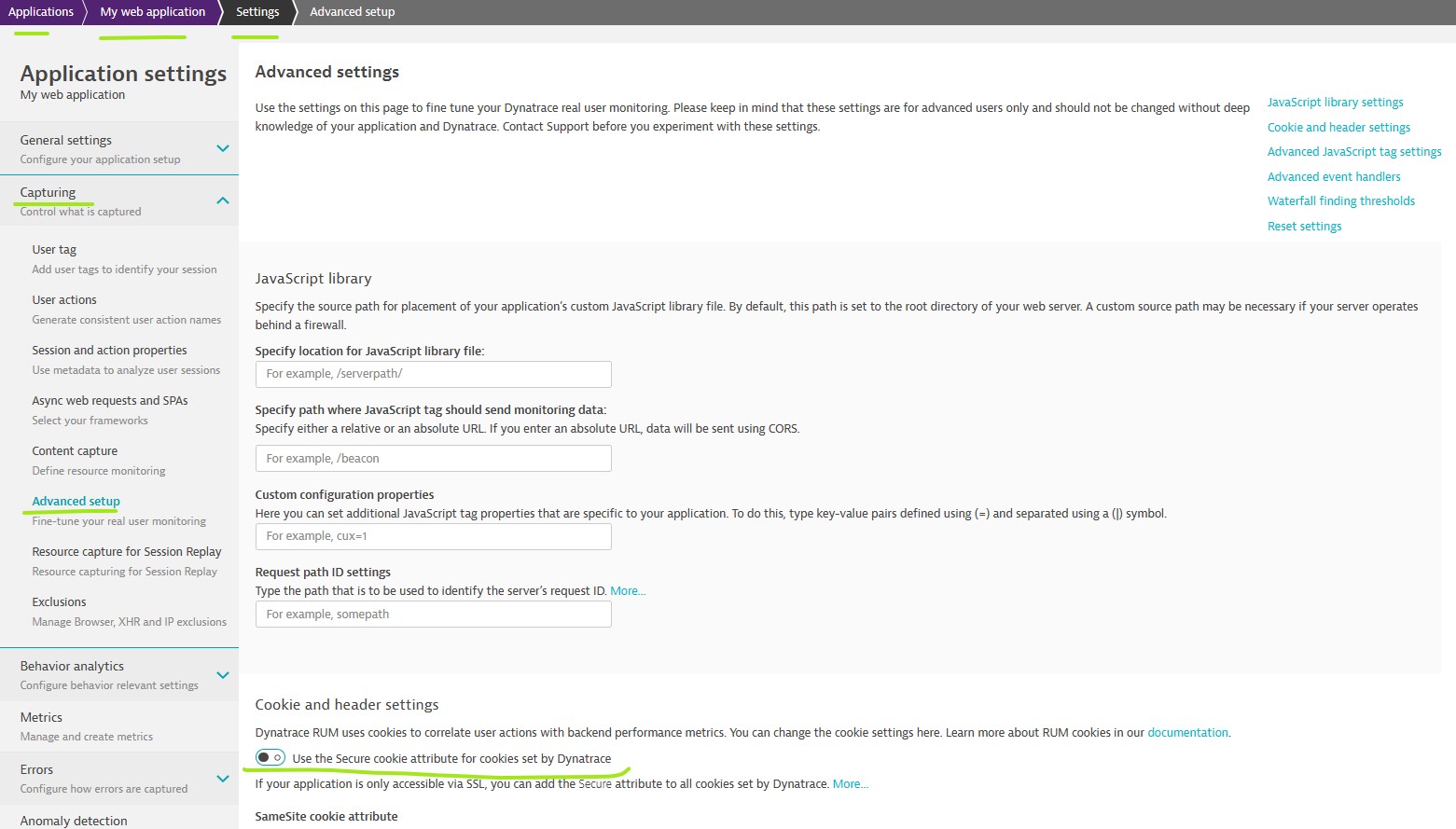
Configure 3rd party and CDN Content Detection
Dynatrace enables identification and analysis of both 3rd party and content delivery network.
- Third party content delivers content from the website itself.
- Content delivery networks originate from an external sources.
These help to distribute contents to frequently accessed websites.
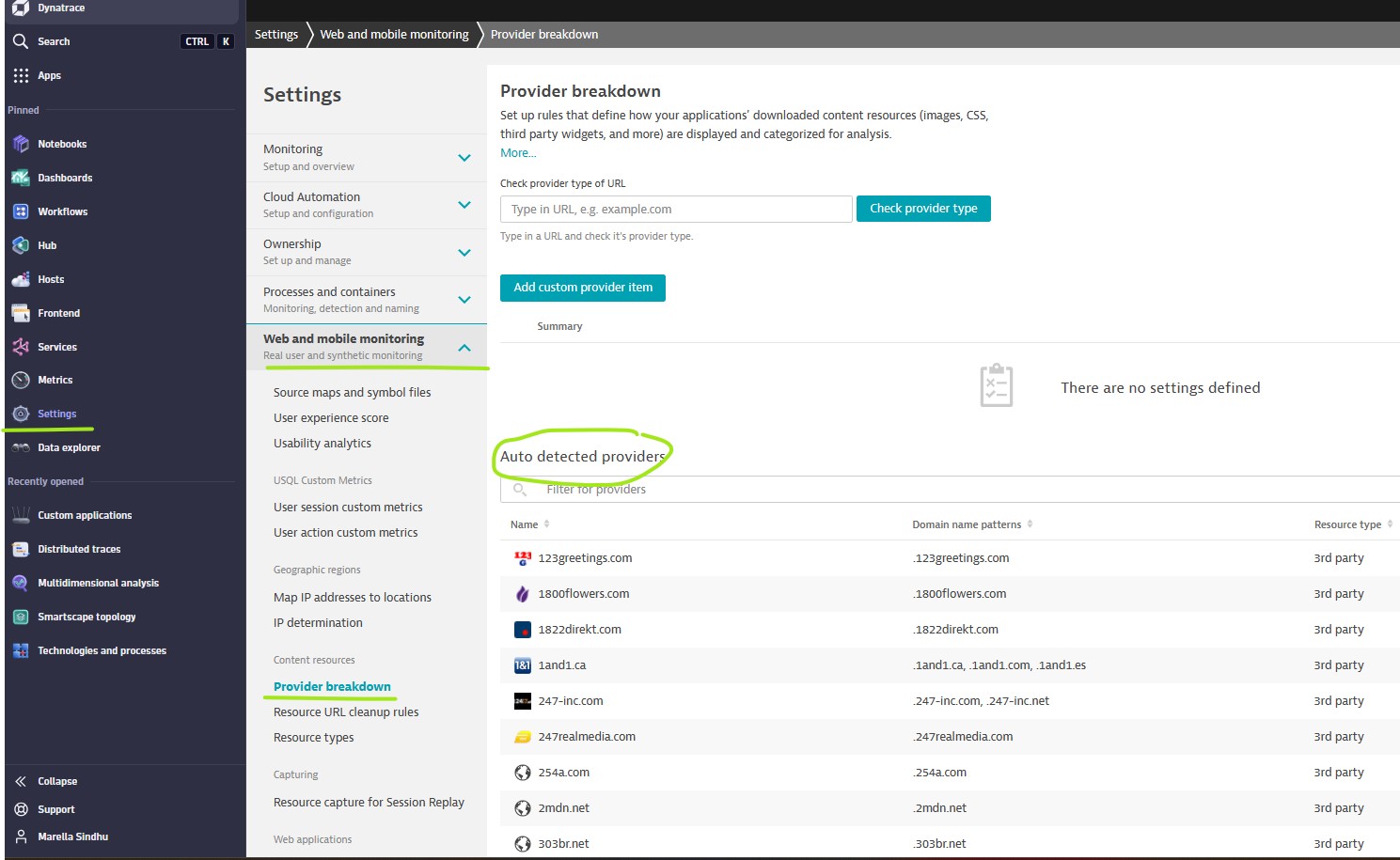
If providers not listed, detect custom 3rd party/content
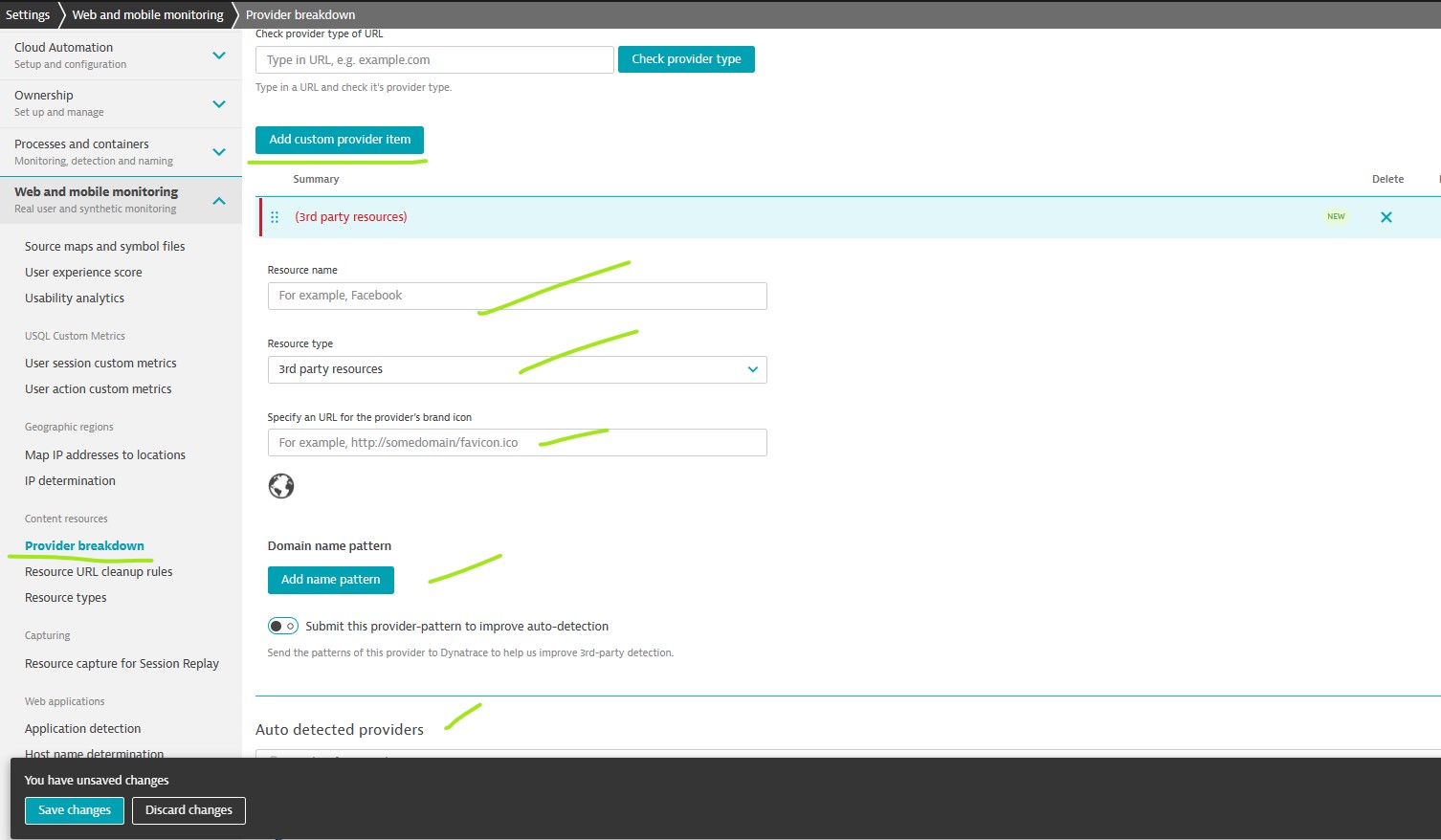
URL Cleanup rules
URL cleanup rules are used to aggregate resource URLs that are otherwise identical except for dynamic elements such as IDs (for example, from REST APIs), query strings (for example, random arguments that disable caching), and other session data. Once such session-specific detail is stripped away, URLs are displayed in aggregate within waterfall analysis view.
Resource types
Dynatrace identifies resource types by their file extensions. In certain cases, however, downloaded resources may lack the correct file extensions. For such cases you can set up rules that define the correct resource types of these resources. These rules ensure that resource-type breakdowns are rendered properly and that the resources types in the waterfall chart are displayed correctly.
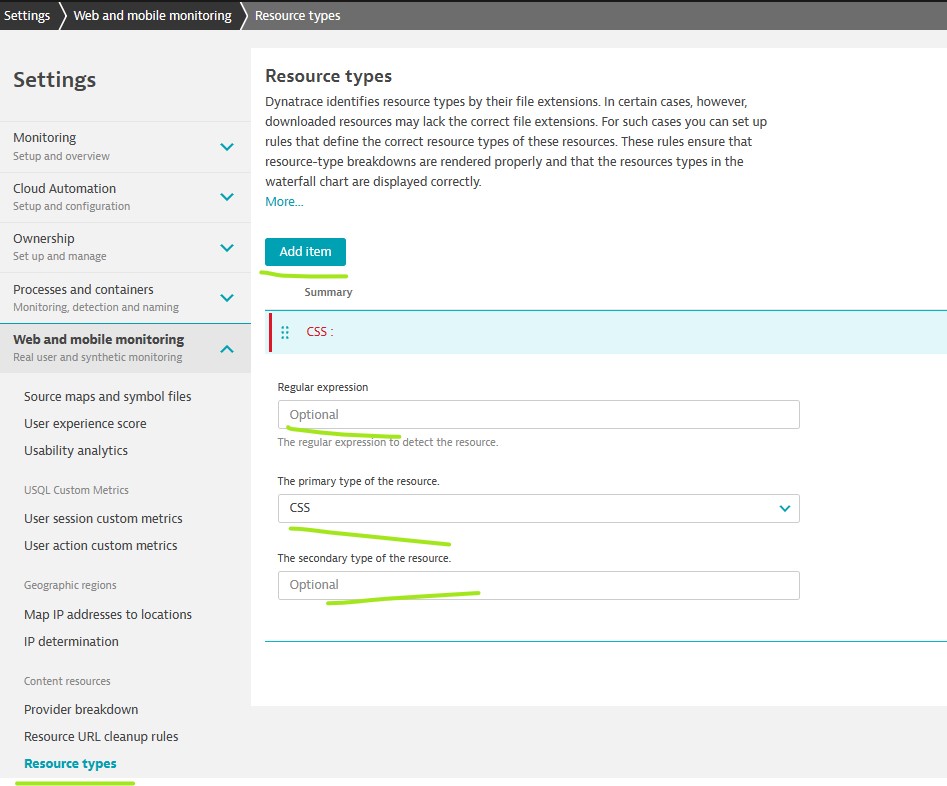
Application Settings
- Data privacy: Masking sensitive information & protect users data privacy.
- Key performance metrics: Apdex configuration for Load / XHR / Custom actions.
- Capturing: Control what is captured based on User tag, user actions, Session and action properties, Async web requests, content capture, exclusions.
- Metrics: Manage and create metrics
- Errors: Configure how errors captured.
Web Applications
- Automatic Injection: If you install OneAgent on web server, Dynatrace automatically monitor Web Application.
- Manual Injection/Agentless monitoring
Use Application detection rules to edit existing application settings and create new application.
Mobile Applications
- Create a mobile application
- Select the Application -> Settings
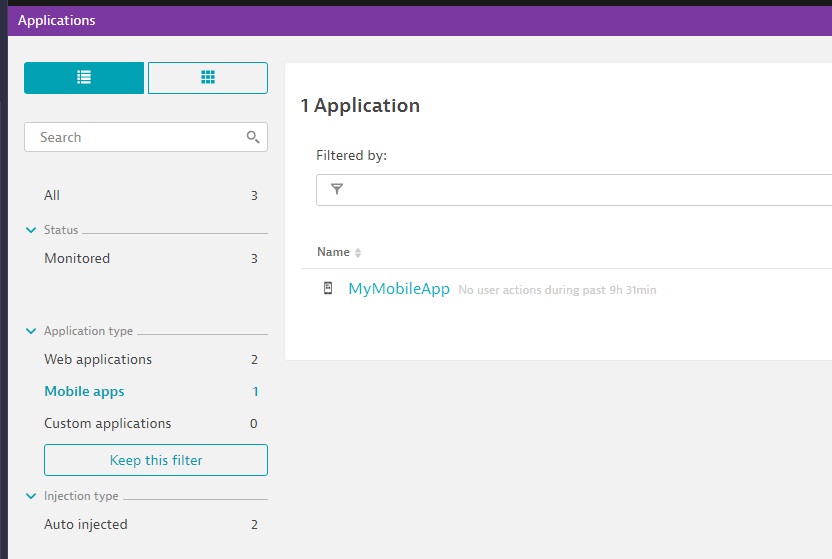
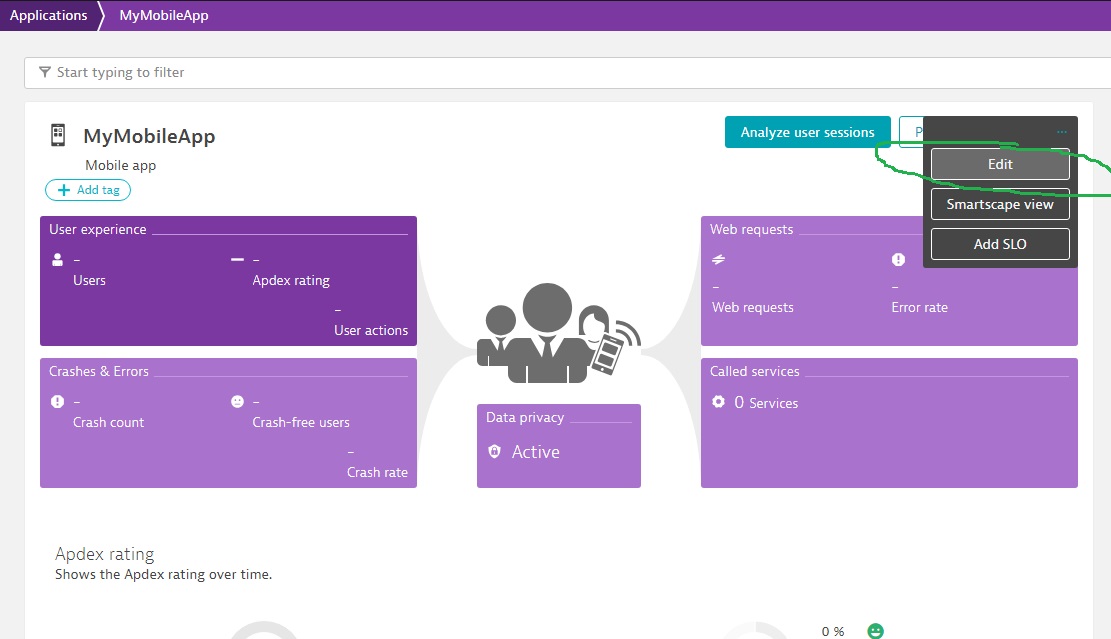
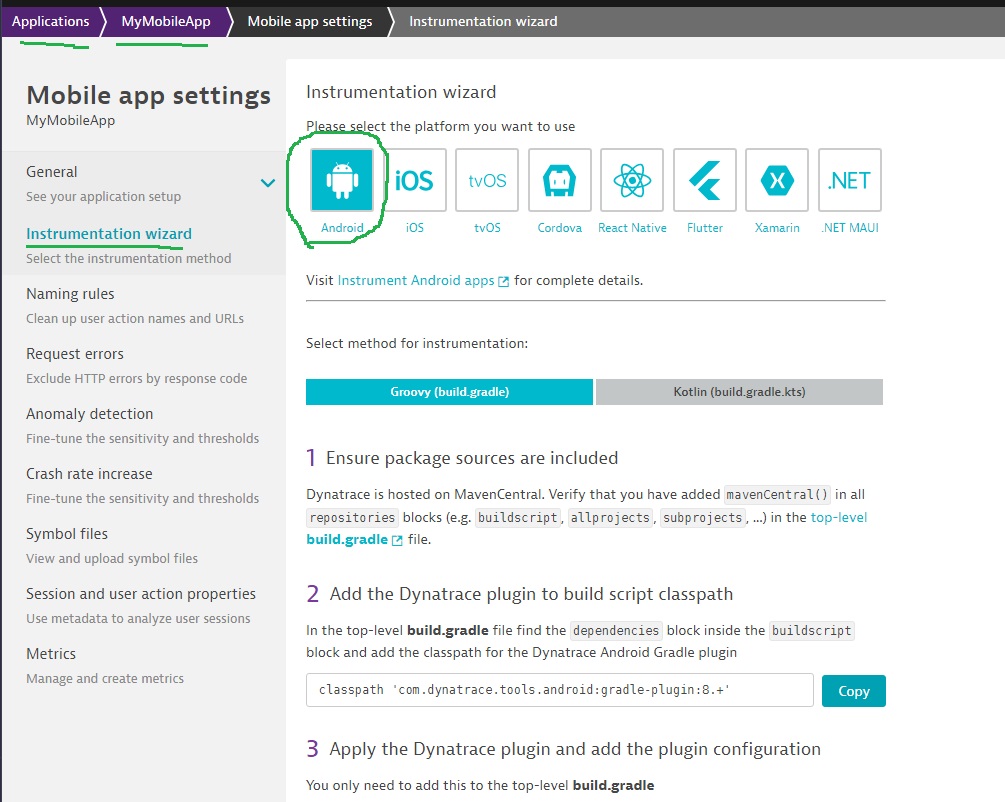
Framework Monitoring
Oneagent automatically detects frameworks that app uses. To better detect XHR user actions, enable framework monitoring
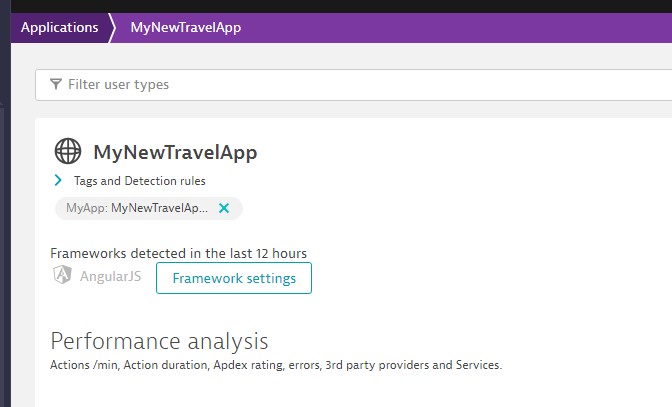
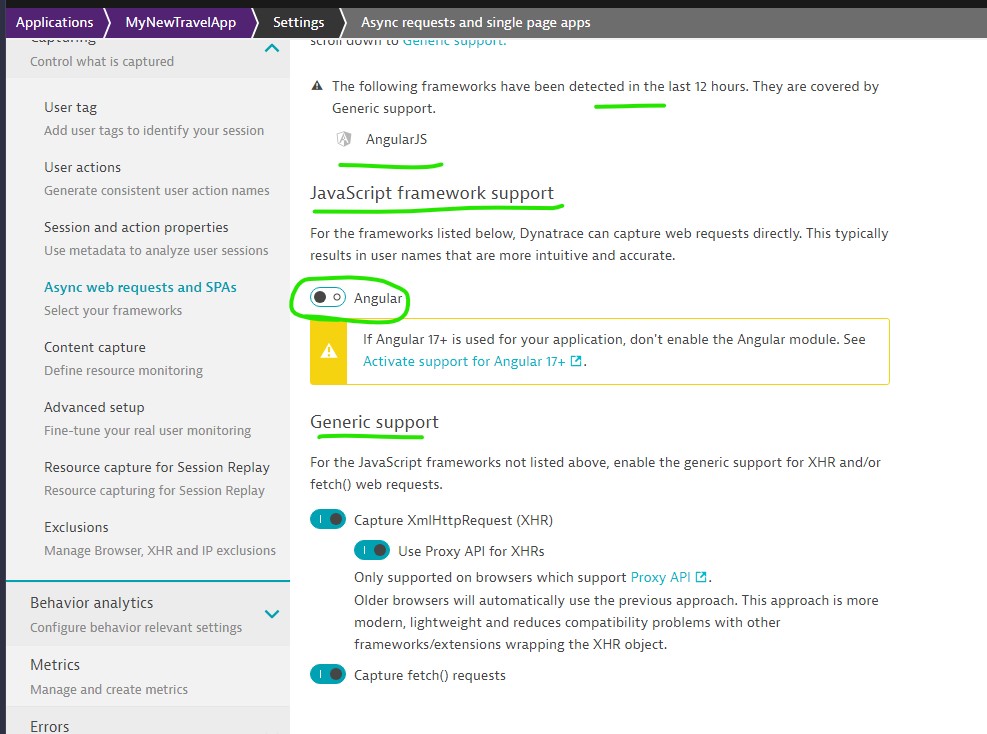
Agentless monitoring
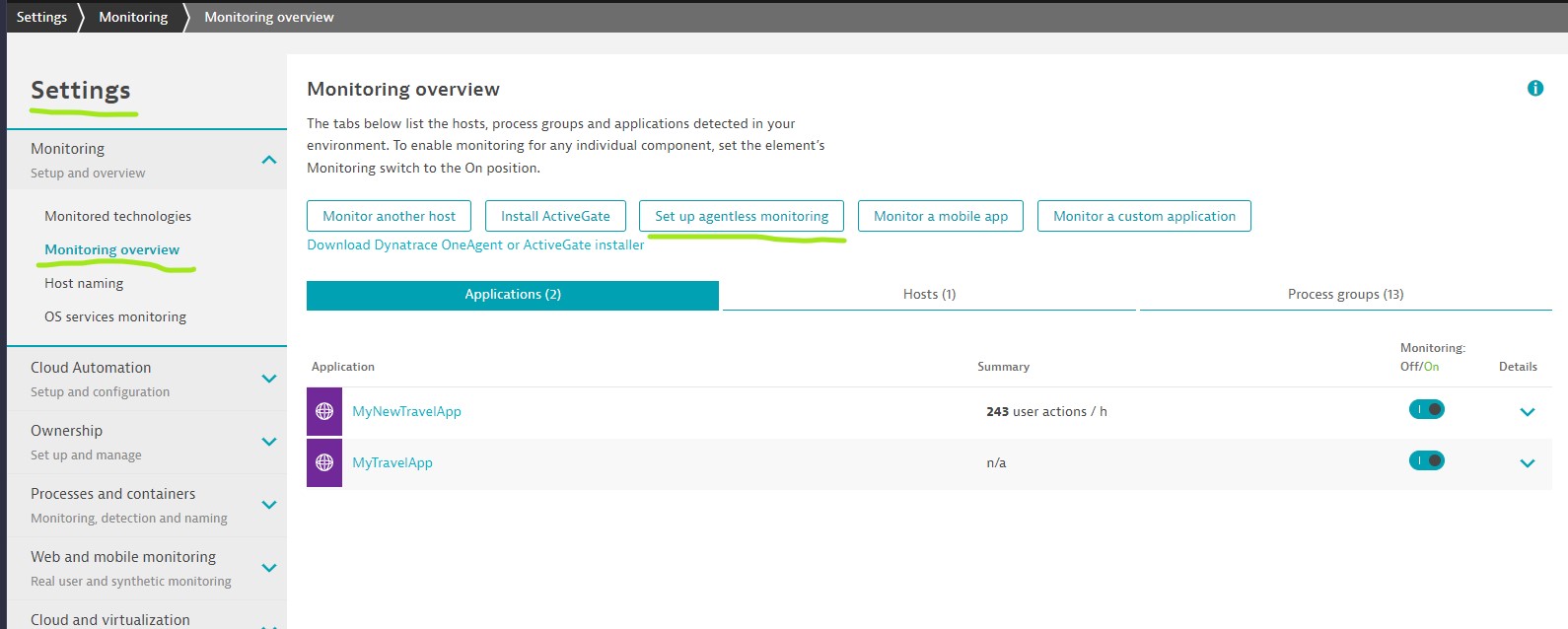
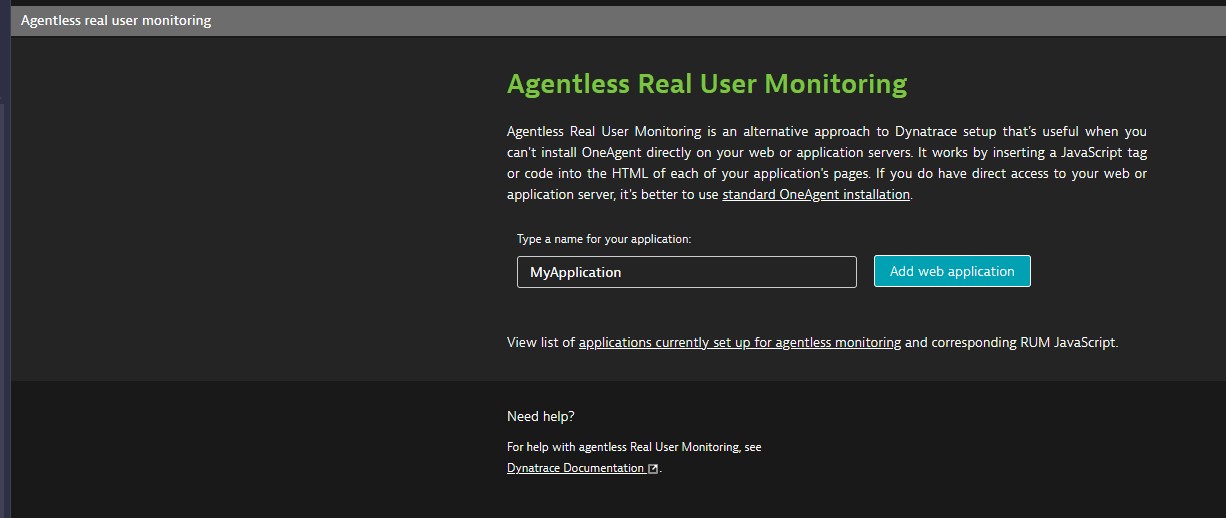
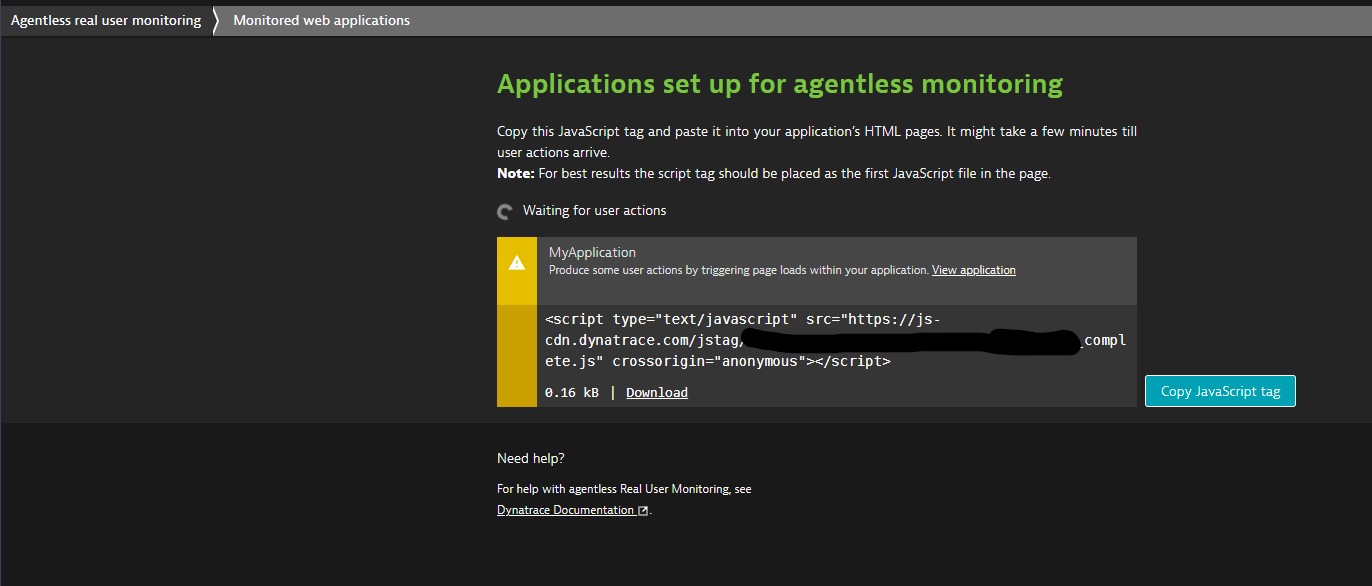
- Copy JavaScript tag and paste it into your application’s HTML pages. It might take a few minutes till user actions arrive.
Note: For best results the script tag should be placed as the first JavaScript file in the page.
Main Page: Services
Next Page: Frontend Monitoring
Dynatrace : Main Page